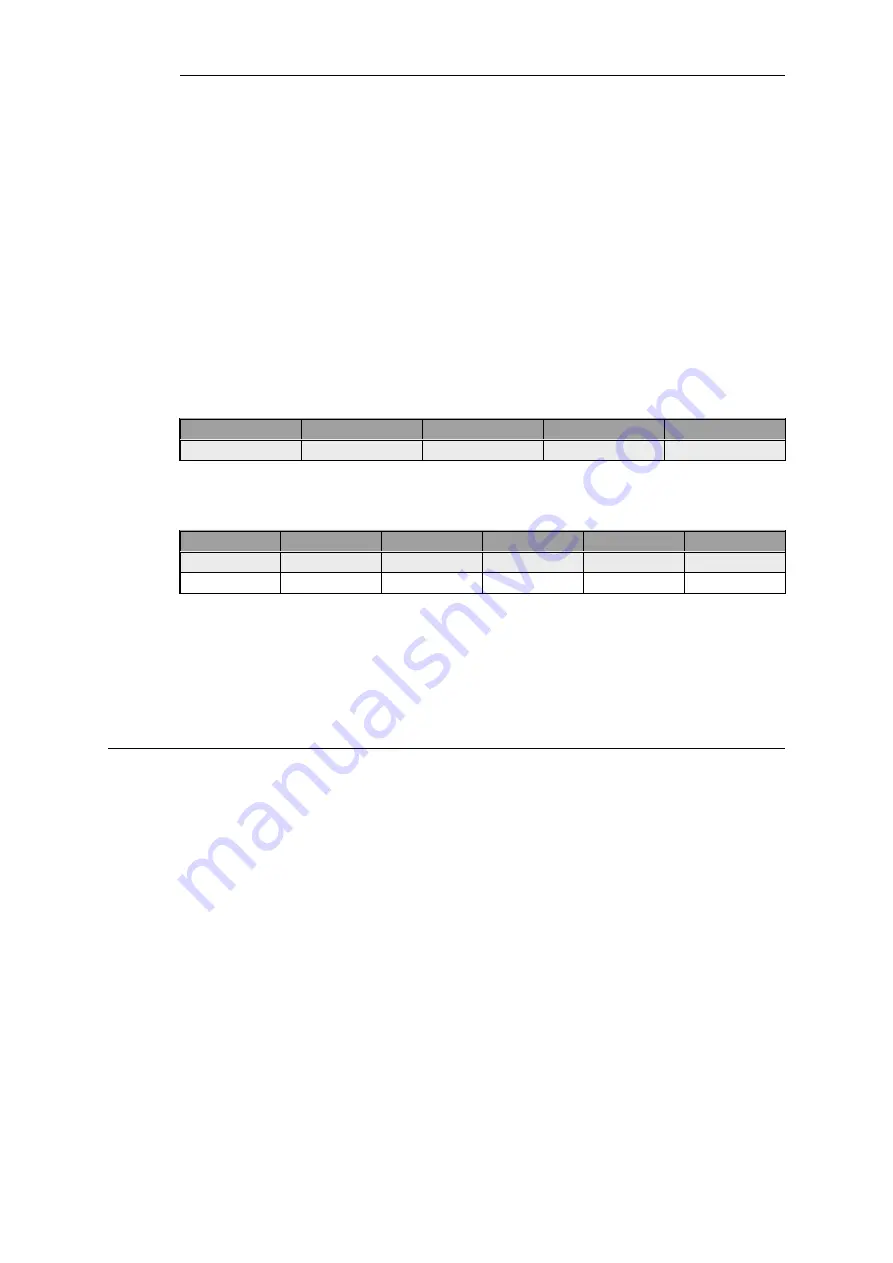
•
Set Tunnel Protocol to
PPTP
.
•
Set Outer Interface Filter to
wan
.
•
Set Outer server IP to
wan_ip
.
•
For Microsoft Point-to-Point Encryption it is recommended to disable all options
except
128 bit
encryption.
•
Set IP Pool to
pptp_pool
.
•
Enable Proxy ARP on the
lan
interface.
•
As in L2TP, enable the insertion of new routes automatically into the
main
routing table.
3.
Define a User Authentication Rule, this is almost identical to L2TP:
Agent
Auth Source
Src Network
Interface
Client Source IP
PPP
Local
all-nets
pptp_tunnel
all-nets (0.0.0.0/0)
4.
Now set up the IP rules in the IP rule set:
Action
Src Interface
Src Network
Dest Interface
Dest Network
Service
Allow
pptp_tunnel
pptp_pool
any
int_net
all_services
NAT
pptp_tunnel
pptp_pool
ext
all-nets
all_services
As described for L2TP, the
NAT
rule lets the clients access the public Internet via the NetDefend
Firewall.
5.
Set up the client. For Windows XP, the procedure is exactly as described for L2TP above but
without entering the pre-shared key.
9.2.8. iOS Setup
The standard IPsec client built into Apple iOS™ devices can be used to connect to a NetDefend
Firewall using standard IPsec tunnels defined in NetDefendOS. The NetDefendOS setup steps are
as follows:
1.
Create address book objects for the tunnel. These will consist of:
i.
The network to which the local endpoint and the client addresses belong. For example,
192.168.99.0/24
.
ii.
The local tunnel endpoint. For example,
192.168.99.1
.
iii.
A range of addresses to be handed out to connecting clients. For example,
192.168.99.10-192.168.99.250
.
2.
Create a
Pre-shared Key
(PSK) object of type
Passphrase (ASCII)
. This is the shared secret that
will be entered into the IPsec client on the iOS device along with username and password.
3.
Create a
Config Mode Pool
object, select the option
Use a Static IP Pool
and associate the IP
address range defined in the first step.
4.
Populate a local user database with users that have a username and password. This function
Chapter 9: VPN
681
Summary of Contents for NetDefendOS
Page 30: ...Figure 1 3 Packet Flow Schematic Part III Chapter 1 NetDefendOS Overview 30 ...
Page 32: ...Chapter 1 NetDefendOS Overview 32 ...
Page 144: ...Chapter 2 Management and Maintenance 144 ...
Page 284: ...Chapter 3 Fundamentals 284 ...
Page 392: ...Chapter 4 Routing 392 ...
Page 419: ... Host 2001 DB8 1 MAC 00 90 12 13 14 15 5 Click OK Chapter 5 DHCP Services 419 ...
Page 420: ...Chapter 5 DHCP Services 420 ...
Page 573: ...Chapter 6 Security Mechanisms 573 ...
Page 607: ...Chapter 7 Address Translation 607 ...
Page 666: ...Chapter 8 User Authentication 666 ...
Page 775: ...Chapter 9 VPN 775 ...
Page 819: ...Chapter 10 Traffic Management 819 ...
Page 842: ...Chapter 11 High Availability 842 ...
Page 866: ...Default Enabled Chapter 13 Advanced Settings 866 ...
Page 879: ...Chapter 13 Advanced Settings 879 ...





































