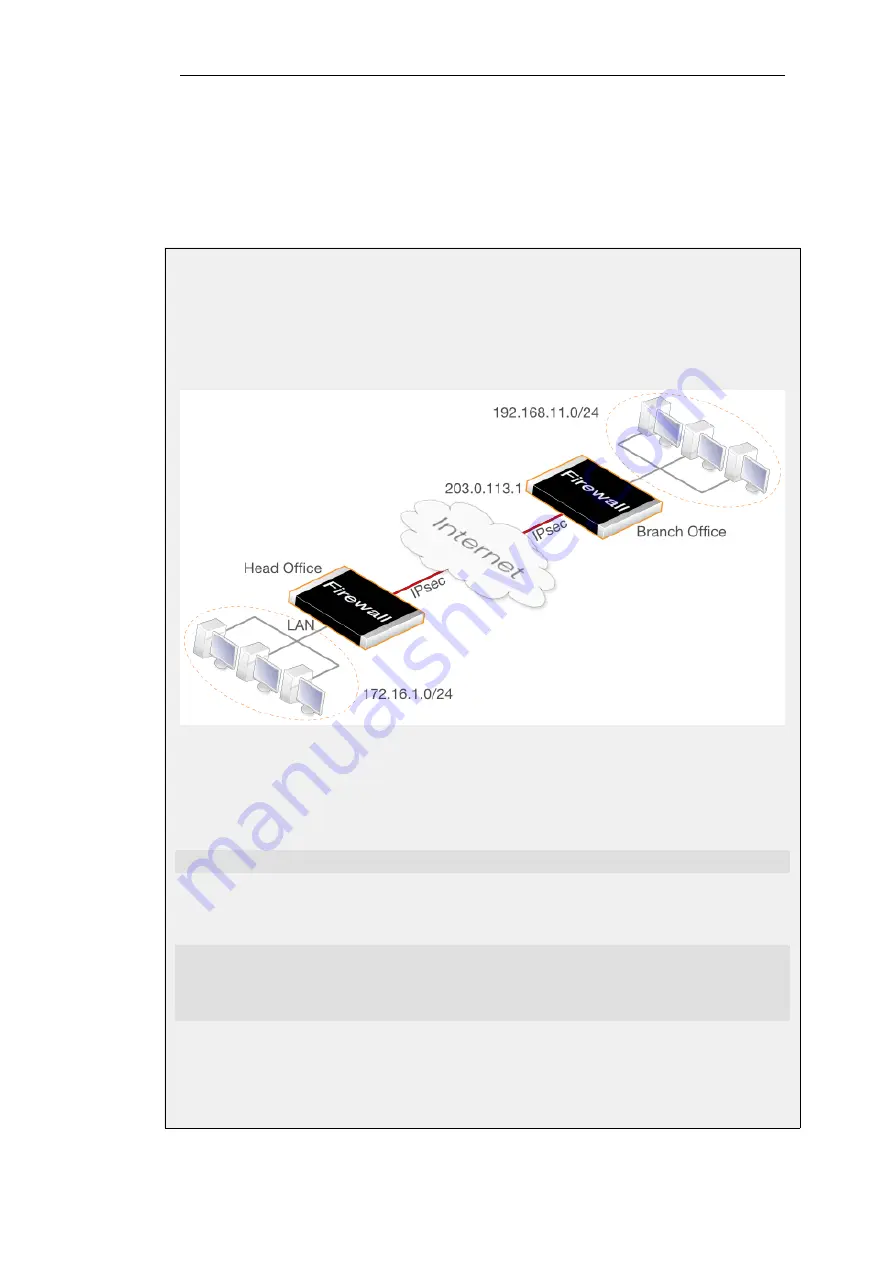
•
Set up the IP Rule objects to allow traffic flow in either direction.
•
Set up the Route in the
main
routing table (or another table if an alternate is being used).
•
Set up the peer at the other end of the tunnel in a similar way. The local and remote networks
are reversed.
Example 9.4. PSK Based LAN-to-LAN IPsec Tunnel Setup
This example describes how to configure an IPsec tunnel across the public Internet to connect
the head office network
172.16.1.0/24
on the
lan
interface with a branch office network
192.168.11.0/24
. Assume that the branch office firewall Ethernet interface connected to the
Internet has the public IP address
203.0.113.1
.
It is assumed the default IKE and IPsec proposal list are used at either end of the tunnel.
Command-Line Interface
A. Create a pre-shared key for IPsec authentication:
gw-world:/> add PSK my_scecret_key Type=ASCII PSKascii=somesecretasciikey
B. Configure the IPsec tunnel:
gw-world:/> add Interface IPsecTunnel ipsec_hq_to_branch
LocalNetwork=172.16.1.0/24
RemoteNetwork=192.168.11.0/24
RemoteEndpoint=203.0.113.1
PSK=my_secret_key
C. Configure 2 IP rules to allow traffic flow both ways in the tunnel:
i. Add an IP rule to allow traffic to flow from local to remote network:
Chapter 9: VPN
705
Summary of Contents for NetDefendOS
Page 30: ...Figure 1 3 Packet Flow Schematic Part III Chapter 1 NetDefendOS Overview 30 ...
Page 32: ...Chapter 1 NetDefendOS Overview 32 ...
Page 144: ...Chapter 2 Management and Maintenance 144 ...
Page 284: ...Chapter 3 Fundamentals 284 ...
Page 392: ...Chapter 4 Routing 392 ...
Page 419: ... Host 2001 DB8 1 MAC 00 90 12 13 14 15 5 Click OK Chapter 5 DHCP Services 419 ...
Page 420: ...Chapter 5 DHCP Services 420 ...
Page 573: ...Chapter 6 Security Mechanisms 573 ...
Page 607: ...Chapter 7 Address Translation 607 ...
Page 666: ...Chapter 8 User Authentication 666 ...
Page 775: ...Chapter 9 VPN 775 ...
Page 819: ...Chapter 10 Traffic Management 819 ...
Page 842: ...Chapter 11 High Availability 842 ...
Page 866: ...Default Enabled Chapter 13 Advanced Settings 866 ...
Page 879: ...Chapter 13 Advanced Settings 879 ...
















































