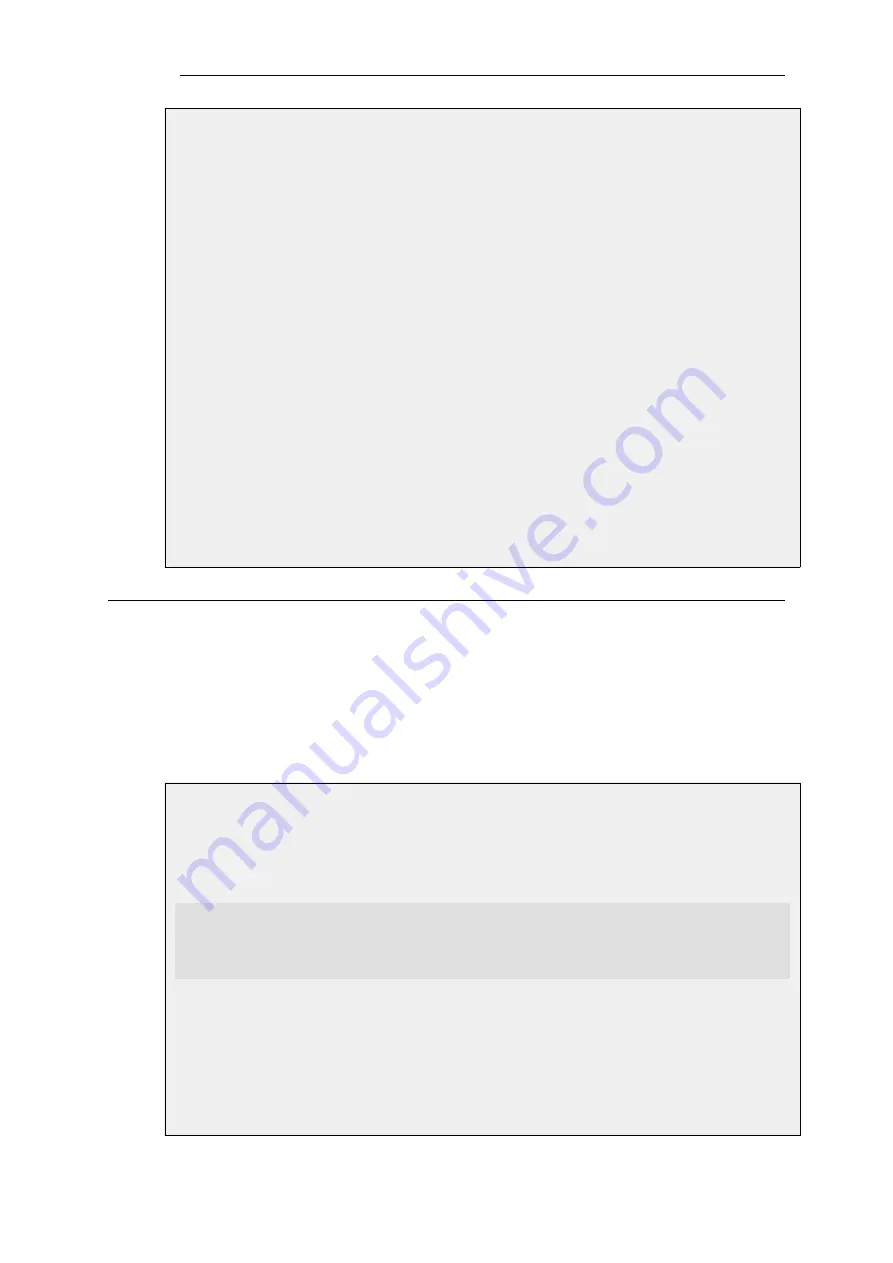
3.
Click OK
D. Configure the authentication rule for the tunnel:
1.
Go to: Policies > User Authentication > Authentication Rules > Add > Authentication
Rule
2.
Now enter:
•
Name: my_ikev2_auth_rule
•
Authentication agent: EAP
•
Authentication source: RADIUS
•
Interface: any
•
Originator IP: all-nets
3.
Select Authentication Options
4.
Under RADIUS servers, add
my_radius_server
5.
Click OK
9.4.6. Fetching CRLs from an alternate LDAP server
A Root Certificate usually includes the IP address or hostname of the Certificate Authority to
contact when certificates or CRLs need to be downloaded to the NetDefend Firewall.
Lightweight
Directory Access Protocol
(LDAP) is used for these downloads.
However, in some scenarios, this information is missing, or the administrator wishes to use
another LDAP server. The LDAP configuration section can then be used to manually specify
alternate LDAP servers.
Example 9.10. Setting up an LDAP server
This example shows how to manually setup and specify an LDAP server.
Command-Line Interface
gw-world:/> add LDAPServer
Host=192.168.101.146
Username=myusername
Password=mypassword
Port=389
Web Interface
1.
Go to: Objects > VPN Objects > LDAP > Add > LDAP Server
2.
Now enter:
Chapter 9: VPN
719
Summary of Contents for NetDefendOS
Page 30: ...Figure 1 3 Packet Flow Schematic Part III Chapter 1 NetDefendOS Overview 30 ...
Page 32: ...Chapter 1 NetDefendOS Overview 32 ...
Page 144: ...Chapter 2 Management and Maintenance 144 ...
Page 284: ...Chapter 3 Fundamentals 284 ...
Page 392: ...Chapter 4 Routing 392 ...
Page 419: ... Host 2001 DB8 1 MAC 00 90 12 13 14 15 5 Click OK Chapter 5 DHCP Services 419 ...
Page 420: ...Chapter 5 DHCP Services 420 ...
Page 573: ...Chapter 6 Security Mechanisms 573 ...
Page 607: ...Chapter 7 Address Translation 607 ...
Page 666: ...Chapter 8 User Authentication 666 ...
Page 775: ...Chapter 9 VPN 775 ...
Page 819: ...Chapter 10 Traffic Management 819 ...
Page 842: ...Chapter 11 High Availability 842 ...
Page 866: ...Default Enabled Chapter 13 Advanced Settings 866 ...
Page 879: ...Chapter 13 Advanced Settings 879 ...









































