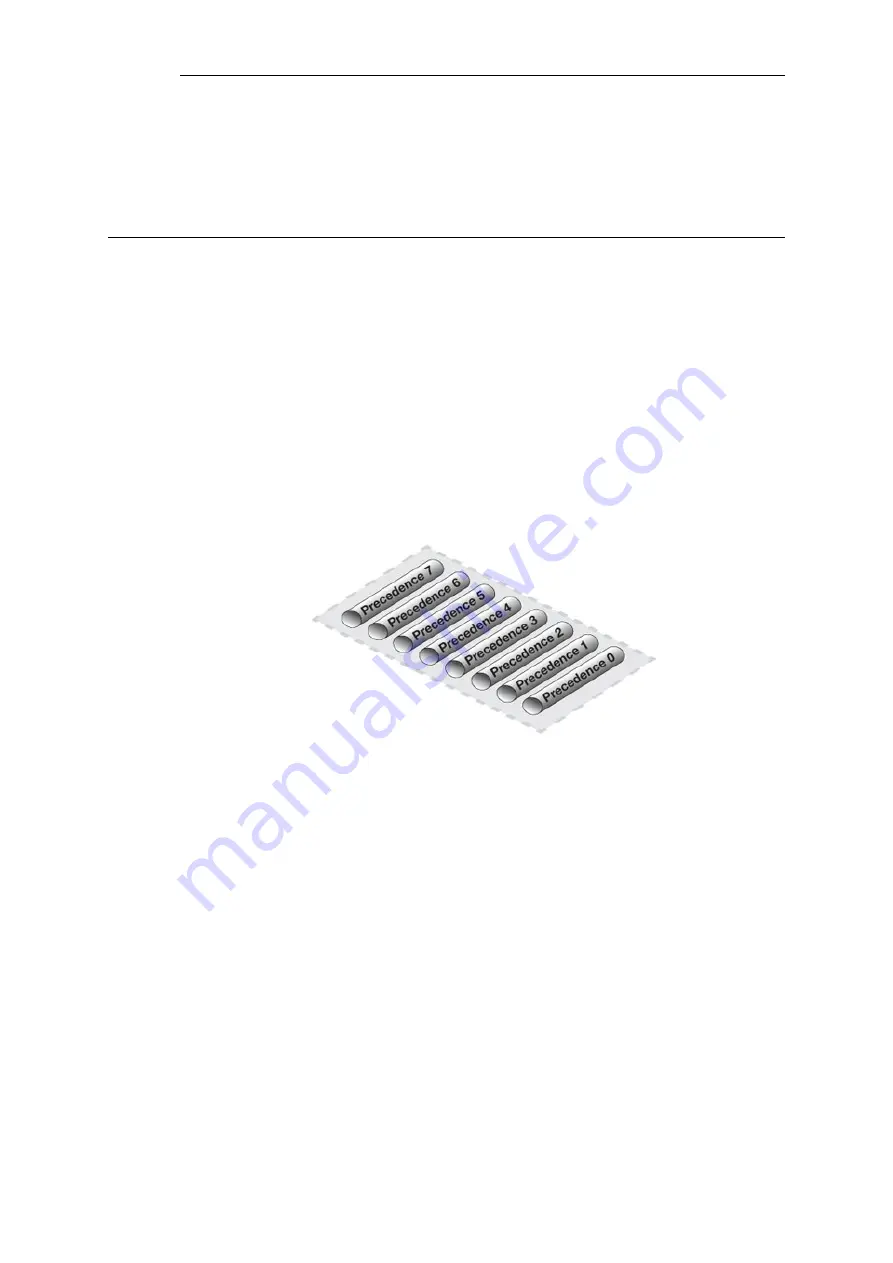
and provides a 125 Kbps guarantee for everything else. For web browsing the normal rules of
first-come, first-forwarded will apply when competing for the 125 Kbps bandwidth. This may
mean 125 Kbps, but it may also mean much slower speed if the connection is flooded.
Setting up pipes in this way only puts limits on the maximum values for certain traffic types. It
does not give priorities to different types of competing traffic.
10.1.6. Precedences
The Default Precedence is Zero
All packets that pass through NetDefendOS traffic shaping pipes have a
Precedence
. In the
examples so far, precedences have not been explicitly set and so all packets have had the same
default precedence which is 0.
There are 8 Possible Precedence Levels
Eight precedences exist which are numbered from 0 to 7. Precedence 0 is the least important
(lowest priority) precedence and 7 is the most important (highest priority) precedence. A
precedence can be viewed as a separate traffic queue; traffic in precedence 2 will be forwarded
before traffic in precedence 0, precedence 4 forwarded before 2.
Figure 10.4. The Eight Pipe Precedences
Precedence Priority is Relative
The priority of a precedence comes from the fact that it is either higher or lower than another
precedence and not from the number itself. For example, if two precedences are used in a traffic
shaping scenario, choosing precedences 4 and 6 instead of 0 and 3 will makes no difference to
the end result.
Allocating Precedence to Traffic
The way precedence is assigned to traffic is specified in the triggering pipe rule and can be done
in one of three ways:
•
Use the precedence of the first pipe
Each pipe has a
Default Precedence
and packets take the default precedence of the first pipe
they pass through.
Chapter 10: Traffic Management
784
Summary of Contents for NetDefendOS
Page 30: ...Figure 1 3 Packet Flow Schematic Part III Chapter 1 NetDefendOS Overview 30 ...
Page 32: ...Chapter 1 NetDefendOS Overview 32 ...
Page 144: ...Chapter 2 Management and Maintenance 144 ...
Page 284: ...Chapter 3 Fundamentals 284 ...
Page 392: ...Chapter 4 Routing 392 ...
Page 419: ... Host 2001 DB8 1 MAC 00 90 12 13 14 15 5 Click OK Chapter 5 DHCP Services 419 ...
Page 420: ...Chapter 5 DHCP Services 420 ...
Page 573: ...Chapter 6 Security Mechanisms 573 ...
Page 607: ...Chapter 7 Address Translation 607 ...
Page 666: ...Chapter 8 User Authentication 666 ...
Page 775: ...Chapter 9 VPN 775 ...
Page 819: ...Chapter 10 Traffic Management 819 ...
Page 842: ...Chapter 11 High Availability 842 ...
Page 866: ...Default Enabled Chapter 13 Advanced Settings 866 ...
Page 879: ...Chapter 13 Advanced Settings 879 ...






































