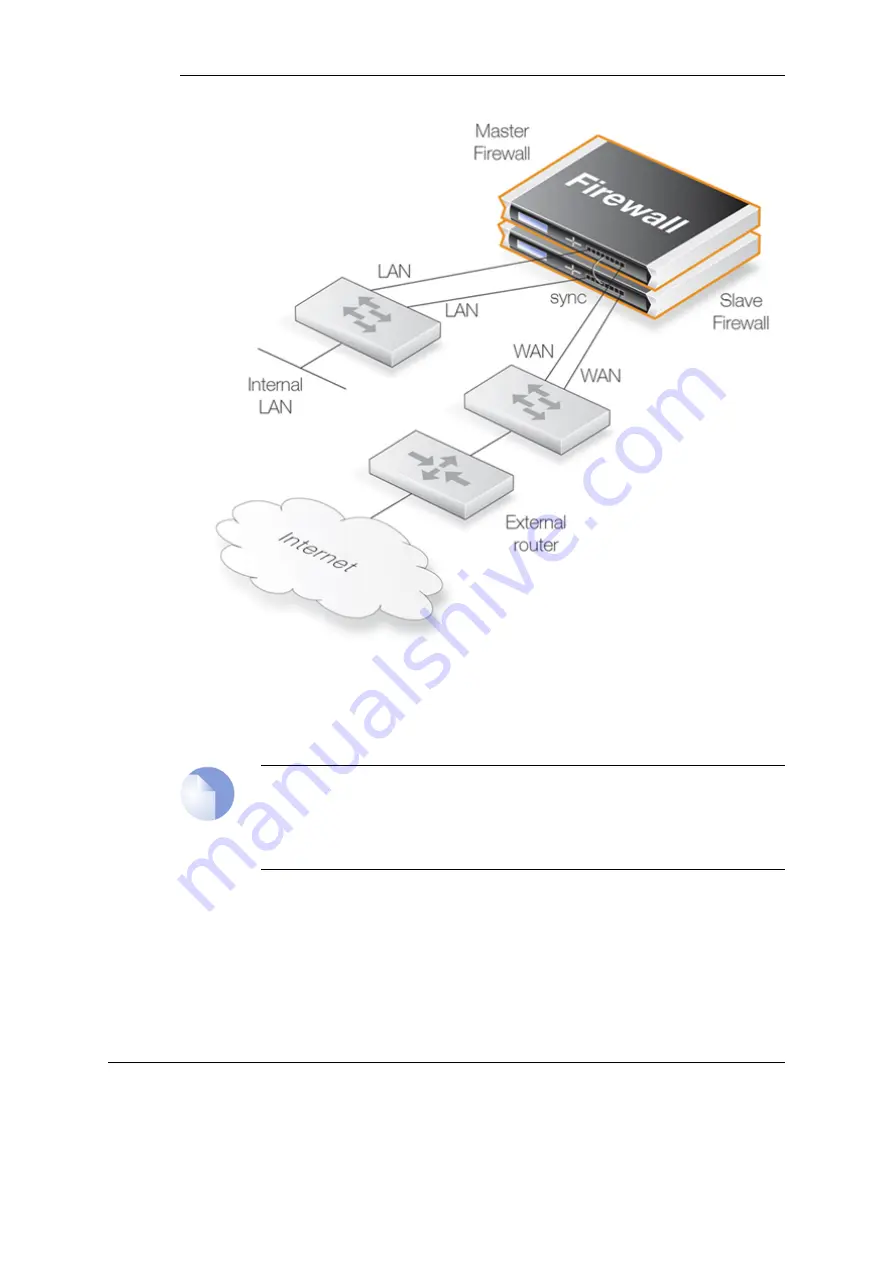
In the scenario shown above, the lan interface on the master and the lan interface on the slave
would be connected to the same switch which then connects to an internal network. Similarly
the wan interface on the master and the wan interface would connect to a switch which in turn
connects to the external Internet.
Note: The illustration shows a crossover cable sync connection
The illustration above shows a direct crossover cable connection between the sync
interfaces of each unit. Alternatively, the connection could be via a switch or broadcast
domain.
Wizard and Manual Software Setup
The software setup procedures are now divided into the two sections that follow:
•
Section 11.3.2, “Wizard HA Setup”
for fast, simple setup.
•
Section 11.3.3, “Manual HA Setup”
for step by step manual setup, without the wizard.
11.3.2. Wizard HA Setup
NetDefendOS provides a wizard to automate the HA setup procedure. The wizard needs to be
Chapter 11: High Availability
829
Summary of Contents for NetDefendOS
Page 30: ...Figure 1 3 Packet Flow Schematic Part III Chapter 1 NetDefendOS Overview 30 ...
Page 32: ...Chapter 1 NetDefendOS Overview 32 ...
Page 144: ...Chapter 2 Management and Maintenance 144 ...
Page 284: ...Chapter 3 Fundamentals 284 ...
Page 392: ...Chapter 4 Routing 392 ...
Page 419: ... Host 2001 DB8 1 MAC 00 90 12 13 14 15 5 Click OK Chapter 5 DHCP Services 419 ...
Page 420: ...Chapter 5 DHCP Services 420 ...
Page 573: ...Chapter 6 Security Mechanisms 573 ...
Page 607: ...Chapter 7 Address Translation 607 ...
Page 666: ...Chapter 8 User Authentication 666 ...
Page 775: ...Chapter 9 VPN 775 ...
Page 819: ...Chapter 10 Traffic Management 819 ...
Page 842: ...Chapter 11 High Availability 842 ...
Page 866: ...Default Enabled Chapter 13 Advanced Settings 866 ...
Page 879: ...Chapter 13 Advanced Settings 879 ...




































