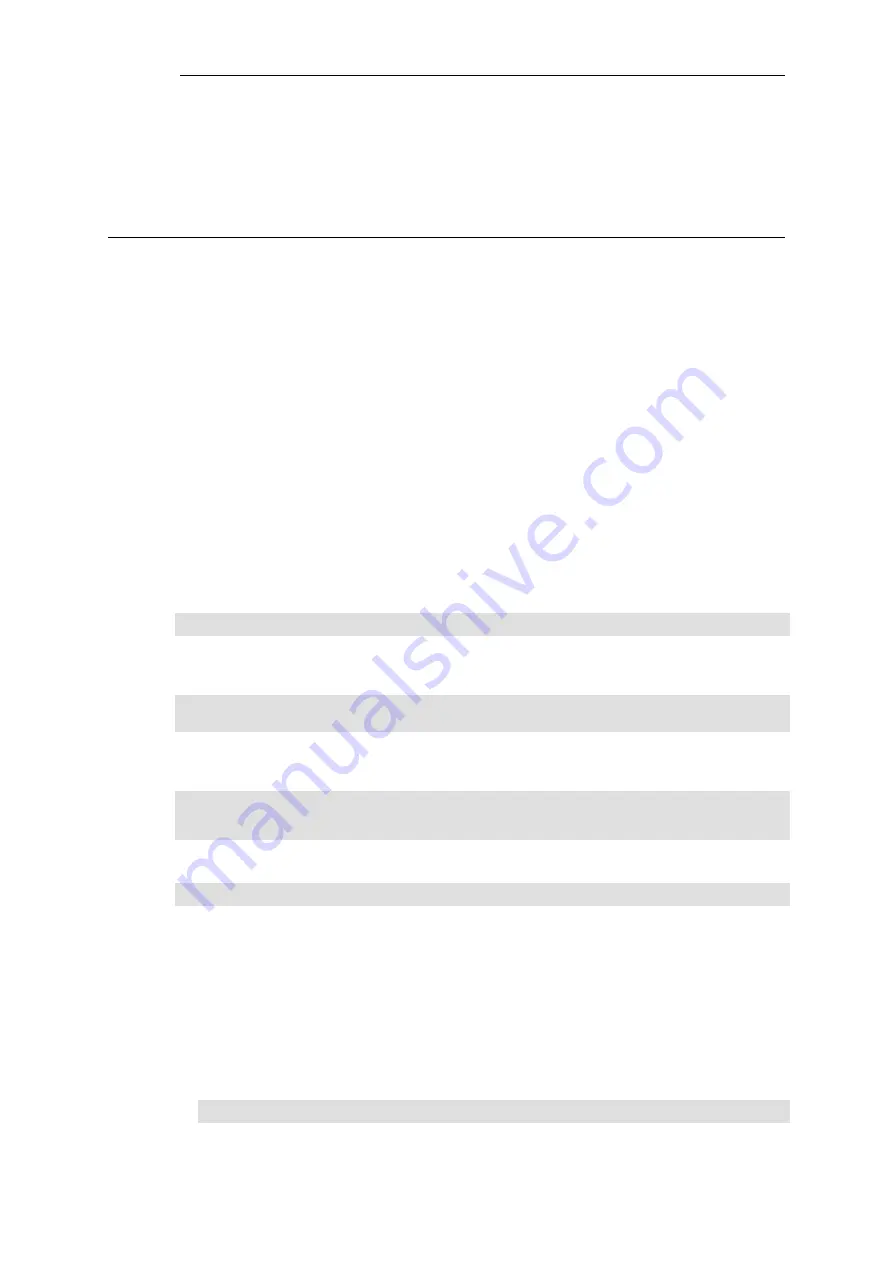
The delay in seconds between alarms when a continuous alarm is used. As discussed in
Section 2.4.3, “Hardware Monitoring”
, the log messages generated by hardware monitoring are
continuous and this setting should be used to limit the frequency of those messages.
Minimum 0, Maximum 10,000.
Default:
60
(one minute)
2.3.10. Logsnoop
There is a basic ability to monitor and view the log event messages through the Web Interface.
The
logsnoop
CLI command extends this ability so that log messages can be viewed in any of the
following ways:
•
Logsnoop can display log messages on the CLI console as they are generated in real-time and
apply filtering to show only messages of interest to the administrator.
•
Logsnoop can look back in time and display the contents of the
Memlog
buffer which will
contain a given number of the most recently generated log messages. Filtering can also be
applied to this output to show only the messages of interest to the administrator.
•
The above two features can be combined so that both the contents of the memlog buffer
and newly generated messages are displayed together.
Switching Real-time Logsnooping On and Off
To switch on snooping, the basic form of the command is:
gw-world:/> logsnoop -on
All log messages generated by NetDefendOS will now appear on the CLI console and each
individual message is prefixed by the word "
LOG
". For example:
LOG: 2014-01-13 13:53:39 SYSTEM prio=Alert id=03200021 rev=1
event=demo_mode action=shutdown_soon shutdown=halt time=7200
The current status of logsnooping can be examined by entering the command with no
parameters:
gw-world:/> logsnoop
Real time log snooping is enabled. Filter: All
To switch off snooping, use the command:
gw-world:/> logsnoop -off
Filtering Log Messages
Simply switching on snooping on a busy system can send an overwhelming number of messages
to the console. It is usually advisable to add extra command parameters, either singly or in
combinations, to filter the messages. The following examples illustrate using some of the many
filtering parameters.
•
Filter by severity:
gw-world:/> logsnoop -on -severity=warning
Chapter 2: Management and Maintenance
99
Summary of Contents for NetDefendOS
Page 30: ...Figure 1 3 Packet Flow Schematic Part III Chapter 1 NetDefendOS Overview 30 ...
Page 32: ...Chapter 1 NetDefendOS Overview 32 ...
Page 144: ...Chapter 2 Management and Maintenance 144 ...
Page 284: ...Chapter 3 Fundamentals 284 ...
Page 392: ...Chapter 4 Routing 392 ...
Page 419: ... Host 2001 DB8 1 MAC 00 90 12 13 14 15 5 Click OK Chapter 5 DHCP Services 419 ...
Page 420: ...Chapter 5 DHCP Services 420 ...
Page 573: ...Chapter 6 Security Mechanisms 573 ...
Page 607: ...Chapter 7 Address Translation 607 ...
Page 666: ...Chapter 8 User Authentication 666 ...
Page 775: ...Chapter 9 VPN 775 ...
Page 819: ...Chapter 10 Traffic Management 819 ...
Page 842: ...Chapter 11 High Availability 842 ...
Page 866: ...Default Enabled Chapter 13 Advanced Settings 866 ...
Page 879: ...Chapter 13 Advanced Settings 879 ...






































