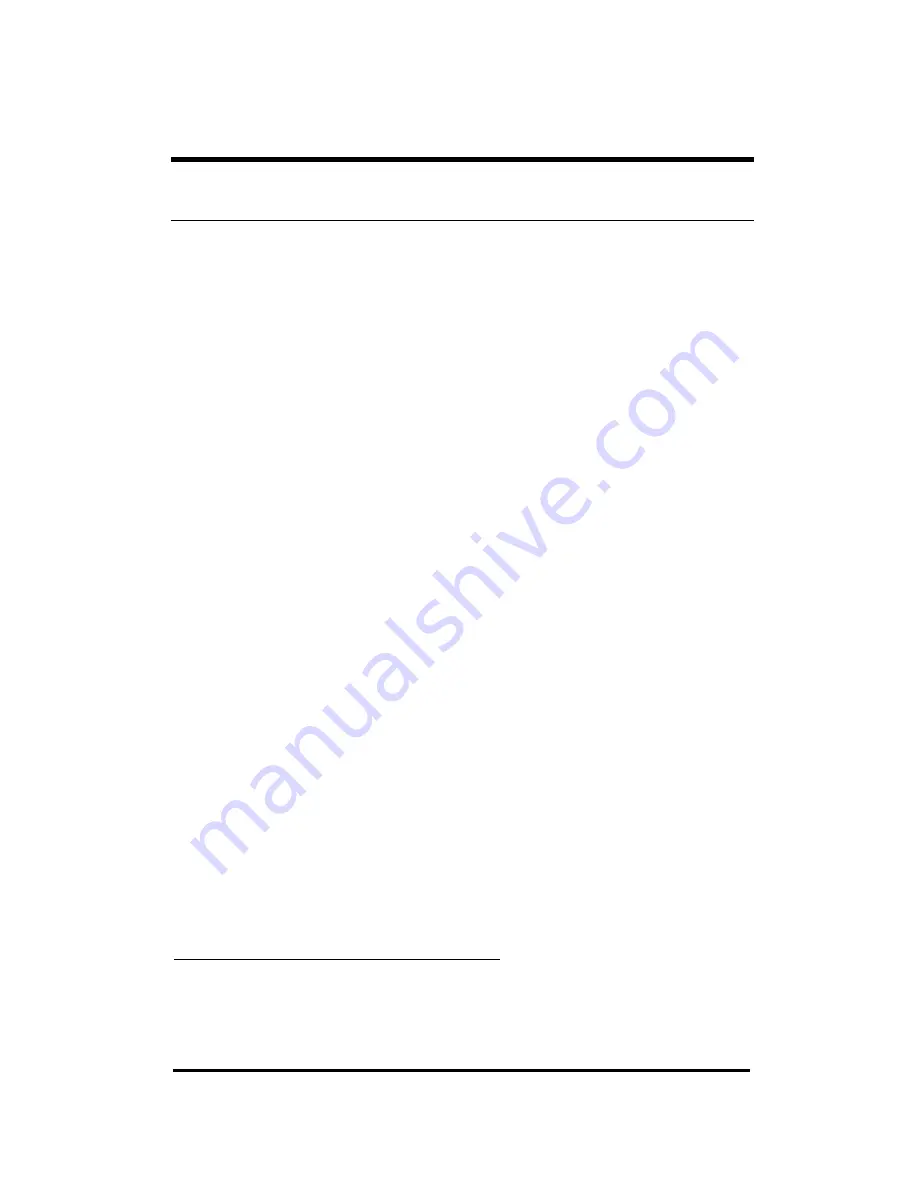
- - - - -
DE-22OP Series Ethernet Adapter / User’s
Guide
- - - - - - - - - - - - - - - - - - - - - - - - - - - - -
Multiple-Adapter Installation
Multiple DE-220P Series cards may be installed in
a computer to provide for multiple addresses, or in
the case of a server, t o provide for network seg-
mentation.
Multiple Cards in a PnP System
No special attention is needed when installing
multiple DE-220P Series cards in a PnP-compliant
system (so long as Plug and Play is enabled). In-
stall the several cards into their expansion slots,
following the four steps set, out in the “Single-
Adapter Installation”
section above (repeating
steps 2 and 3 for each card). When computer
power is switched on, the PnP system will auto-
matically
select
coordinated (conflict,-free)
configuration settings for the several cards.
3 Plug and Play functionality of the NOS may be toggled between
enable and disable by a selection in your setup.exe run.
I n s t a l l a t i o n
2 - 9








































