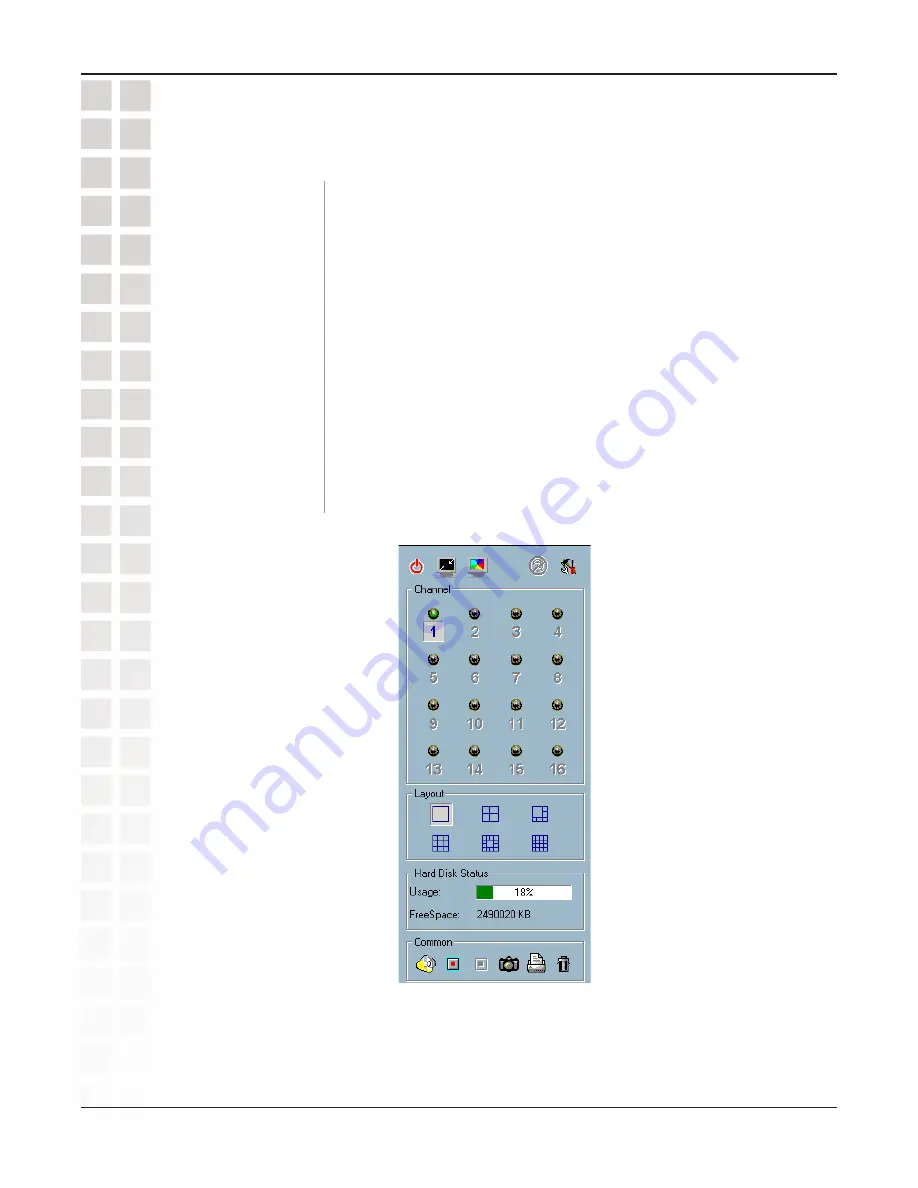
95
DCS-2100G User’s Manual
D-Link Systems, Inc.
Using IP Surveillance Software
The video channel is not connected with any DCS-2100G yet.
The green light means the DCS-2100G associated with this
channel number is connected, and the video is monitored in
the video area.
The red light indicates the video from this channel is recording
into the video database. In this mode, you don’t have to drag
and drop the channel to the video area. This means that this
application software supports real-time recording with and
without real-time monitoring for the dedicated video channel.
With the motion detection mechanism set in the DCS-2100G,
the light of the corresponding channel will blink once the motion
event is triggered.
There is a unique light signal associated with each channel number. It indicates the
status of the dedicated video channel, which is depicted as follows:
Off:
Green:
Red:
Blink:
If you do not want to monitor one video, you can drag and drop the video (in the video
area) to the trashcan in the common control area of the monitor program. The following
section will demonstrate the procedures for “drag and drop” step-by-step.
Summary of Contents for SECURICAM Network DCS-2100G
Page 1: ......
Page 136: ...136 DCS 2100G User s Manual D Link Systems Inc Time Zone Table ...
















































