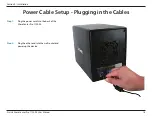12
D-Link ShareCenter Pro 1100-04 User Manual
Section 2 - Installation
Step 3:
Place a 3.5” SATA hard drive into the drive
tray, and screw it into place. There are four
holes on either side of the drive tray.
Step 4:
Slide the drive trays into the enclosure.
Hardware Setup - Attaching the Hard Drive to the Hard
Drive Tray
Summary of Contents for Share Center Pro 1100
Page 1: ......