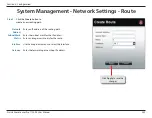249
D-Link ShareCenter Pro 1100-04 User Manual
Section 3 - Configuration
Step 4:
Click
LAN 2
button to
preview settings for the
second LAN installed on the
1100-04.
DHCP Client
Click the radio button to obtain the IP address from
a DHCP server.
Static IP
Click the radio button to assign a static IP address to
the ShareCenter Pro.
IP Address
Enter a static IP address.
Subnet Mask
Enter the subnet mask for the IP address.
Jumbo
Frame
Use the drop-down menu to select the larger
frame size than standard Ethernet frame size.
Gateway
Enter the gateway IP address
for the ShareCenter Pro.
VLAN
Enable or disable the VLAN.
VLAN ID
Enter a VLAN ID when VLAN is enabled.
Click
Apply
to save the
changes
System Management - Network Settings - LAN 2
Summary of Contents for Share Center Pro 1100
Page 1: ......