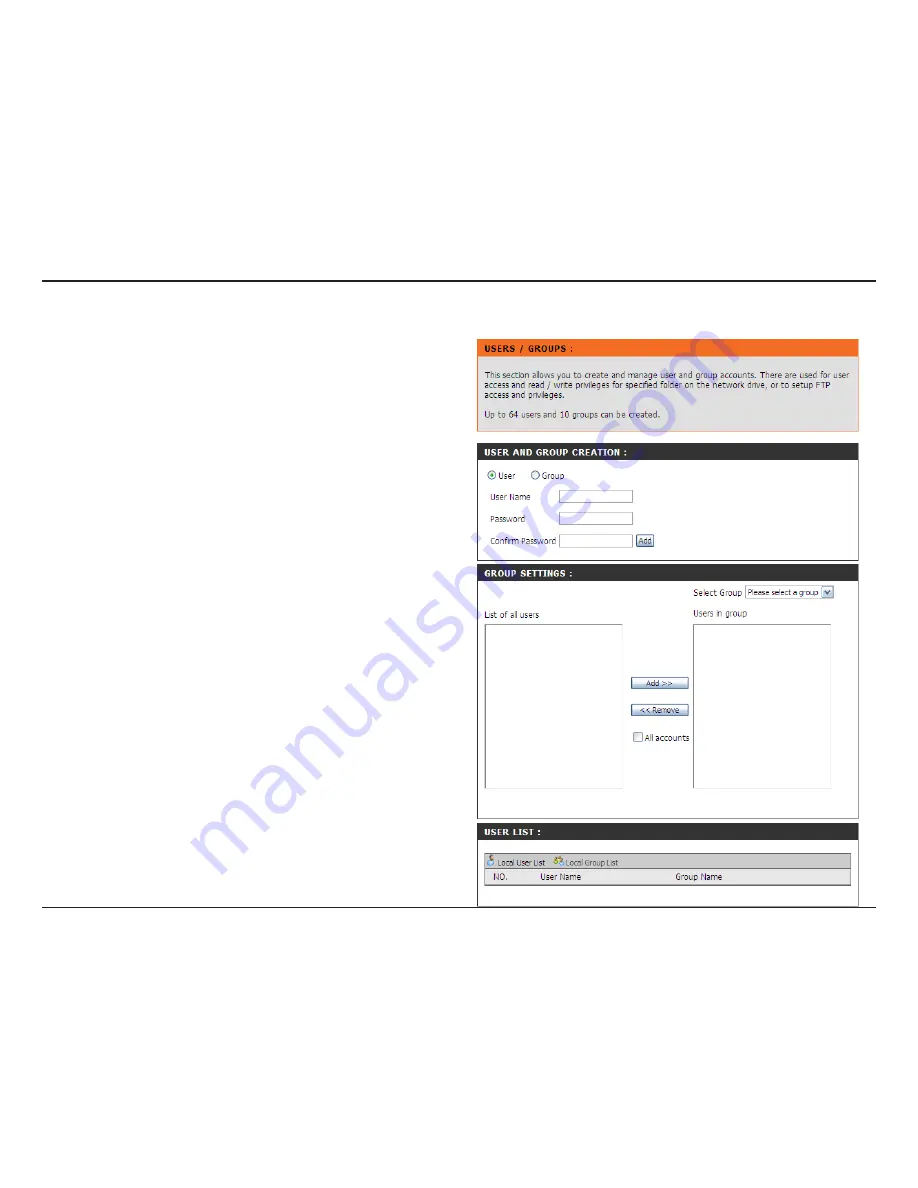
D-Link DNS-343 User Manual
27
Users / Groups Page
The Users/Groups menu is used to create and manage user and group accounts.
These are used for user access and read/write privileges for specified folders on
the network drive (using the Network Access menu), or to setup FTP access and
privileges. When the DNS-343 is connected to a Workgroup up to 64 users and 10
groups can be created.
When the DNS-343 is connected to an Active Directory a combined total of 500 users
and groups can be displayed. By default all users have read and write access to
all folders but access rules can be created in the Network Access menu.
This section contains required attributes for a new user,
including group, user name and password.
Select User or Group and enter a user or group name,
password and then click Add.
Select a group from the drop-down menu. Tick the All
accounts check box to add all the listed users to the
group.
Users that are assigned to the selected group will be
listed here.
Displays the list of users that you may assign to the
selected group.
To add a user to the selected group, click the user and
then click Add >>.
To remove a user from the group, click the user and
then click << Remove.
User and Group
Creation:
Select Group:
Users in Group:
List of All Users:
















































