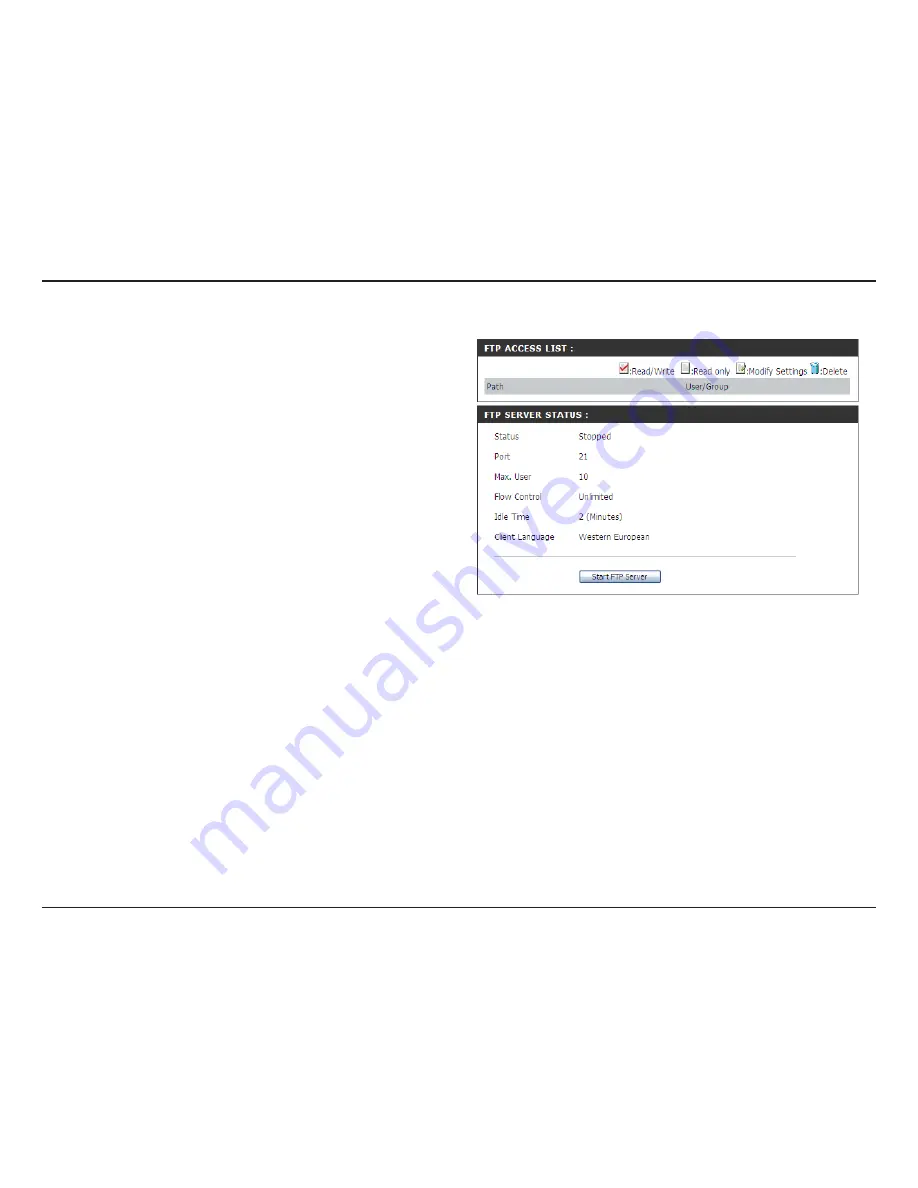
D-Link DNS-343 User Manual
33
Click the notepad icon next to the Access List you want
to modify.
Click the Trashcan icon next to the Access List you
want to delete.
Displays if the FTP server service has started or not.
Displays the FTP port.
Displays the maximum number of users.
Displays the flow control status.
Displays the idle time before disconnecting the user.
Displays the client language set for the FTP server.
Click to Start or Stop the FTP server.
In order to use FXP (File Exchange Protocol) for
server-to-server data transfer, please make sure to
change the port from 21 to some other port as listed
in the Port section of the web UI. Also, please make
sure to open the corresponding port on your router and
forward that port from your router to the DNS-343.
Modify Setting:
Delete:
Status:
Port:
Max User:
Flow Control:
Idle Time:
Client Language:
Start / Stop Ftp
Server:
















































