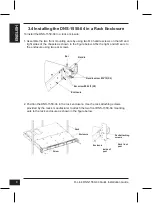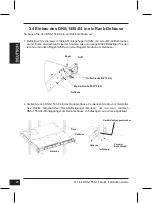D-Link DNS-1550-04 Quick Installation Guide
11
EN
G
LIS
H
4. Configuration with Wizard
The system’s Setup Wizard lets you configure your disk array(s) quickly and easily. The
Wizard will guide you through the required settings step-by-step. You can choose to
configure it automatically by using
One-Click Setup
, or manually by using
Advanced
Setup
.
Quick Setup by Setup Wizard on your Web Browser
Connecting to Web-based Configuration Manager
Following steps below to log in Web-based configuration manager :
1. Start your browser (IE7 or above, FireFox 3 or
above, Google Chrome).
2. On the URL address bar, type in the default IP
address http://192.168.0.32
The login screen will appear:
3. Select “Admin” and type default password
“
password
”.
4. Choose preferred language by clicking the
Language
menu.
• The Summary window displays the general information of the system, including
Computer Name, IP Address and Storage Type.
• Click the One-Click Setup button. The Automatic
Configuration box then displays:
• Click
NAS
tab >
Wizard
.
How to use the One-Click Setup Wizard?
Summary of Contents for ShareCenter Pro DNS-1550-04
Page 10: ...D Link DNS 1550 04 Quick Installation Guide 10 ENGLISH 6 The installation is now complete ...
Page 22: ...D Link DNS 1550 04 Quick Installation Guide 22 6 Der Einbau ist jetzt abgeschlossen ...
Page 34: ...D Link DNS 1550 04 Quick Installation Guide 34 6 L installation est maintenant terminée ...
Page 46: ...D Link DNS 1550 04 Quick Installation Guide 46 6 Se ha completado la instalación ...
Page 58: ...D Link DNS 1550 04 Quick Installation Guide 58 6 L installazione è stata completata ...
Page 62: ...62 NOTES ...
Page 63: ...63 NOTES ...