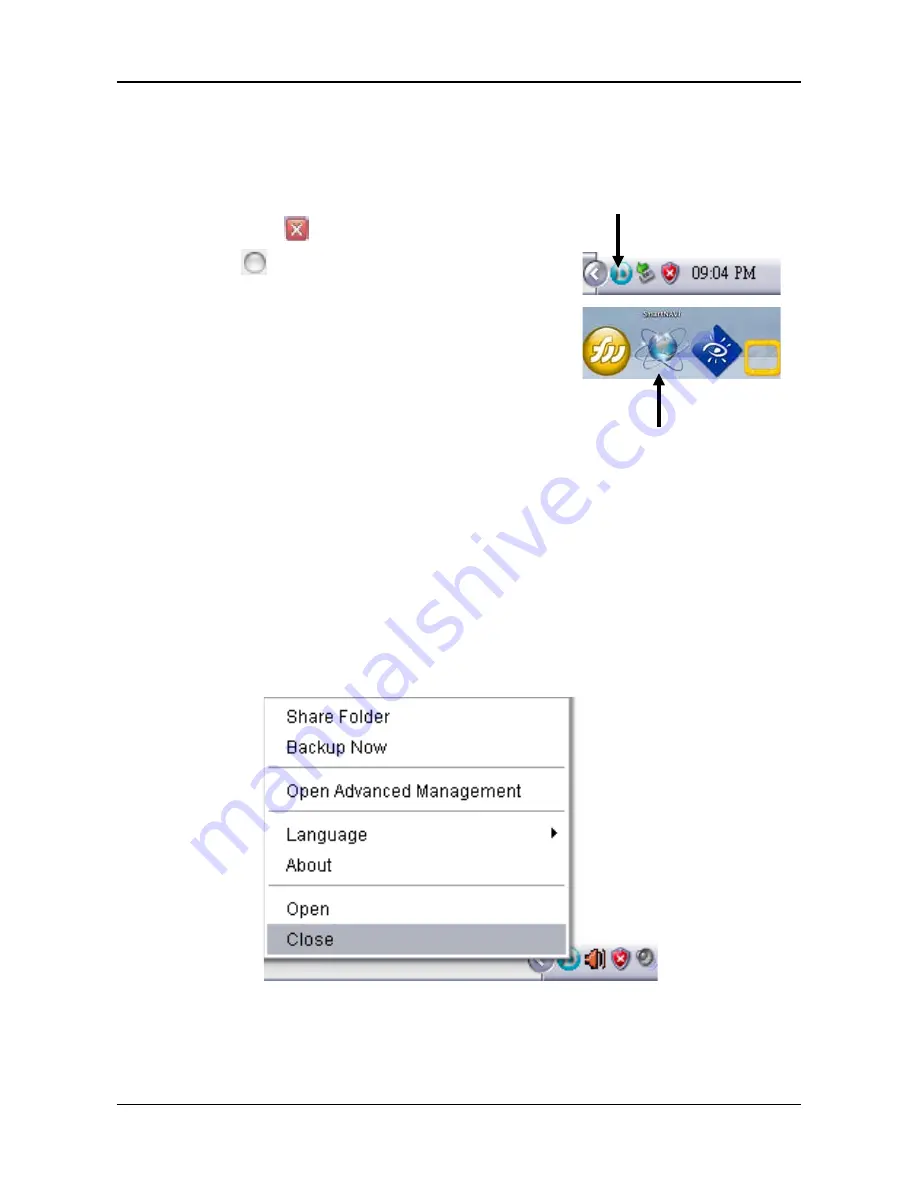
93
4.1.5 Closing ShareCenter
®
NAVI
To close ShareCenter
®
NAVI:
Click the close icon on the Main Window.
•
Windows
icon in the top right corner
•
Mac
icon in the top left corner
For Windows PCs, if you close
ShareCenter
®
NAVI this way, you can
open it from the application tray icon.
On Macs, you can always open
ShareCenter
®
NAVI from the Dock
icon.
Alternative Method for Windows
To close ShareCenter
®
NAVI:
1.
Right-click the ShareCenter
®
NAVI icon in the application tray.
2.
Choose Close from the popup menu.
ShareCenter
®
NAVI in Windows
ShareCenter
®
NAVI
in Mac OS X
















































