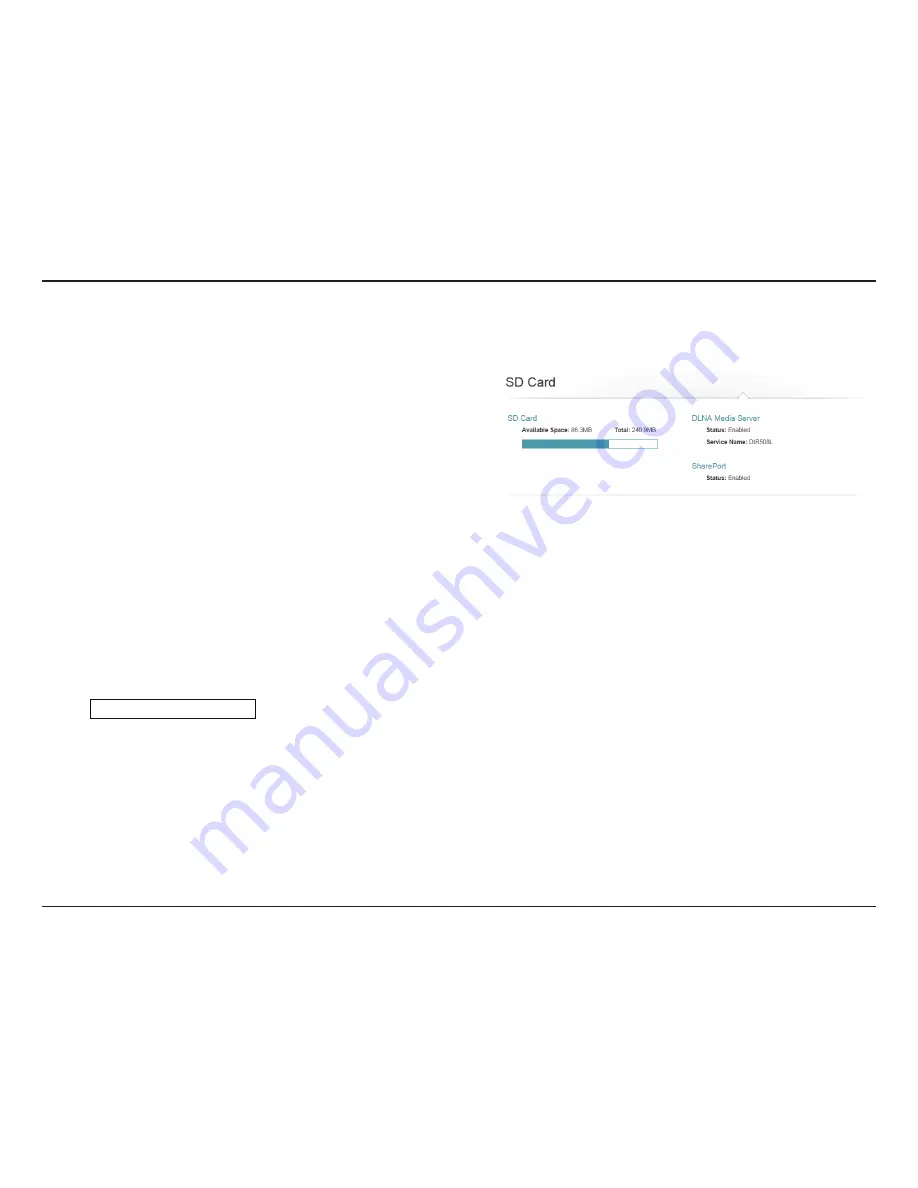
26
D-Link DIR-508L User Manual
Section 3 - Configuration
SD Card
SD Card
•
Available Space:
Displays the amount of free space on the
SD card.
•
Total:
Displays the total capacity of the SD card.
DLNA Media Server
•
Status:
Displays if DLNA is enabled or disabled.
•
Service Name:
Displays the name of the DLNA server as it
appears to other devices on the network.
SharePort
•
Status:
Displays if SharePort is enabled or disabled.
For more information on DLNA and SharePort settings, please
refer to “SharePort” on page 35.
If you have inserted an SD Card, clicking on the SD Card icon on the Home page will bring up the SD Card pane.





































