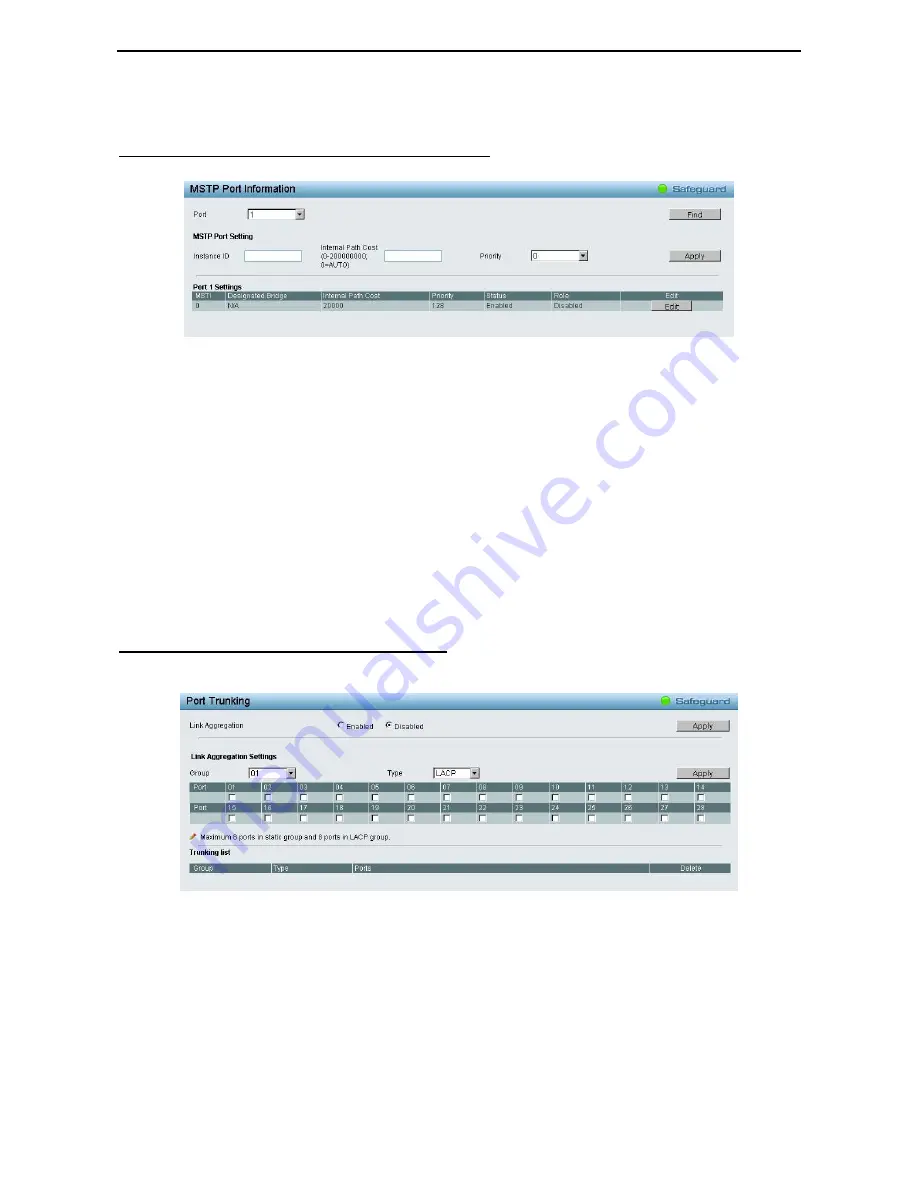
5 Configuration
D-Link Web Smart Switch User Manual
4
4
5
5
Click Apply to implement the new priority setting.
L2 Functions > Spanning Tree > MSTP Port Information
The MSTP Port Information page provides user to configure the MSTP Interface settings.
Figure 5.46 – L2 Functions > Spanning Tree > MSTP Port Information
Port: Defines the port to find.
Click Find to search the MSTP port information.
MSTP Port Setting:
Instance ID: Lists the MSTP instances configured on the device. Possible field range is 0-7.
Internal Path Cost (0-200000000, 0=Auto): Indicates the port contribution to the Spanning Tree instance.
The range should always be 1-200,000,000. The default value is automatically set cost, according to its
speed. Default port cost: 10Mbps port = 2000000, 100Mbps port = 200000. Gigabit port = 20000, Port-
channel = 20000. A lower cost represents a quicker transimission. Selecting 0(zero) for this parameter will
set the quickest route automatically and optimally for an interface.
Priority: Defines the interface priority for the specified instance. The default value is 128. A higher priority
will designate the interface to forward packets first. A low number denotes a higher priority.
Click Apply to implement the changes made or Edit to change the port settings.
L2 Functions > Link Aggregation > Port Trunking
The Trunking function enables the combining of two or more ports together to increase bandwidth. Up to
eight Trunk groups may be created, and each group consists up to eight ports.
Figure 5.47 – L2 Functions > Link Aggregation > Port Trunking
Link Aggregation State: Enable or Disable the Link Aggregation state.
ID: Specifies the Trunking ID.
Type: Specifies the Link Aggregation type. There are two types can be selected:
Static - Static link aggregation.
LACP - LACP (Link Aggregation Control Protocol) is enabled on the device. LACP allows for the
automatic detection of links in a Port Trunking Group.
Select the ports to be grouped together, and then click Apply to activate the selected Trunking groups.
















































