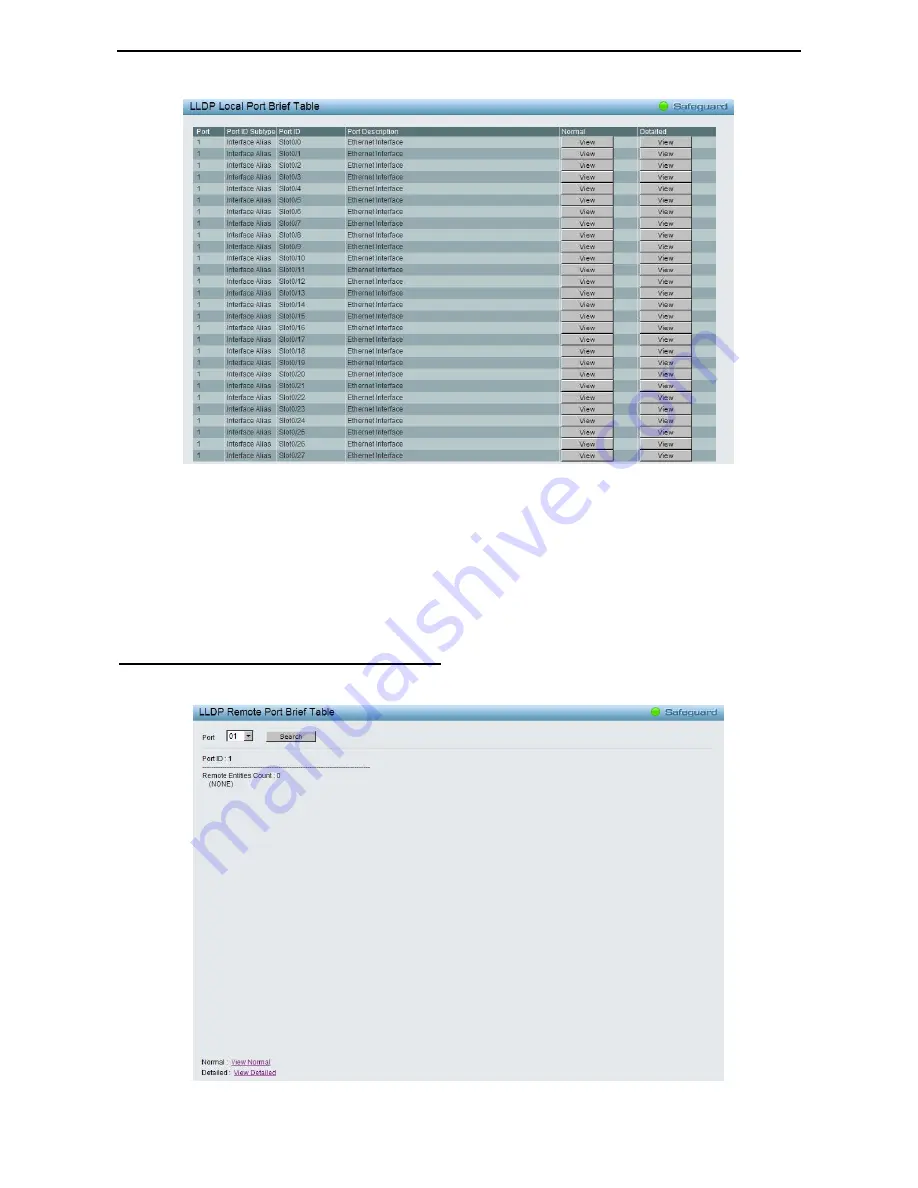
5 Configuration
D-Link Web Smart Switch User Manual
5
5
5
5
Figure 5.62 – L2 Functions > LLDP > LLDP Port Settings
Port : Displays the port number.
Port ID Subtype: Displays the port ID subtype.
Port ID: Displays the port ID (Unit number/Port number).
Port Description: Displays the port description.
Click View Normal or Detailed to displays more information.
L2 Functions > LLDP > LLDP Remote Port Table
This LLDP Remote Port Table page is used to display the LLDP Remote Port Brief Table. Select port
number and click Search to display additional information.
Figure 5.63 – L2 Functions > LLDP > LLDP Remote Port Table
















































