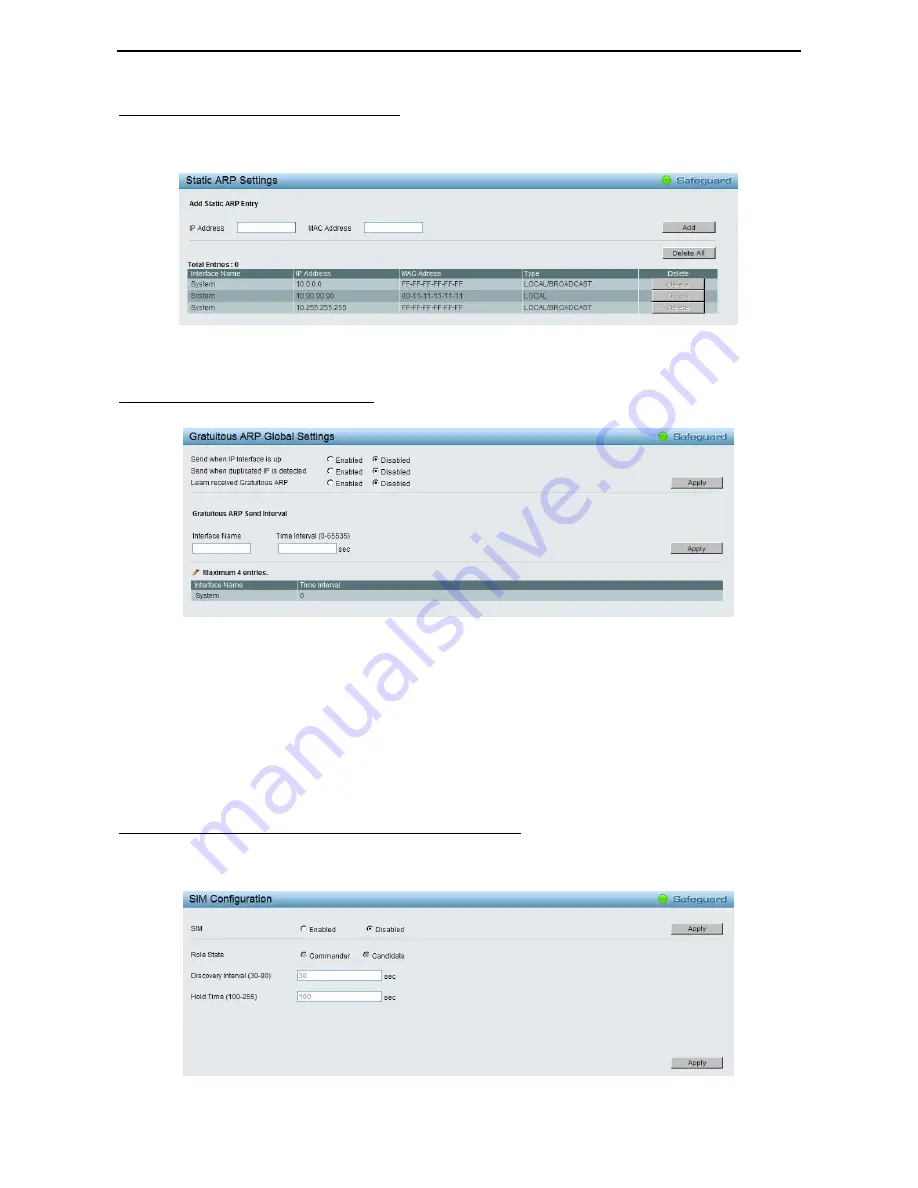
5 Configuration
D-Link Web Smart Switch User Manual
60
L3 Functions > ARP > Static ARP Settings
The Static ARP Settings page provides information regarding Interface Name, including which IP address
was mapped to what MAC address. Entered IP Address or MAC Address then click Add to create a new
ARP entry of ARP table.
Figure 5.74 – L3 Functions > ARP > Static ARP Settings
Click Delete or Delete All to delete the information of ARP table.
L3 Functions > ARP > Gratuitous ARP
The Gratuitous ARP page provides users to configure the Gratuitous ARP global settings.
Figure 5.75 – L3 Functions > ARP > Gratuitous ARP
Specifies the Send when IP Interface is up, Send when duplicated IP is detected and Learn received
Gratuitous ARP are enabled or disabled then click Apply to take effect.
Gratuitous ARP Send Interval:
Interface Name: Specifies the Interface Name of Gratuitous ARP.
Time Interval (0-65535): Specifies the time interval for Gratuitous ARP.
Click Apply for the settings to take effect.
L3 Functions > Single IP Management > SIM Global Settings
All switches are set as Candidate switches (CaS) as their factory default configuration and Single IP
Management will be disabled. The SIM Global Settings page provides user to change the device to be single
IP management.
Figure 5.76 – L3 Functions > Single IP Management > SIM Global Settings
















































