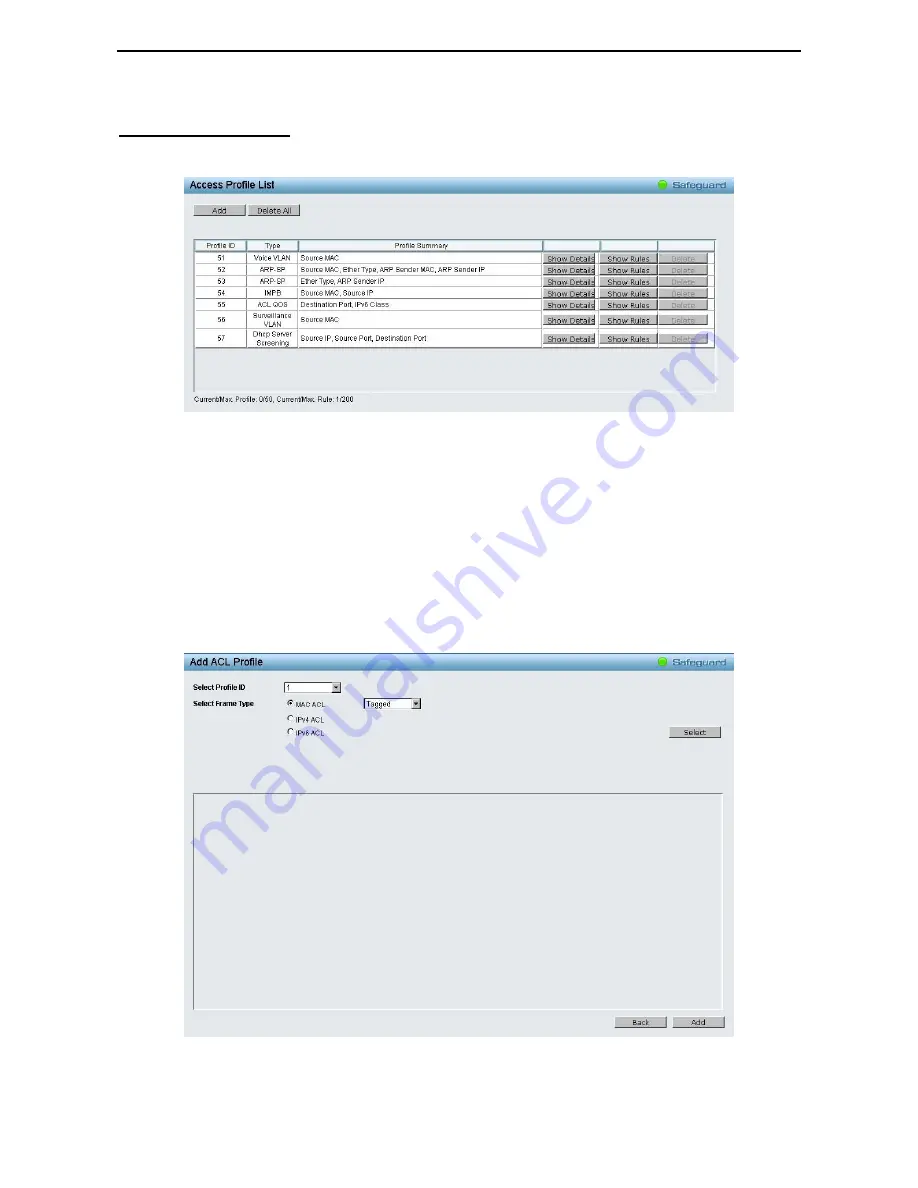
5 Configuration
D-Link Web Smart Switch User Manual
7
7
5
5
ACL > Access Profile List
The Access Profile List provides information for configuring ACL Profiles manually. ACL profiles are attached
to interfaces, and define how packets are forwarded if they match the ACL criteria.
Figure 5.101 – ACL > Access Profile List
The contents of Access Profile List table include:
Profile ID: Indicates the profile Identification number. The possible configured profile IDs are 1~50, and
profile ID 51~57 are reserved for the pre-defined features.
Type: The owner type of ACL profile.
Profile Summary: Displays the profile summary.
Show Details: To display an ACL’s profile details. The ACL profile details are displayed below the ACL table.
Show Rules: To show the access rule in this profile.
Delete: To delete an access profile.
Click Add to manually add a profile:
Figure 5.102 – Add Access Profile
The steps of adding an access profile are described below:
















































