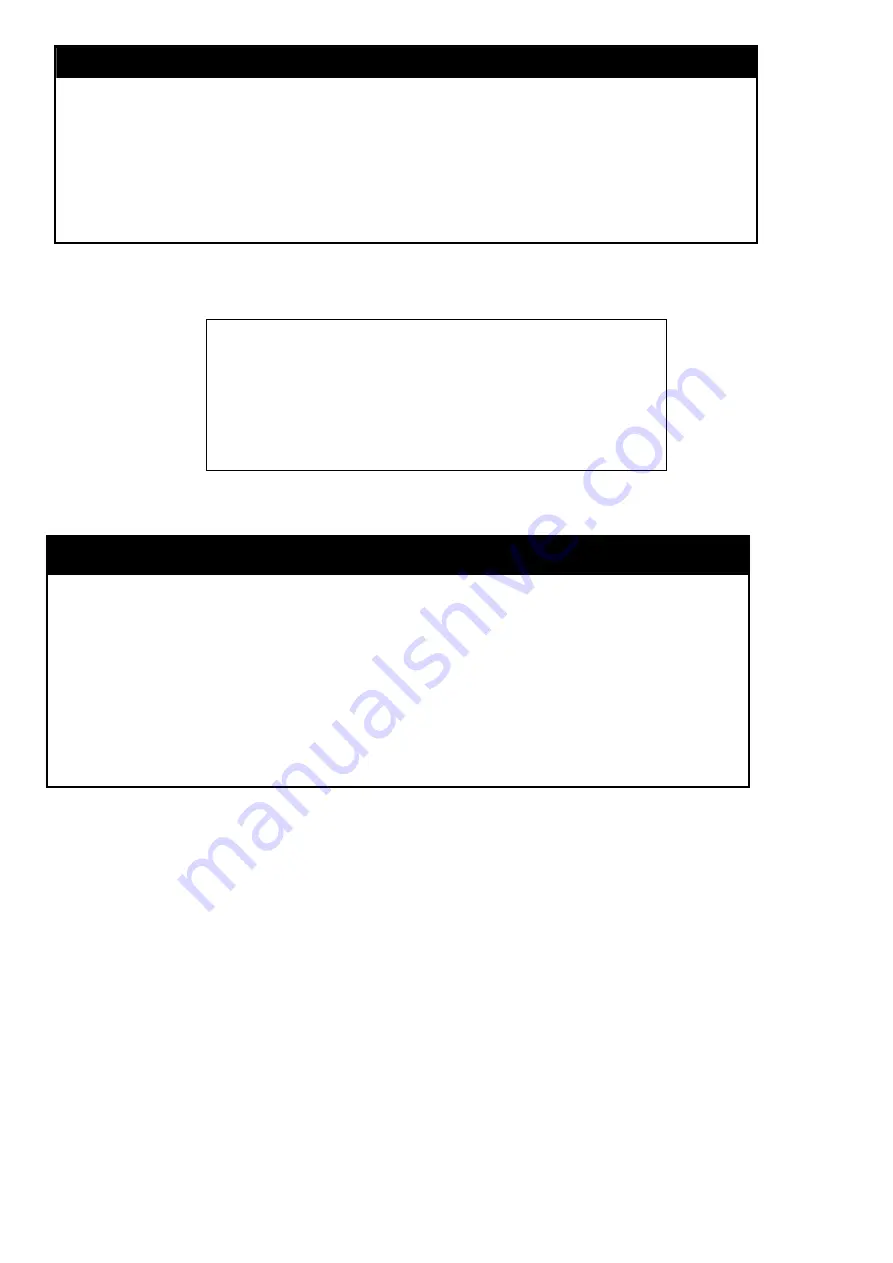
config scheduling_mechanism
Parameters
strict – Entering the
strict
parameter indicates that the highest queue is
the first to be processed. That is, the highest queue should finish
emptying before the others begin.
weight_fair – Entering the weight fair parameter indicates that the
priority queues will empty packets in a round-robin order. That is to say
that they will be emptied in an even distribution.
Restrictions Only
administrator-level users can issue this command.
Example usage:
To configure the traffic scheduling mechanism for each COS queue:
DES-6500:4#config scheduling_mechanism strict
Command: config scheduling_mechanism strict
Success.
DES-6500:4#
show scheduling_mechanism
Purpose
Used to display the current traffic scheduling mechanisms in use on the
switch.
Syntax
show scheduling_mechanism
Description
This command will display the current traffic scheduling mechanisms in
use on the switch.
Parameters none.
Restrictions none.
Example Usage:
To show the scheduling mechanism:
Summary of Contents for TM DES-6500
Page 6: ...Register online your D Link product at http support dlink com register vi...
Page 33: ...DES 6500 Example usage To terminate the current user s console session DES 6500 4 logout...
Page 62: ...DES 6500 4 disable rmon Command disable rmon Success DES 6500 4...
Page 128: ...DES 6500 4 disable ipif s2 Command disable ipif s2 Success DES 6500 4...
Page 262: ...DES 6500 4 config command_history 20 Command config command_history 20 Success DES 6500 4...
Page 266: ......
Page 267: ...1...
















































