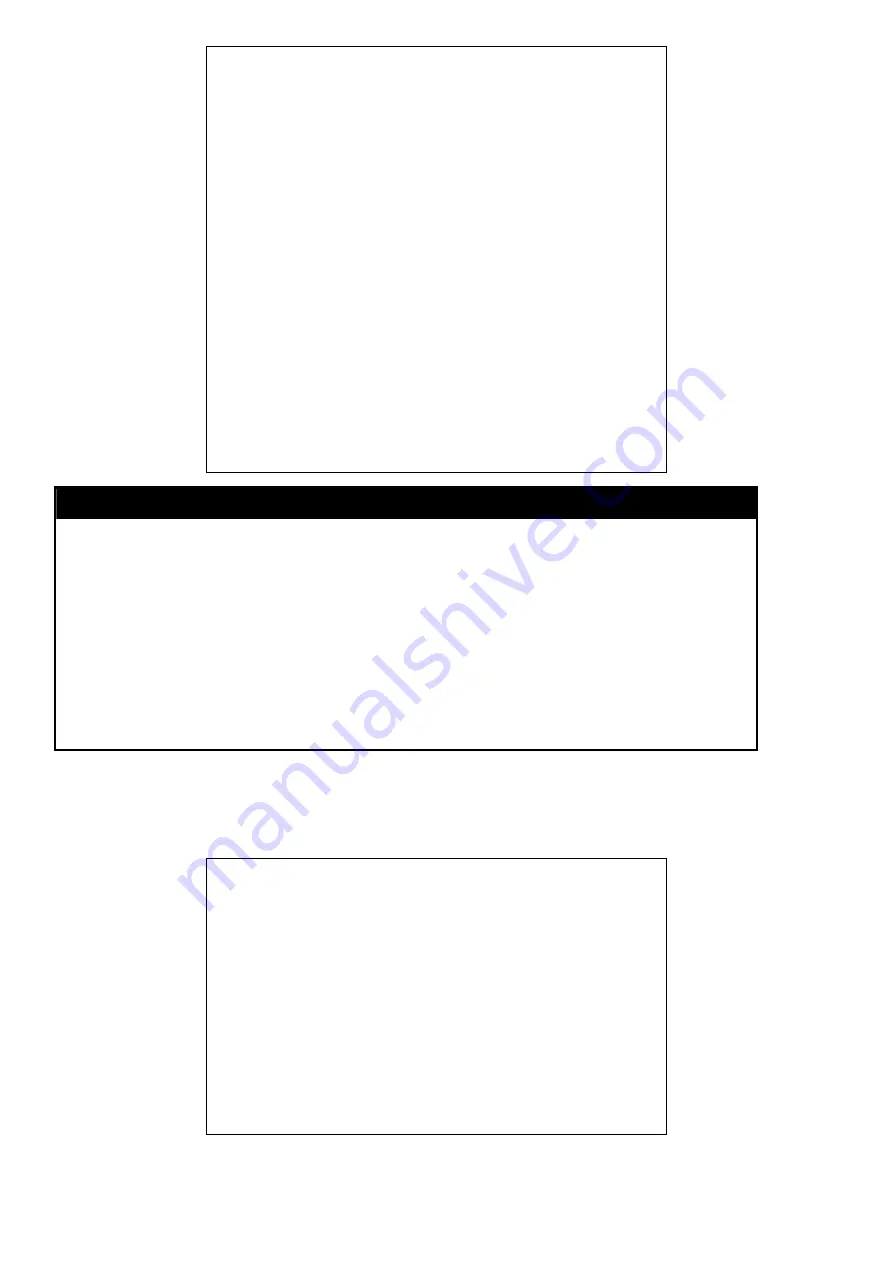
DES-6500:4#show router_ports
Command: show router_ports
VLAN Name : default
Static router port : 2:1-2:10
Dynamic router port :
Forbidden router port :
VLAN Name : vlan2
Static router port :
Dynamic router port :
Forbidden router port :
Total Entries: 2
DES-6500:4#
show igmp_snooping forwarding
Purpose
Used to display the IGMP snooping forwarding table entries on the
switch.
Syntax
show igmp_snooping forwarding {vlan <vlan_name 32>}
Description
This command will display the current IGMP snooping forwardingtable
entries currently configured on the switch.
Parameters
<vlan_name 32>
−
The name of the VLAN for which you want to view
IGMP snooping forwarding table information.
Restrictions None.
Example usage:
To view the IGMP snooping forwarding table for VLAN “Trinity”:
DES-6500:4#show igmp_snooping forwarding vlan Trinity
Command: show igmp_snooping forwarding vlan Trinity
VLAN Name : Trinity
Multicast group : 224.0.0.2
MAC address : 01-00-5E-00-00-02
Port Member : 1:12
Total Entries: 1
DES-6500:4#
Summary of Contents for TM DES-6500
Page 6: ...Register online your D Link product at http support dlink com register vi...
Page 33: ...DES 6500 Example usage To terminate the current user s console session DES 6500 4 logout...
Page 62: ...DES 6500 4 disable rmon Command disable rmon Success DES 6500 4...
Page 128: ...DES 6500 4 disable ipif s2 Command disable ipif s2 Success DES 6500 4...
Page 262: ...DES 6500 4 config command_history 20 Command config command_history 20 Success DES 6500 4...
Page 266: ......
Page 267: ...1...
















































