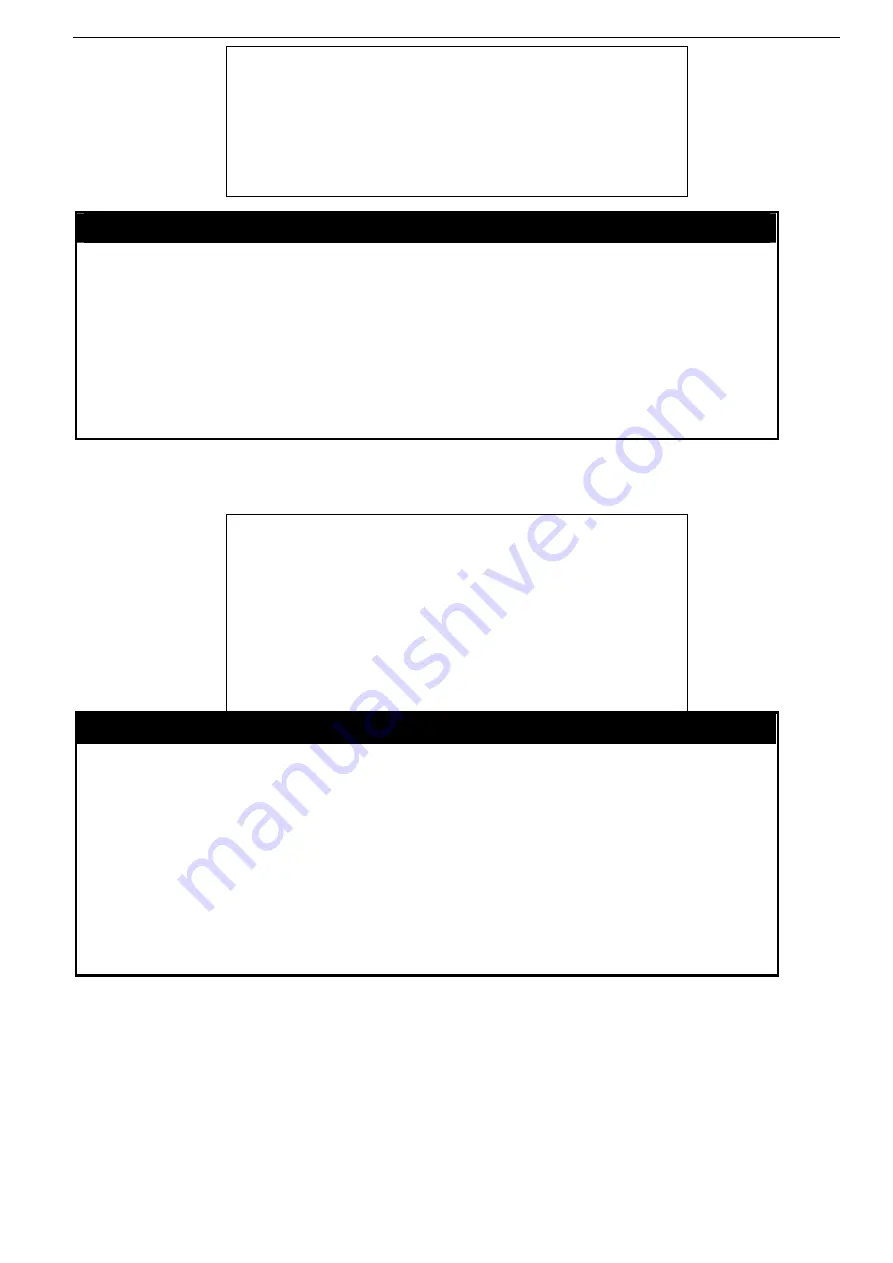
DES-6500
DES-6500:4#disable 802.1x
Success.
Command: disable 802.1x
DES-6500:4#
create 802.1x user
Used to create a new 802.1x user.
create 802.1x user <username 15>
The create 802.1x user command is used to create new 802.1x users.
Parameters
<username 15>
−
A username can be as many as 15 alphanumeric
characters.
Restrictions Only
administrator-level users can issue this command.
Purpose
Syntax
Description
Example Usage:
To create an 802.1x user:
show 802.1x user
Purpose
Used to display the 802.1x user accounts on the switch.
Syntax
show 802.1x user <username 15>
Description
The
show 802.1x user
command is used to display the 802.1x Port-
based Network Access control local users currently configured on the
switch.
Parameters
<username 15>
−
A username can be as many as 15 alphanumeric
characters.
Restrictions
DES-6500:4#create 802.1x user dtremblett
Command: create 802.1x user dtremblett
Enter a case-sensitive new password:******
Enter the new password again for confirmation:******
Success.
DES-6500:4#
Only
administrator-level users can issue this command.
Example usage:
To view 802.1X users currently configured on the Switch:
Summary of Contents for TM DES-6500
Page 6: ...Register online your D Link product at http support dlink com register vi...
Page 33: ...DES 6500 Example usage To terminate the current user s console session DES 6500 4 logout...
Page 62: ...DES 6500 4 disable rmon Command disable rmon Success DES 6500 4...
Page 128: ...DES 6500 4 disable ipif s2 Command disable ipif s2 Success DES 6500 4...
Page 262: ...DES 6500 4 config command_history 20 Command config command_history 20 Success DES 6500 4...
Page 266: ......
Page 267: ...1...
















































