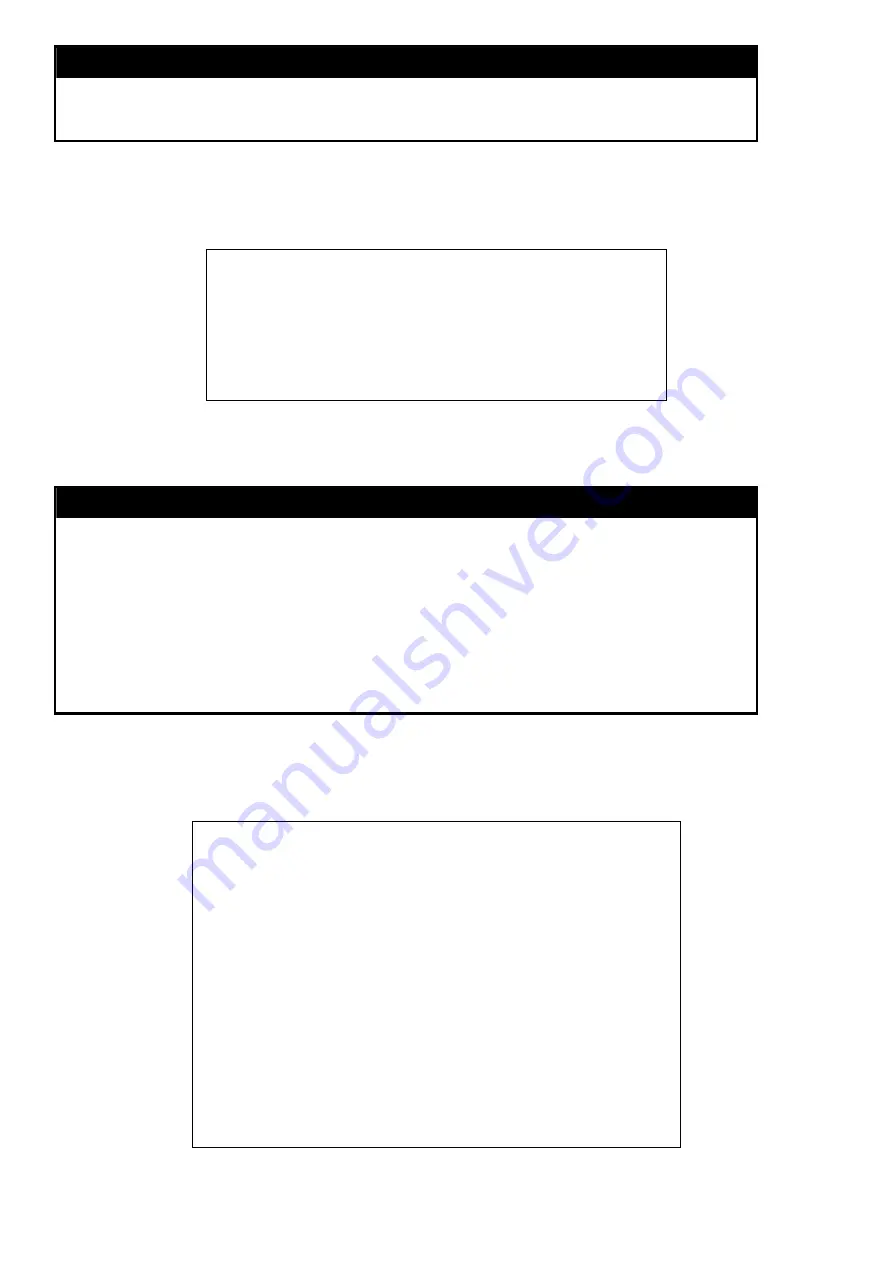
config radius
accounting requests. The default is 1813.
Restrictions Only
administrator-level users can issue this command.
Example usage:
To configure the RADIUS settings:
DES-6500:4#config radius 1 10.48.74.121 key dlink default
Command: config radius 1 10.48.74.121 key dlink default
Success.
DES-6500:4#
show radius
Purpose
Used to display the current RADIUS configurations on the switch.
Syntax
show radius
Description
The show radius command is used to display the current RADIUS
configurations on the switch.
Parameters None.
Restrictions None.
Example usage:
To display RADIUS settings on th switch:
DES-6500:4#show radius
Command: show radius
Index IP Address Auth-Port Acct-Port Status Key
Number Number
----- ------------------ --------- --------- ----------- ------------
1 10.1.1.1 1812 1813 Active switch
2 20.1.1.1 1800 1813 Active des3226
3 30.1.1.1 1812 1813 Active dlink
Total Entries : 3
DES-6500:4#
Summary of Contents for TM DES-6500
Page 6: ...Register online your D Link product at http support dlink com register vi...
Page 33: ...DES 6500 Example usage To terminate the current user s console session DES 6500 4 logout...
Page 62: ...DES 6500 4 disable rmon Command disable rmon Success DES 6500 4...
Page 128: ...DES 6500 4 disable ipif s2 Command disable ipif s2 Success DES 6500 4...
Page 262: ...DES 6500 4 config command_history 20 Command config command_history 20 Success DES 6500 4...
Page 266: ......
Page 267: ...1...
















































