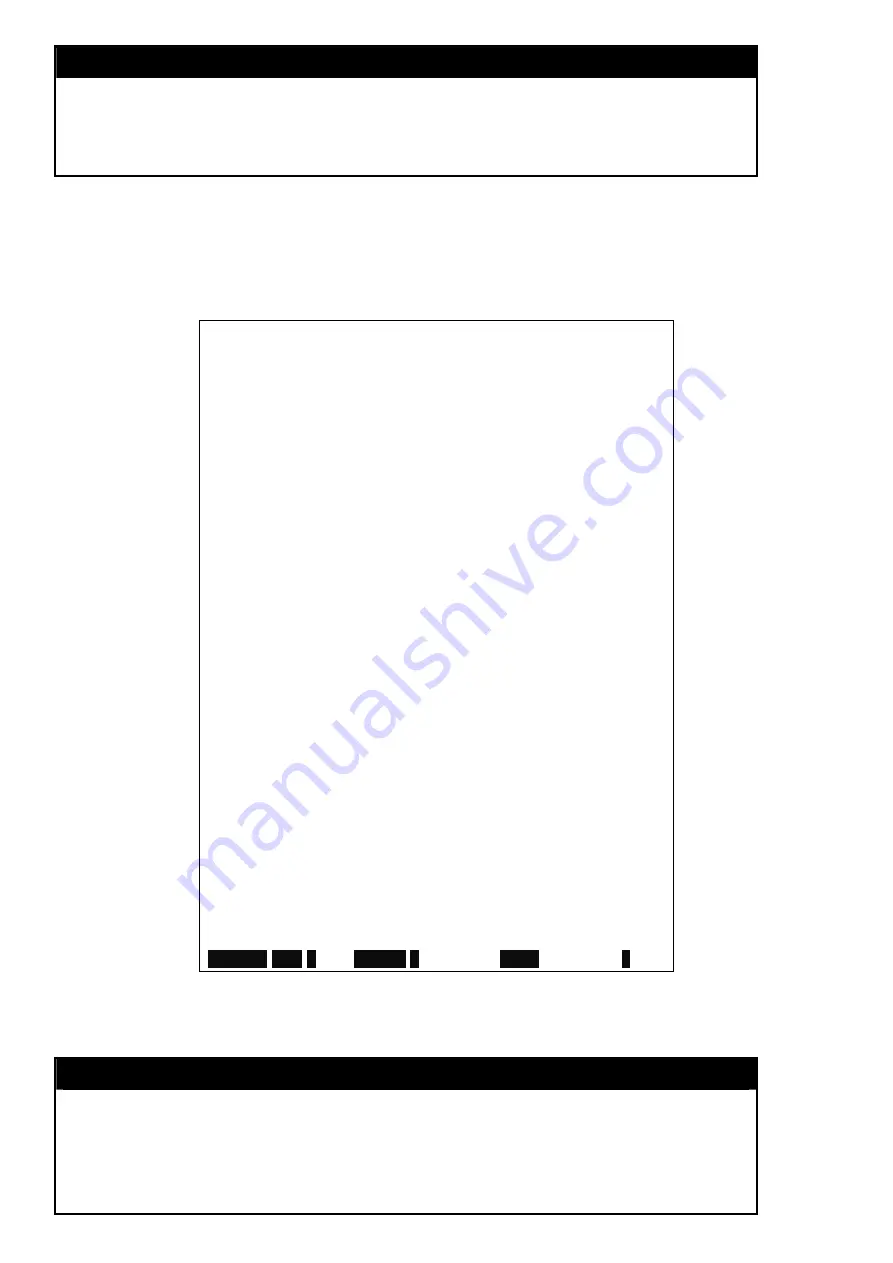
show auth_client
authentication client currently configured on the switch.
Parameters None.
Restrictions None.
Example usage:
To view the current RADIUS authentication client:
DES-6500:4#show radius auth_client
Command: show radius auth_client
radiusAuthClientInvalidServerAddresses 0
radiusAuthServerEntry ==>
radiusAuthClientAccessRequests 0
radiusAuthClientAccessAccepts 0
radiusAuthClient ==>
radiusAuthClientIdentifier D-Link
radiusAuthServerIndex :1
radiusAuthServerAddress 10.53.13.199
radiusAuthClientServerPortNumber 25
radiusAuthClientRoundTripTime 0
radiusAuthClientAccessRetransmissions 0
radiusAuthClientAccessRejects 0
radiusAuthClientAccessChallenges 0
radiusAuthClientMalformedAccessResponses 0
radiusAuthClientBadAuthenticators 0
radiusAuthClientPendingRequests 0
radiusAuthClientTimeouts 0
radiusAuthClientUnknownTypes 0
radiusAuthClientPacketsDropped 0
CTRL+C
ESC
q
Quit
SPACE
n
Next Page
Enter
Next Entry
a
All
show auth_diagnostics
Purpose
Used to display the current authentication diagnostics.
Syntax
show auth_diagnostics {ports [<portlist>|all]}
Description
The show auth_diagnostics command is used to display the current
authentication diagnostics of the switch on a per port basis.
Summary of Contents for TM DES-6500
Page 6: ...Register online your D Link product at http support dlink com register vi...
Page 33: ...DES 6500 Example usage To terminate the current user s console session DES 6500 4 logout...
Page 62: ...DES 6500 4 disable rmon Command disable rmon Success DES 6500 4...
Page 128: ...DES 6500 4 disable ipif s2 Command disable ipif s2 Success DES 6500 4...
Page 262: ...DES 6500 4 config command_history 20 Command config command_history 20 Success DES 6500 4...
Page 266: ......
Page 267: ...1...
















































