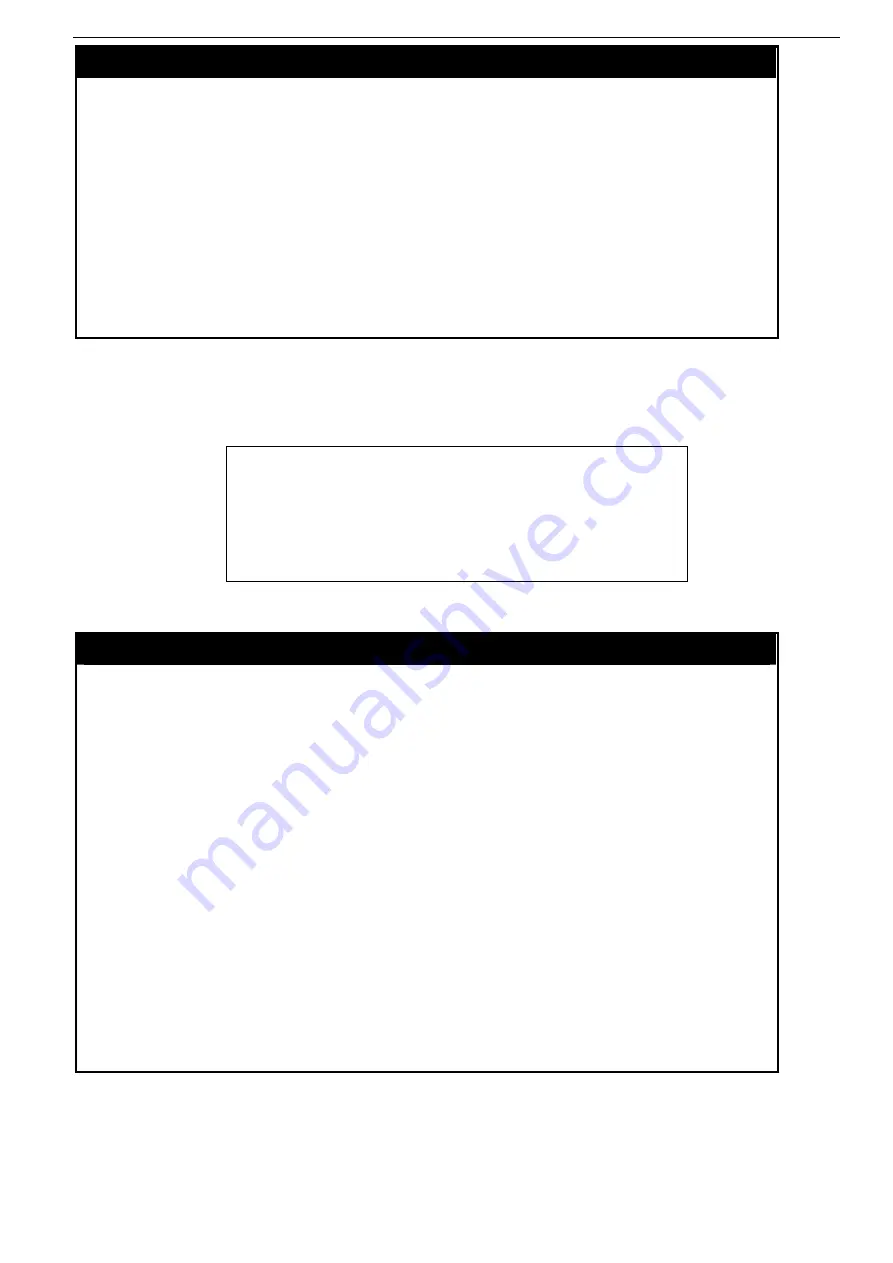
DES-6500
config ports
stacking.
flow_control [enable|disable] – Enable or disable flow control for the specified
ports.
learning [enabled|disabled]
−
Enables or disables the MAC address learning on
the specified range of ports.
state [enable|disable]
−
Enables or disables the specified range of ports.
description <desc 32>
−
Enables you to enter an alphanumeric string that can
be used to describe a port or group of ports.
Restrictions
Only administrator-level users can issue this command.
Example usage:
To configure the speed of port 3 to be 10 Mbps, full duplex, learning and state enabled:
DES-6500:4#config ports 1:3 speed 10_full learning enabled
state enabled
Command: config ports 1:3 speed 10_full learning enabled
state enabled
Success.
DES-6500:4#
show ports
Purpose
Used to display the current configuration of a range of ports.
Syntax
show ports {<portlist> | description}
Description
This command is used to display the current configuration of a range of
ports.
Parameters
<portlist>
−
Specifies a range of ports to be displayed. The port list is
specified by listing the lowest slot number and the beginning port
number on that slot, separated by a colon. Then the highest slot
number, and the highest port number of the range (also separated by a
colon) are specified. The beginning and end of the port list range are
seperated by a dash. For example, 1:3 specifies slot number 1, port 3.
2:4 specifies slot number 2, port 4. 1:3-2:4 specifies all of the ports
between slot 1, port 3 and slot 2, port 4
−
in numerical order.
description
−
this allows you to view an alphanumeric character string
used to describe the port being displayed. This description must have
been entered previously for a port or group of ports when they were
configured.
Restrictions
None.
Example usage:
To display the configuration of all ports on a standalone switch:
Summary of Contents for TM DES-6500
Page 6: ...Register online your D Link product at http support dlink com register vi...
Page 33: ...DES 6500 Example usage To terminate the current user s console session DES 6500 4 logout...
Page 62: ...DES 6500 4 disable rmon Command disable rmon Success DES 6500 4...
Page 128: ...DES 6500 4 disable ipif s2 Command disable ipif s2 Success DES 6500 4...
Page 262: ...DES 6500 4 config command_history 20 Command config command_history 20 Success DES 6500 4...
Page 266: ......
Page 267: ...1...
















































