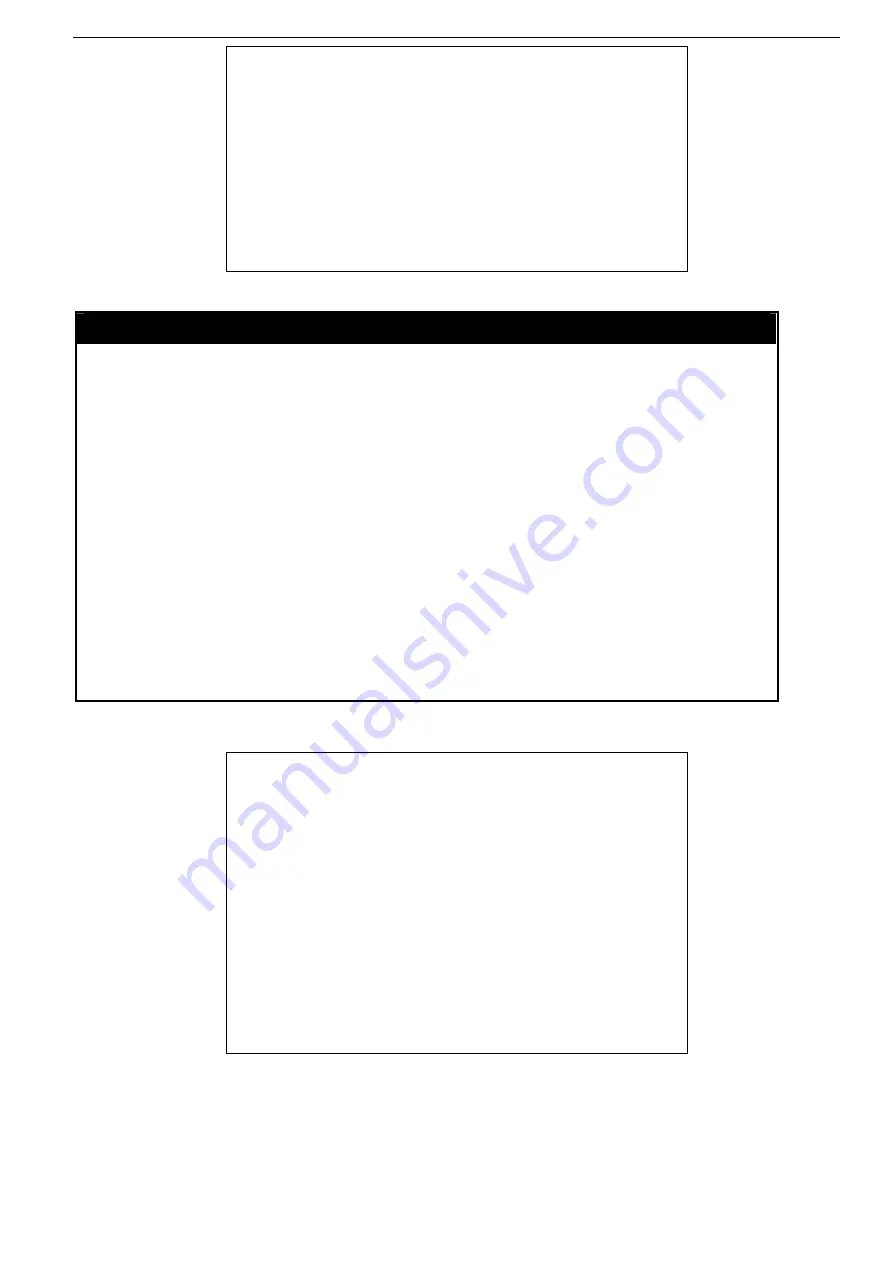
DES-6500
DES6500:4#upload cfg_toTFTP 10.90.90.88 c:\log\cfg.txt
Command: upload cfg_toTFTP 10.90.90.88 c:\log\cfg.txt
Connecting to server................... Done.
Upload configuration................... Done.
Success.
DES-6500:4#
ping
Purpose
Used to test the connectivity between network devices.
Syntax
ping <ipaddr> {times <value 1-255>} {timeout <sec 1-99>}
Description
The ping command sends Internet Control Message Protocol (ICMP)
echo messages to a remote IP address. The remote IP address will
then “echo” or return the message. This is used to confirm connectivity
between the switch and the remote device.
Parameters
<ipaddr> - Specifies the IP address of the host.
times - The number of individual ICMP echo messages to be sent.
A value of 0 will send an infinite ICMP echo messages. The maximum
value is 255. The default is 0.
timeout - Defines the time-out period while waiting for a response from
the remote device.
A value of 1 to 99 seconds can be specified. The default is 1 second
Restrictions None.
DES-6500:4#ping 10.48.74.121 times 4
Command: ping 10.48.74.121
Reply from 10.48.74.121, time<10ms
Reply from 10.48.74.121, time<10ms
Reply from 10.48.74.121, time<10ms
Reply from 10.48.74.121, time<10ms
Ping statistics for 10.48.74.121
Packets: Sent =4, Received =4, Lost =0
DES-6500:4#
Summary of Contents for TM DES-6500
Page 6: ...Register online your D Link product at http support dlink com register vi...
Page 33: ...DES 6500 Example usage To terminate the current user s console session DES 6500 4 logout...
Page 62: ...DES 6500 4 disable rmon Command disable rmon Success DES 6500 4...
Page 128: ...DES 6500 4 disable ipif s2 Command disable ipif s2 Success DES 6500 4...
Page 262: ...DES 6500 4 config command_history 20 Command config command_history 20 Success DES 6500 4...
Page 266: ......
Page 267: ...1...
















































