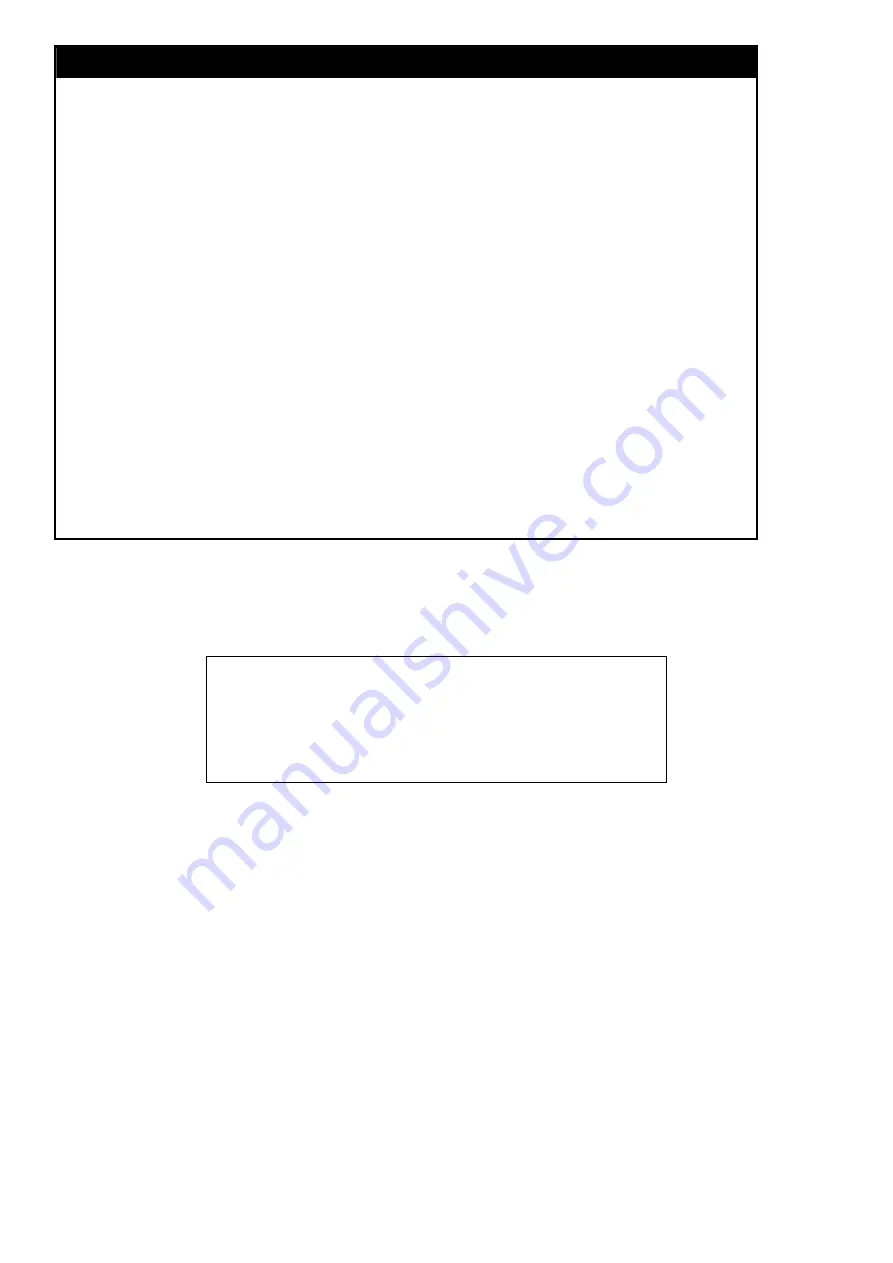
clear fdb
Purpose
Used to clear the switch’s forwarding database of all dynamically
learned MAC addresses.
Syntax
clear fdb [vlan <vlan_name 32>|port <port>|all]
Description
This command is used to clear dynamically learned entries to the
switch’s forwarding database.
Parameters
<vlan_name 32>
−
The name of the VLAN on which the MAC address
resides.
<port>
−
The port number corresponding to the MAC destination
address. The switch will always forward traffic to the specified device
through this port. The port list is specified by listing the lowest slot
number and the beginning port number on that slot, separated by a
colon. Then the highest slot number, and the highest port number of
the range (also separated by a colon) are specified. The beginning and
end of the port list range are seperated by a dash. For example, 1:3
specifies slot number 1, port 3. 2:4 specifies slot number 2, port 4. 1:3-
2:4 specifies all of the ports between slot 1, port 3 and slot 2, port 4
−
in
numerical order.
all
−
Clears all dynamic entries to the switch’s forwarding database.
Restrictions Only
administrator-level users can issue this command.
Example usage:
To clear all FDB dynamic entries
:
DES-6500:4#clear fdb all
Command: clear fdb all
Success.
DES-6500:4#
Summary of Contents for TM DES-6500
Page 6: ...Register online your D Link product at http support dlink com register vi...
Page 33: ...DES 6500 Example usage To terminate the current user s console session DES 6500 4 logout...
Page 62: ...DES 6500 4 disable rmon Command disable rmon Success DES 6500 4...
Page 128: ...DES 6500 4 disable ipif s2 Command disable ipif s2 Success DES 6500 4...
Page 262: ...DES 6500 4 config command_history 20 Command config command_history 20 Success DES 6500 4...
Page 266: ......
Page 267: ...1...
















































