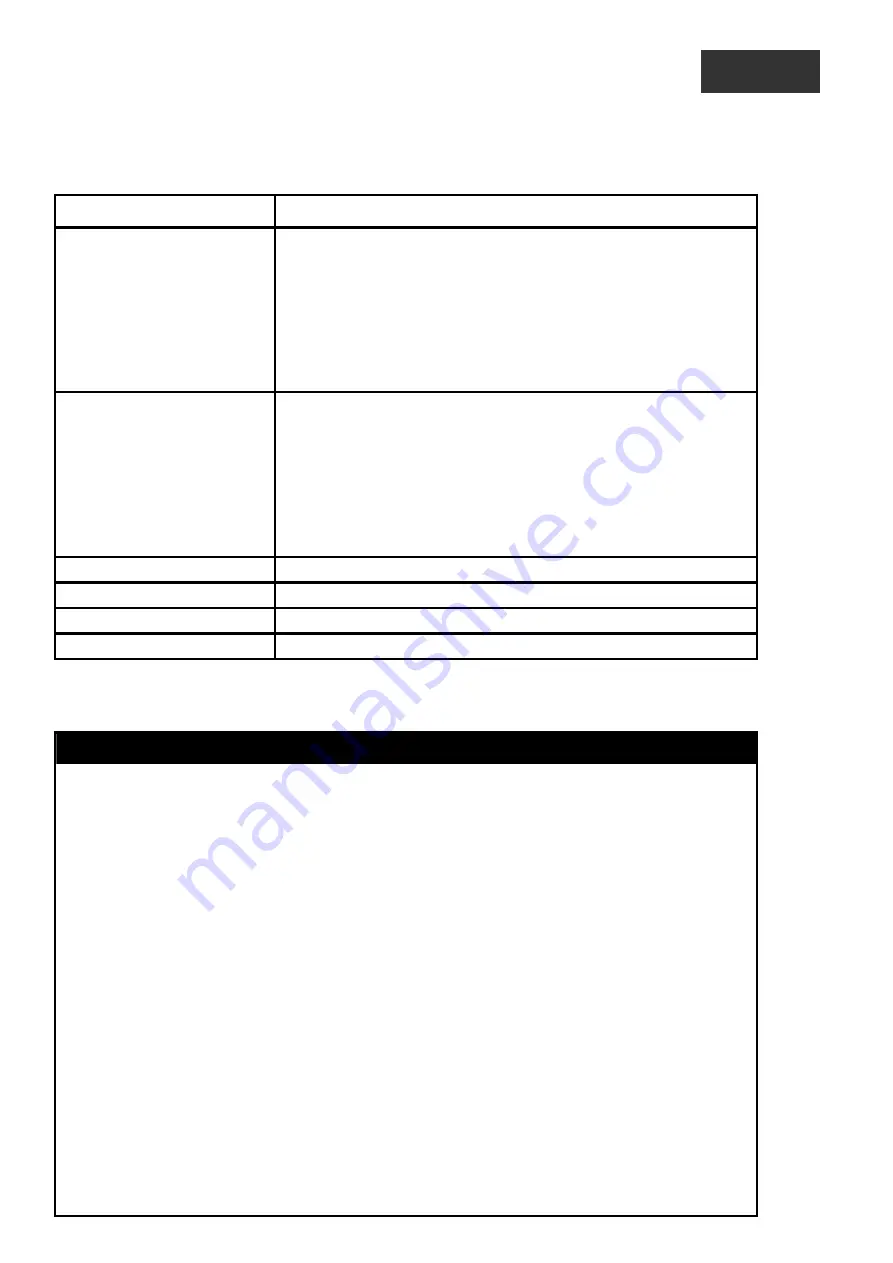
11
S
PANNING
T
REE
C
OMMANDS
The switch supports 802.1d STP and 802.1w Rapid STP. The spanning tree commands in the Command Line Interface (CLI)
are listed (along with the appropriate parameters) in the following table.
Command Parameters
config stp
maxage <value 6-40>
hellotime <value 1-10>
forwarddelay <value 4-30>
priority <value 0-61440>
fdpdu [enable|disable]
txholdcount <1-10>
version [rstp|stp]
config stp ports
<portlist>
cost [auto|<value 1-200000000>]
priority <value 0-240>
migrate [yes|no]
edge [true|false]
p2p [true|false|auto]
state [enable|disable]
enable stp
disable stp
show stp
show stp ports
<portlist>
Each command is listed, in detail, in the following sections.
config stp
Purpose
Used to setup STP and RSTP on the switch.
Syntax
config stp {maxage <value 6-40>|hellotime <value 1-
10>|forwarddelay <value 4-30>|priority <value 0-61440>|fbpdu
[enabled|disabled]| txholdcount <1-10>| version[rstp|stp]}
Description
This command is used to setup the Spanning Tree Protocol (STP) for
the entire switch.
Parameters
maxage <value 6-40>
−
The maximum amount of time (in seconds) that
the switch will wait to receive a BPDU packet before reconfiguring STP.
The user may choose a time between 6 and 40 seconds. The default is
20 seconds.
hellotime <value 1-10>
−
The time interval between transmission of
configuration messages by the root device. The user may choose a time
between 1 and 10 seconds. The default is 2 seconds.
forwarddelay <value 4-30>
−
The maximum amount of time (in seconds)
that the root device will wait before changing states. The user may
choose a time between 4 and 30 seconds. The default is 15 seconds.
priority <value 1-61440>
−
A numerical value between 0 and 61440 that
is used in determining the root device, root port, and designated port.
The device with the highest priority becomes the root device. The lower
Summary of Contents for TM DES-6500
Page 6: ...Register online your D Link product at http support dlink com register vi...
Page 33: ...DES 6500 Example usage To terminate the current user s console session DES 6500 4 logout...
Page 62: ...DES 6500 4 disable rmon Command disable rmon Success DES 6500 4...
Page 128: ...DES 6500 4 disable ipif s2 Command disable ipif s2 Success DES 6500 4...
Page 262: ...DES 6500 4 config command_history 20 Command config command_history 20 Success DES 6500 4...
Page 266: ......
Page 267: ...1...
















































