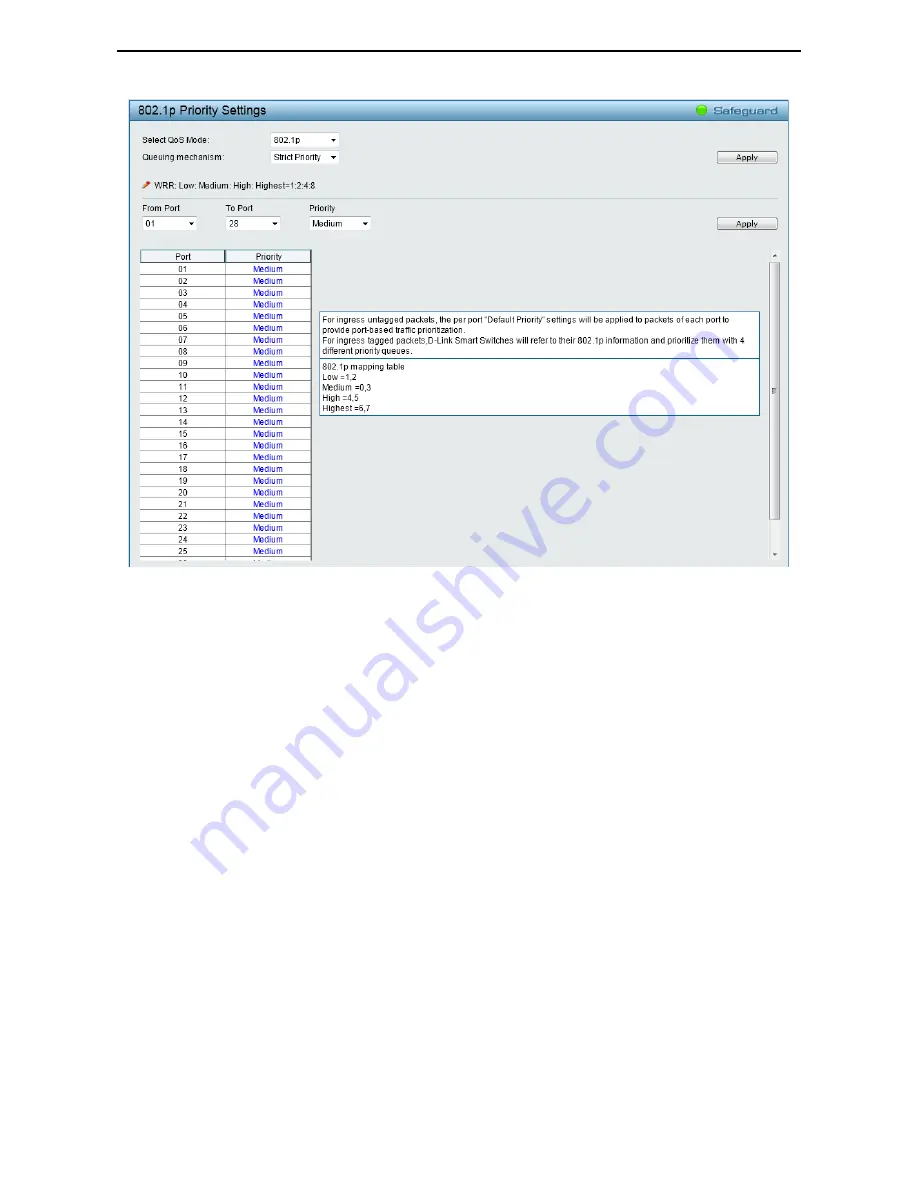
Configuration
D-Link Web Smart Switch User Manual
6
6
2
2
Figure 4.70 – QoS > 802.1p/DSCP/ToS
Select QoS Mode:
Specifies the QoS mode to be
802.1p
,
DSCP
or
ToS
.
Queuing Mechanism:
Strict Priority -
Denoting a Strict scheduling will set the highest queue to be emptied first while the
other queues will follow the weighted round-robin scheduling scheme
WRR -
Use the weighted round-robin (
WRR
) algorithm to handle packets in an even distribution in
priority classes of service.
Click
Apply
for the settings to take effect.
When
802.1p
is selected in
Select QoS Mode
, the following selections appear.
From Port / To Port:
A consecutive group of ports may be configured starting with the selected port.
Priority:
Defines the priority assigned to the port. The priorities are
Highest
,
High
,
Medium
and
Low
.
When
DSCP
is selected in
Select QoS Mode
, the following selections appear.
From DSCP value / To DSCP value:
Select a consecutive DSCP value.
Priority:
Defines the priority assigned to the port. The priorities are
Highest
,
High
,
Medium
and
Low
.
When
ToS
is selected in
Select QoS Mode
, the following selections appear.
From ToS / To ToS:
Select a consecutive ToS.
Priority:
Defines the priority assigned to the port. The priorities are
Highest
,
High
,
Medium
and
Low
.
Click
Apply
for the settings to take effect.
















































