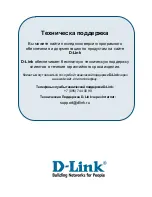Summary of Contents for WebCruiser DFM-560EL
Page 3: ...Install Drivers 2 1 Windows 98 ME Click OK Reboot PC Click Install Drivers Click OK ...
Page 9: ...2 3Windows XP continue Install complete Click Finish ...
Page 19: ...2 3Windows XP Forts Die Installation ist beendet Klicken Sie auf Fertigstellen ...
Page 29: ...L installation est terminée Cliquez sur Terminer ...
Page 39: ...2 3Windows XP continúa Instalación completa Click Finalizar ...
Page 49: ...2 3 Windows XP continua Installazione completa Cliccare Fine ...
Page 59: ...2 3Windows XP продолжение Установка завершена Щелкните Finish ...