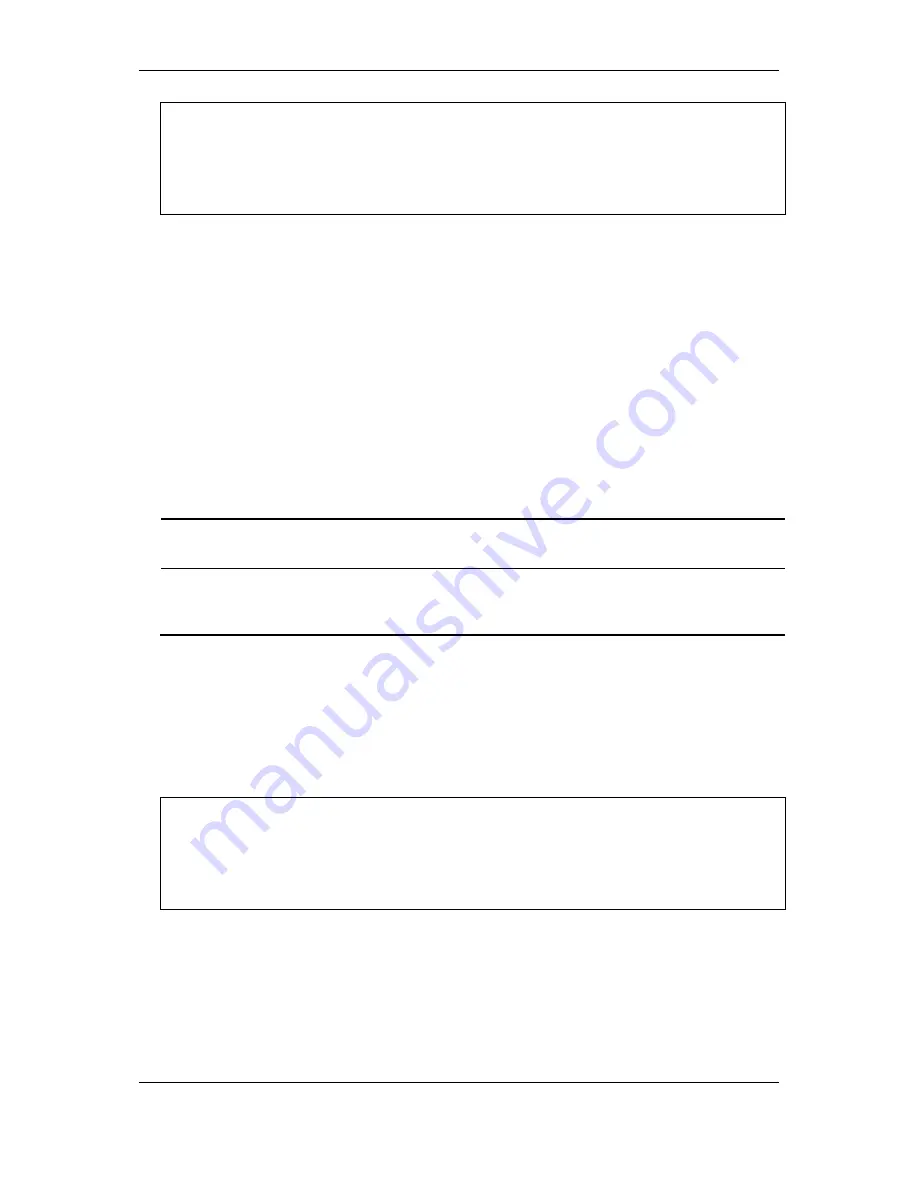
xStack
®
DGS-3120 Series Layer 3 Managed Gigabit Ethernet Switch CLI Reference Guide
1001
DGS-3120-24TC:admin#config box_priority current_box_id 1 priority 1
Command: config box_priority current_box_id 1 priority 1
Success.
DGS-3120-24TC:admin#
103-2
config box_id
Description
This command is used to configure the box ID. By default, the box ID is automatically assigned by
the system based topology election results. Administrators can assign box IDs statically. The new
box ID will take effect after unit reboot. Each unit in the Switch stack must have a unique box IDs.
If the IDs duplicate, the stack system cannot stack normally.
Format
config box_id current_box_id <value 1-6> new_box_id [auto | <value 1-6>]
Parameters
current_box_id
- Specify the Switch being configured. The parameter range is 1-m, where the m
is determined by device type. For example, to the DGS3120 Series, it is 6.
<value 1-6>
- Enter the current box ID here. This value must be between 1 and 6.
new_box_id
- Specify the new ID assigned to the box. The parameter range is 1-m.
auto
- Allows the box ID to be assigned automatically by the stack system. The new box ID
will take effect after the next boot.
<value 1-6>
- Enter the new box ID here. This value must be between 1 and 6.
Restrictions
Only Administrator, Operator and Power-User level users can issue this command.
Example
To configure box ID of box 1 to be auto:
DGS-3120-24TC:admin#config box_id current_box_id 1 new_box_id auto
Command: config box_id current_box_id 1 new_box_id auto
Success.
DGS-3120-24TC:admin#
103-3
show stack_information
Description
This command is used to display stacking information.
There are three messages defined for stack topology status displayed by show stack_information,
beside the basic information of stack devices.
Summary of Contents for xStack DGS-3120 Series
Page 1: ......
Page 186: ...xStack DGS 3120 Series Layer 3 Managed Gigabit Ethernet Switch CLI Reference Guide 181...
Page 204: ...xStack DGS 3120 Series Layer 3 Managed Gigabit Ethernet Switch CLI Reference Guide 199...
Page 363: ...xStack DGS 3120 Series Layer 3 Managed Gigabit Ethernet Switch CLI Reference Guide 358...
Page 1056: ...xStack DGS 3120 Series Layer 3 Managed Gigabit Ethernet Switch CLI Reference Guide 1051...
















































