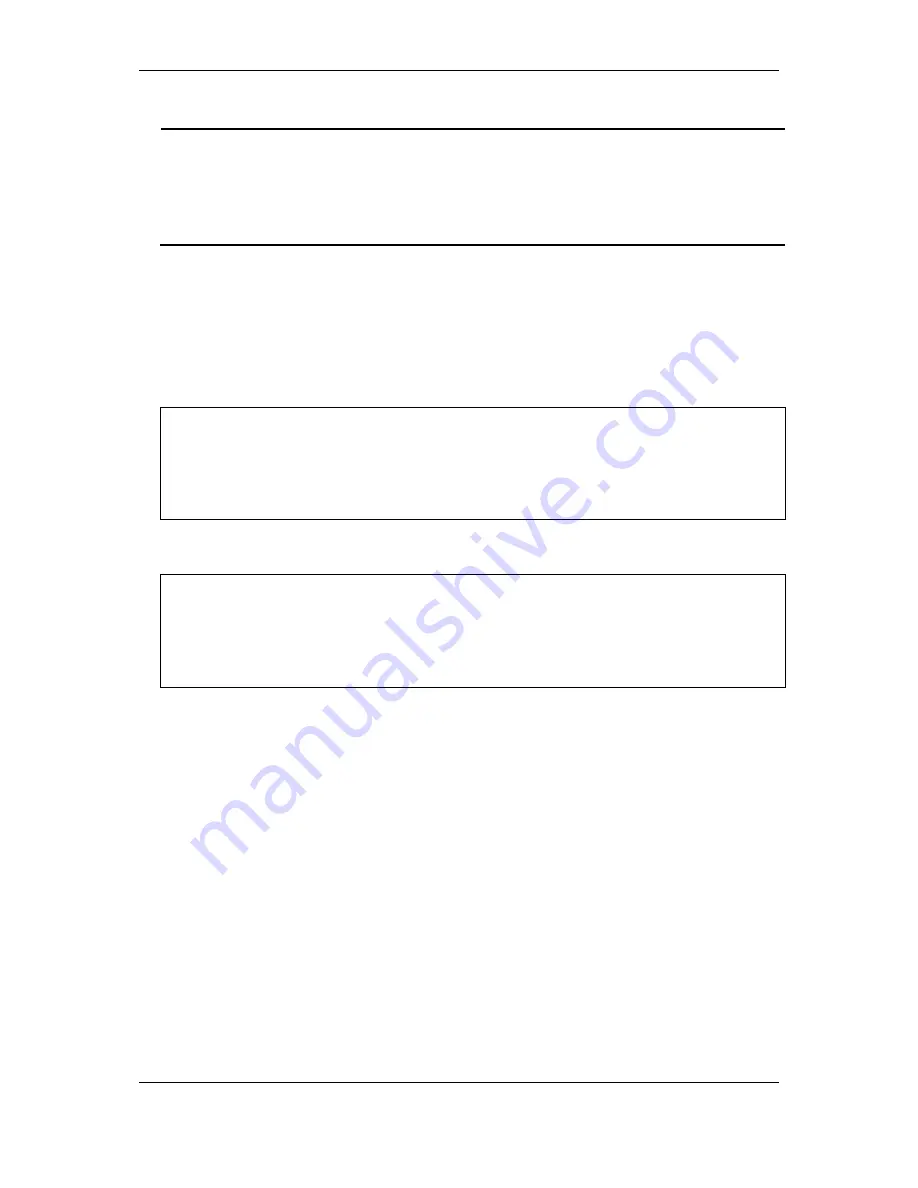
xStack
®
DGS-3120 Series Layer 3 Managed Gigabit Ethernet Switch CLI Reference Guide
1013
Parameters
ipif
- Specify the IP interface name. If only specify this parameter, the least IPv4 address and the
smallest IPv6 address of ipif_name will be used as source IP addresses.
<ipif_name 12>
- Enter the IP interface name here. This name can be up to 12 characters
long.
<ipaddr>
- (Optional) Enter the IP address used for the configuration here.
<ipv6addr>
- (Optional) Enter the IPv6 address used for the configuration here.
none
- Specify to clear the configured source IP interface.
Restrictions
Only Administrator and Operator-level users can issue this command.
Example
Configure trap source IP interface:
DGS-3120-24TC:admin# config trap source_ipif System
Command: config trap source_ipif System
Success
DGS-3120-24TC:admin#
To clear the configured trap source IP interface:
DGS-3120-24TC:admin# config trap source_ipif none
Command: config trap source_ipif none
Success
DGS-3120-24TC:admin#
105-4
show trap source_ipif
Description
This command is used to display the trap source IP interface.
Format
show trap source_ipif
Parameters
None.
Restrictions
None.
Summary of Contents for xStack DGS-3120 Series
Page 1: ......
Page 186: ...xStack DGS 3120 Series Layer 3 Managed Gigabit Ethernet Switch CLI Reference Guide 181...
Page 204: ...xStack DGS 3120 Series Layer 3 Managed Gigabit Ethernet Switch CLI Reference Guide 199...
Page 363: ...xStack DGS 3120 Series Layer 3 Managed Gigabit Ethernet Switch CLI Reference Guide 358...
Page 1056: ...xStack DGS 3120 Series Layer 3 Managed Gigabit Ethernet Switch CLI Reference Guide 1051...
















































