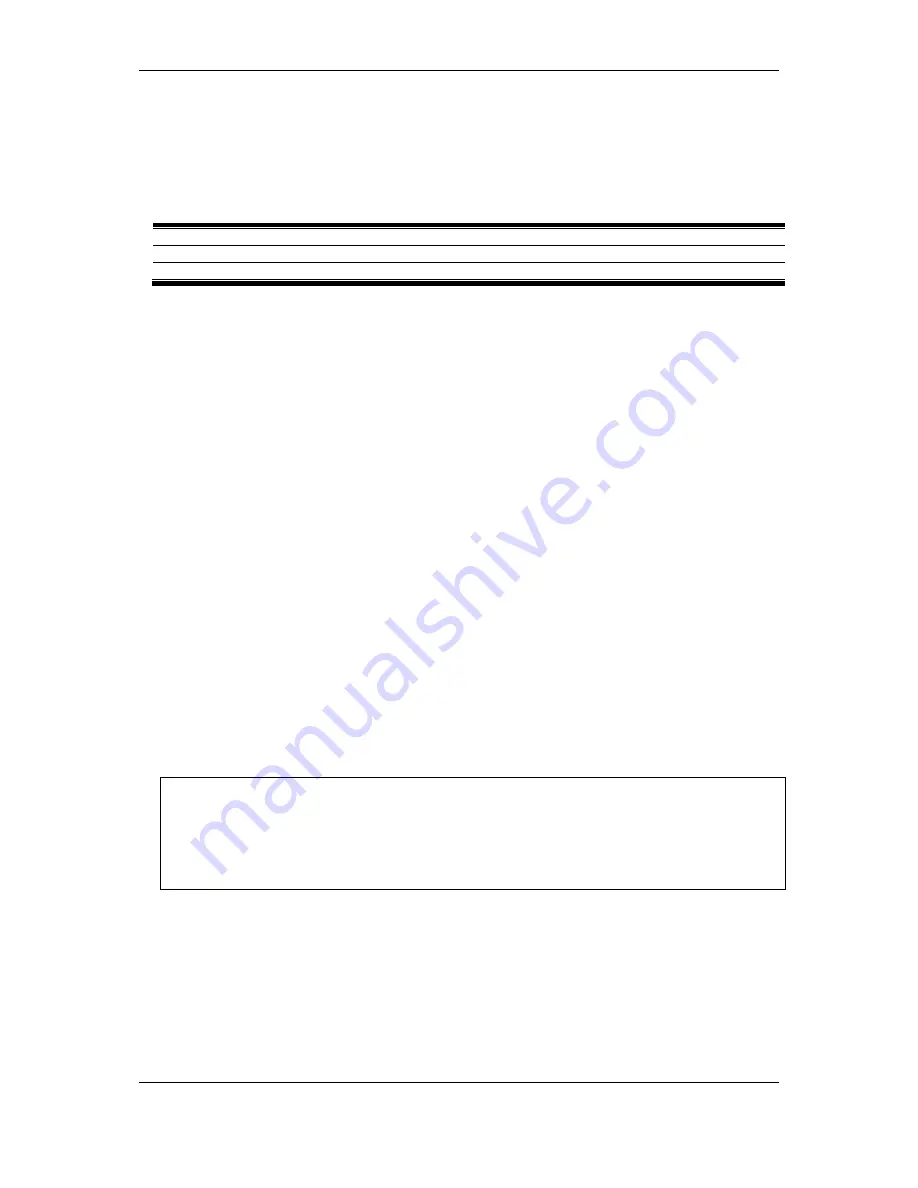
xStack
®
DGS-3120 Series Layer 3 Managed Gigabit Ethernet Switch CLI Reference Guide
151
Chapter 11
Auto-Configuration
Command List
enable autoconfig
disable autoconfig
show autoconfig
11-1
enable autoconfig
Description
This command is used to enable auto configuration. When enabled, during power on initialization,
the Switch will get configure file path name and TFTP server IP address from the DHCP server.
Then, the Switch will download the configuration file from the TFTP server for configuration of the
system.
Format
enable autoconfig
Parameters
None.
Restrictions
Only Administrator and Operator-level users can issue this command.
Example
To enable autoconfig:
DGS-3120-24TC:admin# enable autoconfig
Command: enable autoconfig
Success.
DGS-3120-24TC:admin#
11-2
disable autoconfig
Description
This command is used to disable auto configuration. When disabled, the Switch will configure itself
using the local configuration file
Summary of Contents for xStack DGS-3120 Series
Page 1: ......
Page 186: ...xStack DGS 3120 Series Layer 3 Managed Gigabit Ethernet Switch CLI Reference Guide 181...
Page 204: ...xStack DGS 3120 Series Layer 3 Managed Gigabit Ethernet Switch CLI Reference Guide 199...
Page 363: ...xStack DGS 3120 Series Layer 3 Managed Gigabit Ethernet Switch CLI Reference Guide 358...
Page 1056: ...xStack DGS 3120 Series Layer 3 Managed Gigabit Ethernet Switch CLI Reference Guide 1051...
















































