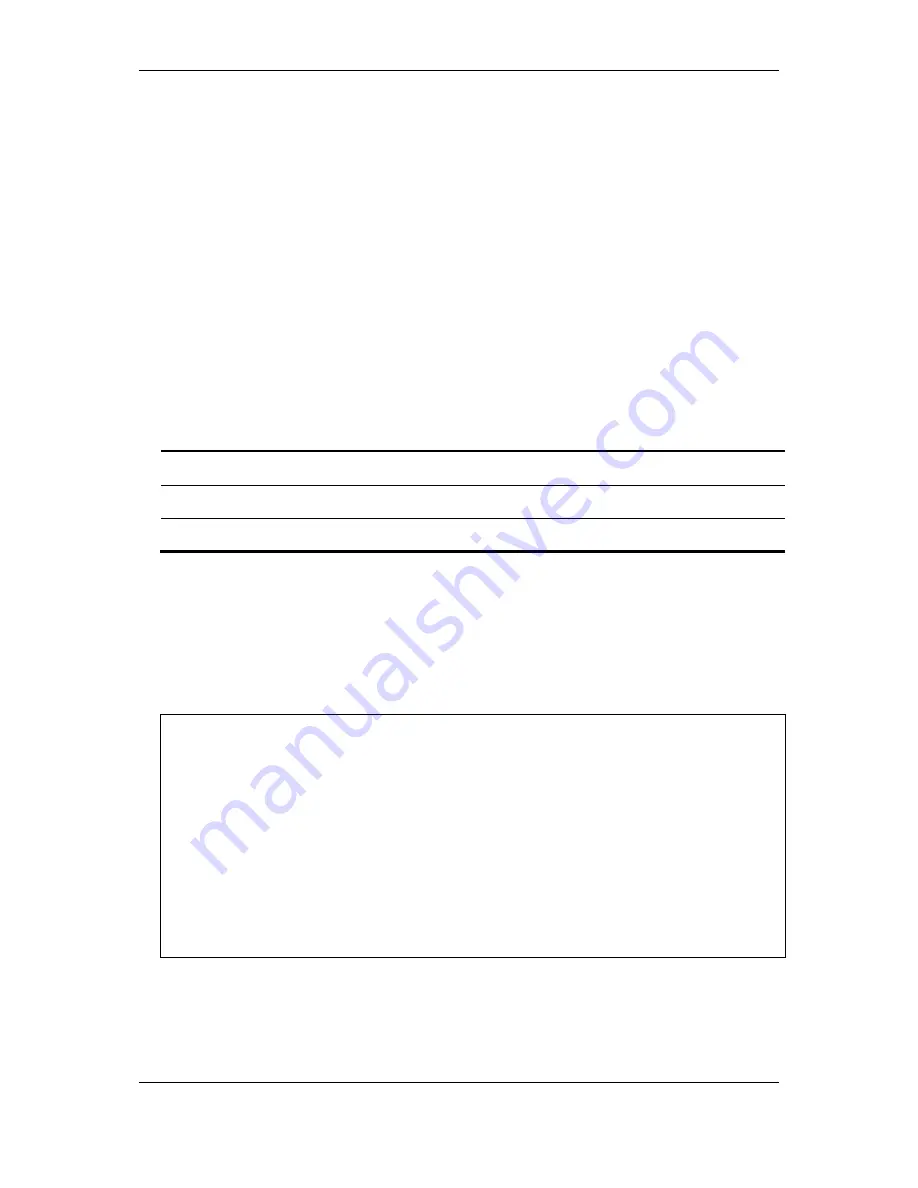
xStack
®
DGS-3120 Series Layer 3 Managed Gigabit Ethernet Switch CLI Reference Guide
161
12-11
reset
Description
This command is used to provide reset functions. The configuration setting will be reset to the
default setting. For the “save system” command, the device will store the reset setting in the
NVRAM and then reboot the system.
The configuration settings include enable/disable of clipaging, greeting message, and command
prompt will also be reset by all the reset commands.
There is one exception, the “reset” command will not reset IP address configured on the system
IPIF and the default gateway setting.
Format
reset {[config | system]} {force_agree}
Parameters
config
- (Optional) If you specify the ‘config’ keyword , all parameters are reset to default
settings. But device will not do save neither reboot.
system
- (Optional) If you specify the ‘system’ keyword, all parameters are reset to default
settings. Then the Switch will do factory reset, save and reboot.
force_agree
- (Optional) When force_agree is specified, the reset command will be executed
immediatedly without further confirmation.
Restrictions
Only Administrator-level users can issue this command.
Example
To reset the Switch:
DGS-3120-24TC:admin#reset system
Command: reset system
Are you sure you want to proceed with system reset?(y/t/n)
y-(reset all include stacking configuration, save, reboot )
t-(reset all exclude stacking configuration, save, reboot)
n-(cancel command)y
Reboot & Load Factory Default Configuration...
Saving configurations and logs to NV-RAM...... Done.
Please wait, the switch is rebooting...
12-12
config firmware image
Description
This command is used to select a firmware file as a boot up file. This command is required to be
supported when multiple firmware images are supported.
Summary of Contents for xStack DGS-3120 Series
Page 1: ......
Page 186: ...xStack DGS 3120 Series Layer 3 Managed Gigabit Ethernet Switch CLI Reference Guide 181...
Page 204: ...xStack DGS 3120 Series Layer 3 Managed Gigabit Ethernet Switch CLI Reference Guide 199...
Page 363: ...xStack DGS 3120 Series Layer 3 Managed Gigabit Ethernet Switch CLI Reference Guide 358...
Page 1056: ...xStack DGS 3120 Series Layer 3 Managed Gigabit Ethernet Switch CLI Reference Guide 1051...
















































