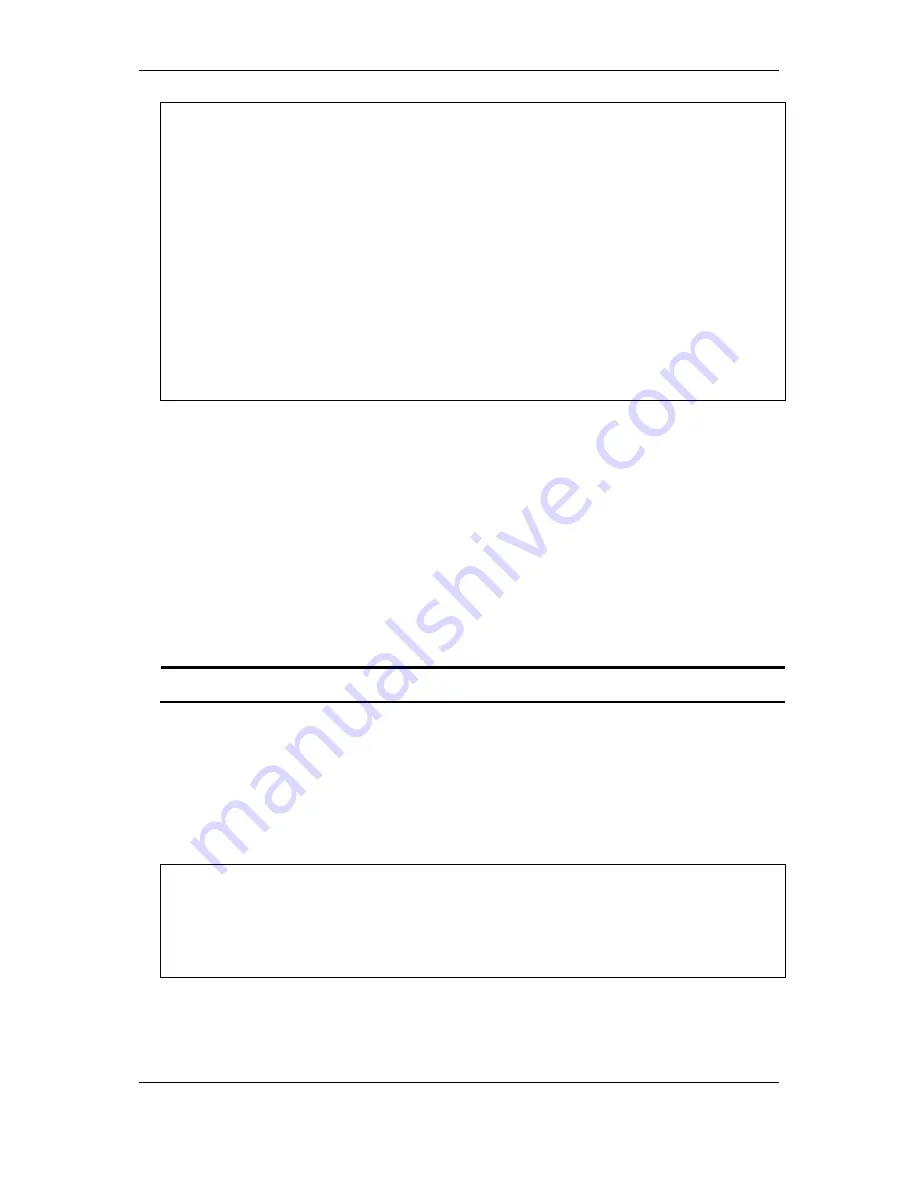
xStack
®
DGS-3120 Series Layer 3 Managed Gigabit Ethernet Switch CLI Reference Guide
15
DGS-3120-24TC:admin#show command_history
Command: show command_history
? ping
login
show serial_port
show session
? config bpdu_protection ports
? reset
? create account
? create ipif
show
the
?
DGS-3120-24TC:admin#
2-11
config command_history
Description
This command is used to configure the number of commands that the Switch can recall. The
Switch “remembers” upto the last 40 commands you entered.
Format
config command_history <value 1-40>
Parameters
<value 1-40>
- Enter the number of commands that the Switch can recall. This value must be
between 1 and 40.
Restrictions
None.
Example
To configure the number of command history:
DGS-3120-24TC:admin# config command_history 25
Command: config command_history 25
Success.
DGS-3120-24TC:admin#
2-12
config greeting_message
Description
This command is used to configure the greeting message (or banner).
Summary of Contents for xStack DGS-3120 Series
Page 1: ......
Page 186: ...xStack DGS 3120 Series Layer 3 Managed Gigabit Ethernet Switch CLI Reference Guide 181...
Page 204: ...xStack DGS 3120 Series Layer 3 Managed Gigabit Ethernet Switch CLI Reference Guide 199...
Page 363: ...xStack DGS 3120 Series Layer 3 Managed Gigabit Ethernet Switch CLI Reference Guide 358...
Page 1056: ...xStack DGS 3120 Series Layer 3 Managed Gigabit Ethernet Switch CLI Reference Guide 1051...
















































