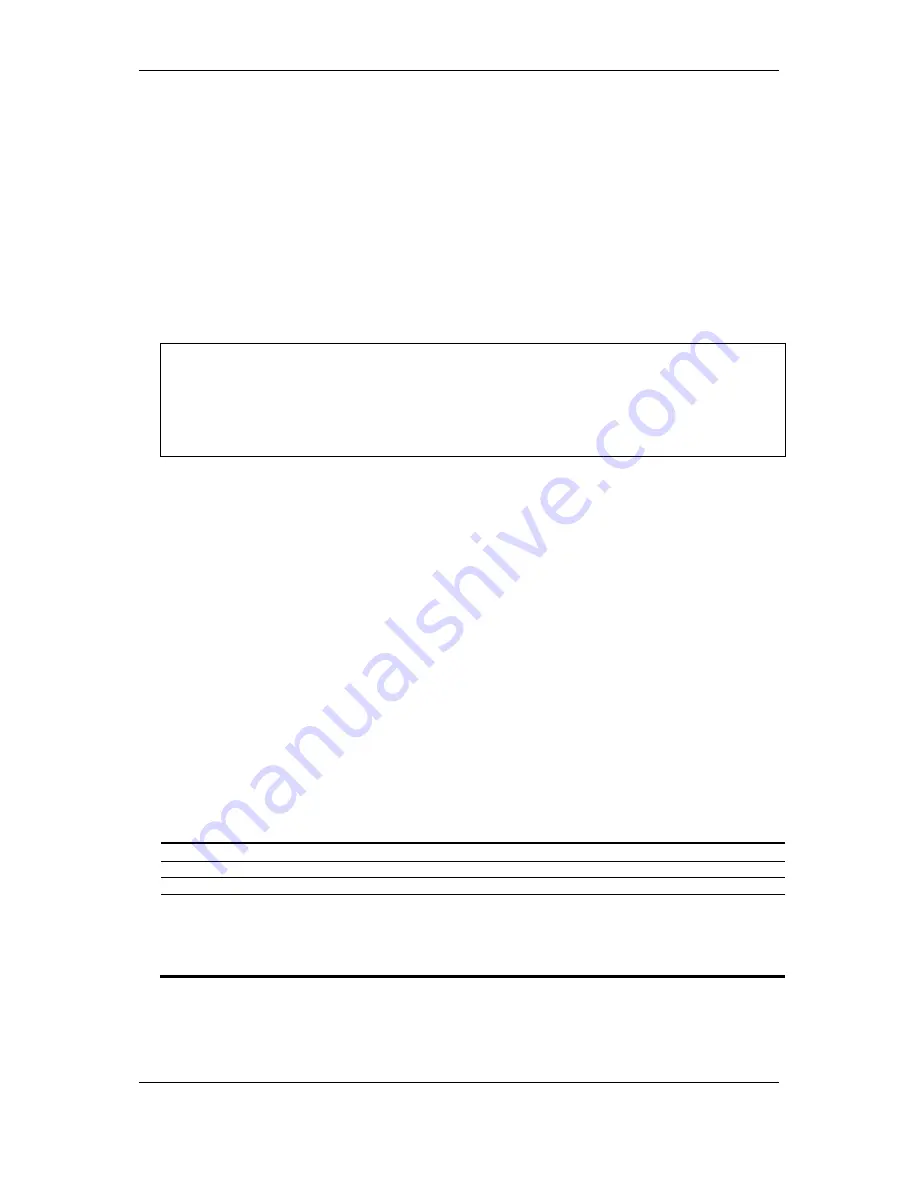
xStack
®
DGS-3120 Series Layer 3 Managed Gigabit Ethernet Switch CLI Reference Guide
246
Parameters
None.
Restrictions
Only Administrator-level users can issue this command.
Example
To display the error reboot status:
DGS-3120-24TC:admin#debug show error_reboot state
Command: debug show error_reboot state
Error Reboot: Enabled
DGS-3120-24TC:admin#
22-3
debug buffer
Description
This command is used to show the debug buffer’s state, or dump, clear, or upload the debug buffer
to a TFTP server.
NOTE:
When selecting to output to the debug buffer and there are debug messages in process,
the system’s memory pool will be used as the debug buffer. Then, the functions which will
be used in the system’s memory pool resources may fail to excute these commands
successfully. Use the
“debug buffer clear”
command to release the system’s memroy
pool resources manually.
Format
debug buffer [utilization | dump | clear | upload_toTFTP <ipaddr> <path_filename 64>]
Parameters
utilization
- Display the debug buffer’s state.
dump
- Display the debug message in the debug buffer.
clear
- Clear the debug buffer.
upload_toTFTP
- Upload the debug buffer to a TFTP server specified by IP address.
<ipaddr>
- Specify the IPv4 address of the TFTP server.
<path_filename 64>
- The pathname specifies the DOS pathname on the TFTP server. It can
be a relative pathname or an absolute pathname. This value can be up to 64 characters
long.
Restrictions
Only Administrator-level users can issue this command.
Summary of Contents for xStack DGS-3120 Series
Page 1: ......
Page 186: ...xStack DGS 3120 Series Layer 3 Managed Gigabit Ethernet Switch CLI Reference Guide 181...
Page 204: ...xStack DGS 3120 Series Layer 3 Managed Gigabit Ethernet Switch CLI Reference Guide 199...
Page 363: ...xStack DGS 3120 Series Layer 3 Managed Gigabit Ethernet Switch CLI Reference Guide 358...
Page 1056: ...xStack DGS 3120 Series Layer 3 Managed Gigabit Ethernet Switch CLI Reference Guide 1051...
















































