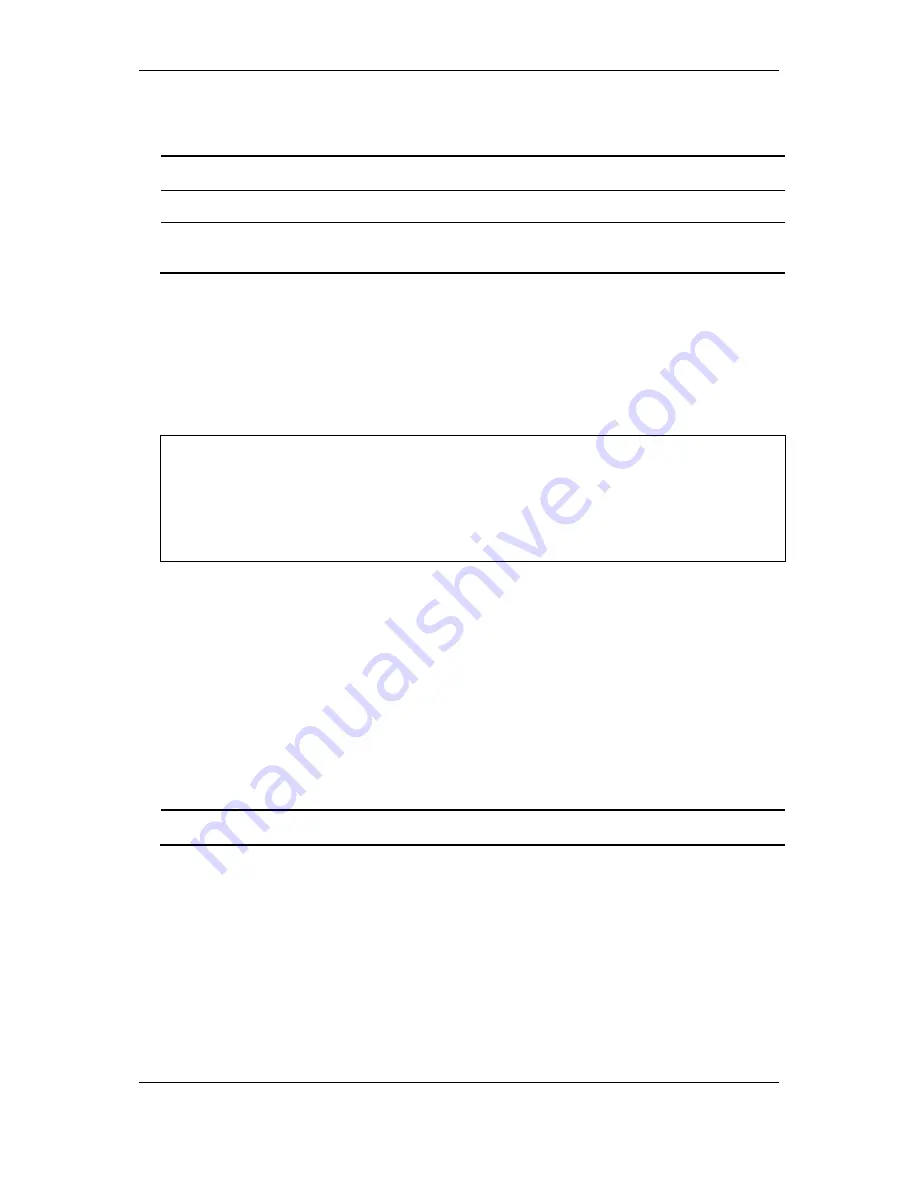
xStack
®
DGS-3120 Series Layer 3 Managed Gigabit Ethernet Switch CLI Reference Guide
316
Parameters
<portlist>
- (Optional) Enter the list of ports that will be used for this configuration. If this
parameter is not specified, then all ports will be configured.
circuit_id
- Specify the content in the Circuit ID sub-option.
remote_id
- Specify the content in the Remote ID sub-option.
vendor3
- Specify the vendor 3 (Qtech) user-defined string.
<string 32>
- Enter the vendor 3 (Qtech) user-defined string here. This string can be up to 32
characters long.
Restrictions
Only Administrators, Operators and Power-Users can issue this command.
Example
To configure the vendor 3 circuit ID of port 1 to “12345678”:
DGS-3120-24TC:admin#config dhcp_relay port_option_82 1:1 circuit_id vendor3
12345678
Command: config dhcp_relay port_option_82 1:1 circuit_id vendor3 12345678
Success.
DGS-3120-24TC:admin#
25-27
show dhcp_relay port_option_82
Description
This command is used to display the current DHCP relay option 82 information of each port.
Format
show dhcp_relay port_option_82 {<portlist>}
Parameters
<portlist>
- (Optional) Enter the list of ports that will be used for this display. If this parameter is
not specified, then all ports will be displayed.
Restrictions
None.
Example
To display DHCP relay option 82 information of ports 1 to 4:
Summary of Contents for xStack DGS-3120 Series
Page 1: ......
Page 186: ...xStack DGS 3120 Series Layer 3 Managed Gigabit Ethernet Switch CLI Reference Guide 181...
Page 204: ...xStack DGS 3120 Series Layer 3 Managed Gigabit Ethernet Switch CLI Reference Guide 199...
Page 363: ...xStack DGS 3120 Series Layer 3 Managed Gigabit Ethernet Switch CLI Reference Guide 358...
Page 1056: ...xStack DGS 3120 Series Layer 3 Managed Gigabit Ethernet Switch CLI Reference Guide 1051...
















































