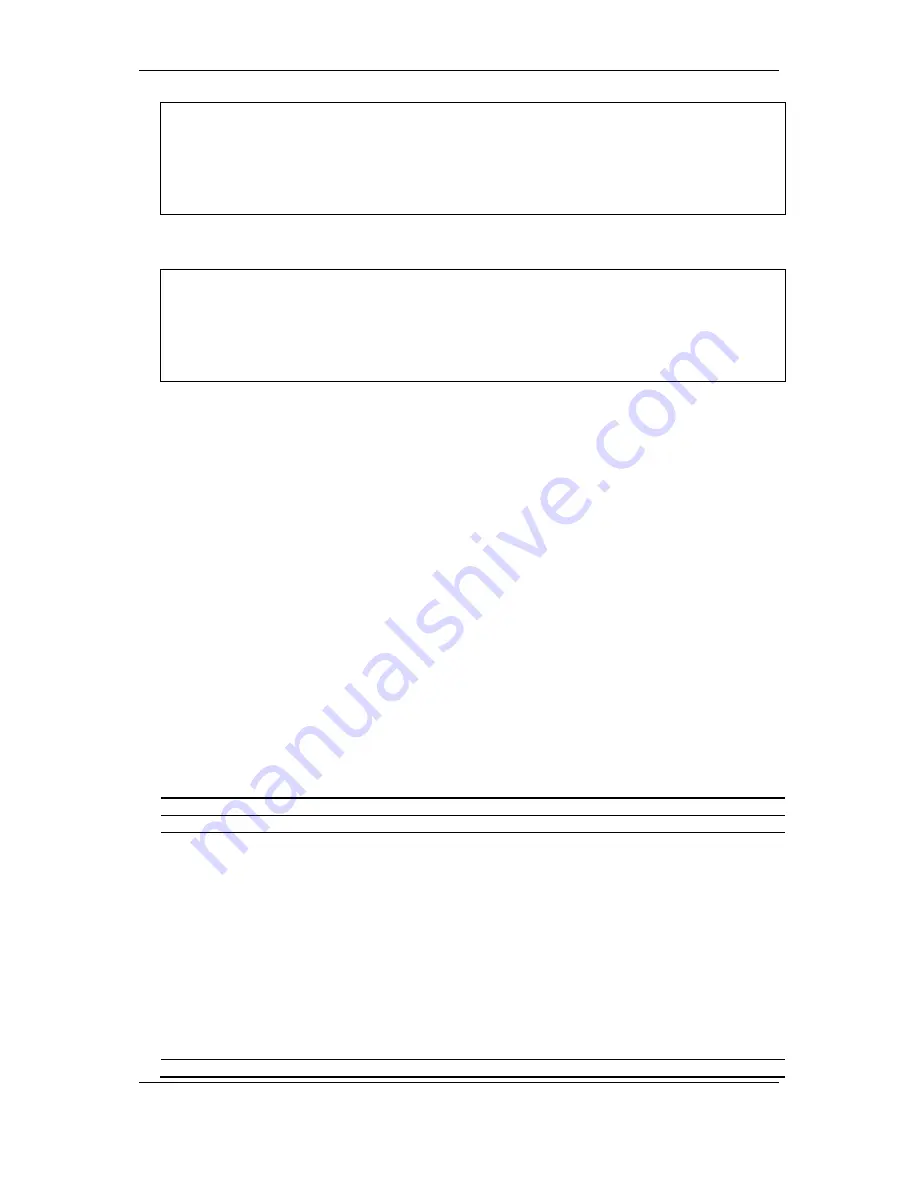
xStack
®
DGS-3120 Series Layer 3 Managed Gigabit Ethernet Switch CLI Reference Guide
360
DGS-3120-24TC:admin#config ddm log enable
Command: config ddm log enable
Success.
DGS-3120-24TC:admin#
To configure DDM trap state to enable:
DGS-3120-24TC:admin#config ddm trap enable
Command: config ddm trap enable
Success.
DGS-3120-24TC:admin#
29-2
config ddm ports
Description
The command is used to configure the DDM settings of the specified ports.
Format
config ddm ports [<portlist> | all] [[temperature_threshold {high_alarm <degrees> |
low_alarm <degrees> | high_warning <degrees> | low_warning <degrees>} |
voltage_threshold {high_alarm <voltage> | low_alarm <voltage> | high_warning <voltage> |
low_warning <voltage>} | bias_current_threshold {high_alarm <milliampere> | low_alarm
<milliampere> | high_warning <milliampere> | low_warning <milliampere>} |
tx_power_threshold {high_alarm <mw_or_dbm> | low_alarm <mw_or_dbm> | high_warning
<mw_or_dbm> | low_warning <mw_or_dbm>} | rx_power_threshold {high_alarm
<mw_or_dbm> | low_alarm <mw_or_dbm> | high_warning <mw_or_dbm> | low_warning
<mw_or_dbm>}] | {state [enable | disable] | shutdown [alarm | warning | none]} |
reload_threshold]
Parameters
<portlist>
- Enter the range of ports to be configured here.
all
- Specify that all the optic ports’ operating parameters will be configured.
temperature_threshold
- Specify the threshold of the optic module’s temperature in centigrade.
At least one parameter shall be specified for this threshold.
high_alarm
- (Optional) Specify the high threshold for the alarm. When the operating
parameter rises above this value, the action associated with the alarm is taken.
<degrees>
- Enter the high threshold alarm value used here.
low_alarm
- (Optional) Specify the low threshold for the alarm. When the operating parameter
falls below this value, the action associated with the alarm is taken.
<degrees>
- Enter the low threshold alarm value used here.
high_warning
- (Optional) Specify the high threshold for the warning. When the operating
parameter rises above this value, the action associated with the warning is taken.
<degrees>
- Enter the high threshold warning value here.
low_warning
- (Optional) Specify the low threshold for the warning. When the operating
parameter falls below this value, the action associated with the warning is taken.
<degrees>
- Enter the low threshold warning value here.
voltage_threshold
- Specify the threshold of optic module’s voltage.
Summary of Contents for xStack DGS-3120 Series
Page 1: ......
Page 186: ...xStack DGS 3120 Series Layer 3 Managed Gigabit Ethernet Switch CLI Reference Guide 181...
Page 204: ...xStack DGS 3120 Series Layer 3 Managed Gigabit Ethernet Switch CLI Reference Guide 199...
Page 363: ...xStack DGS 3120 Series Layer 3 Managed Gigabit Ethernet Switch CLI Reference Guide 358...
Page 1056: ...xStack DGS 3120 Series Layer 3 Managed Gigabit Ethernet Switch CLI Reference Guide 1051...
















































