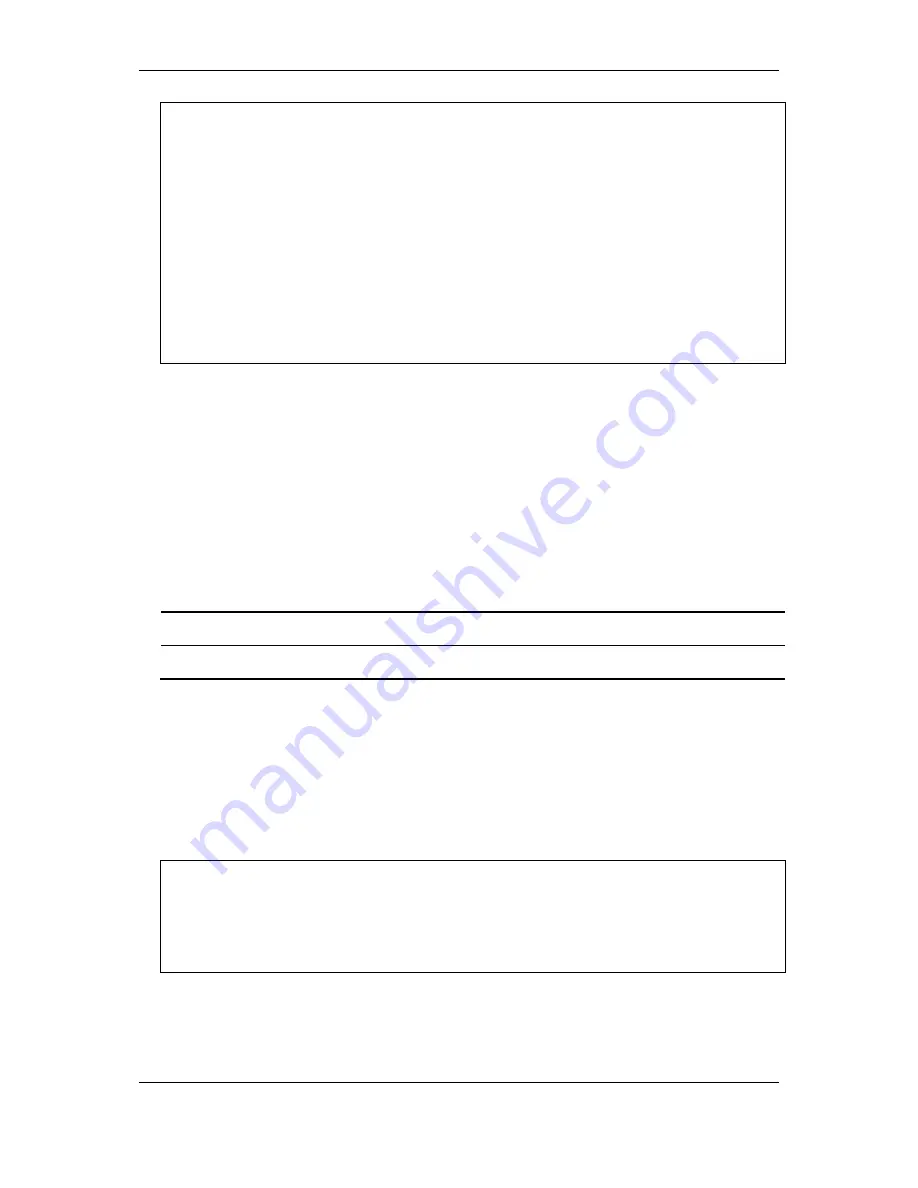
xStack
®
DGS-3120 Series Layer 3 Managed Gigabit Ethernet Switch CLI Reference Guide
431
DGS-3120-24TC:admin#show igmp check_subscriber_source_network
Command: show igmp check_subscriber_source_network
Interface IP Address/Netmask Check Subscriber Source Network
------------ ------------------ -------------------------
System 10.90.90.90/8 Enabled
n1 1.1.1.1/8 Disabled
n11 11.1.1.1/8 Disabled
n20 20.1.1.1/8 Disabled
n100 100.3.2.2/8 Disabled
Total Entries: 5
DGS-3120-24TC:admin#
40-6
create igmp static_group ipif
Description
This command is used to create an IGMP static group on the Switch.
Format
create igmp static_group ipif <ipif_name 12> group <multicast_ipaddr>
Parameters
<ipif_name 12>
- Enter the IP interface name used for this configuration. This name can be up to
12 characters long.
group
- Specify the multicast IP address used.
<multicast_ipaddr>
- Enter the multicast IP address used here.
Restrictions
Only Administrator, Operator and Power-User level users can issue this command.
Example
To create an IGMP static group, with the multicast IP address 225.0.0.2 on the IP interface
“System”:
DGS-3120-24TC:admin#create igmp static_group ipif System group 225.0.0.2
Command: create igmp static_group ipif System group 225.0.0.2
Success.
DGS-3120-24TC:admin#
40-7
delete igmp static_group ipif
Description
This command is used to delete an IGMP static group on the Switch.
Summary of Contents for xStack DGS-3120 Series
Page 1: ......
Page 186: ...xStack DGS 3120 Series Layer 3 Managed Gigabit Ethernet Switch CLI Reference Guide 181...
Page 204: ...xStack DGS 3120 Series Layer 3 Managed Gigabit Ethernet Switch CLI Reference Guide 199...
Page 363: ...xStack DGS 3120 Series Layer 3 Managed Gigabit Ethernet Switch CLI Reference Guide 358...
Page 1056: ...xStack DGS 3120 Series Layer 3 Managed Gigabit Ethernet Switch CLI Reference Guide 1051...
















































