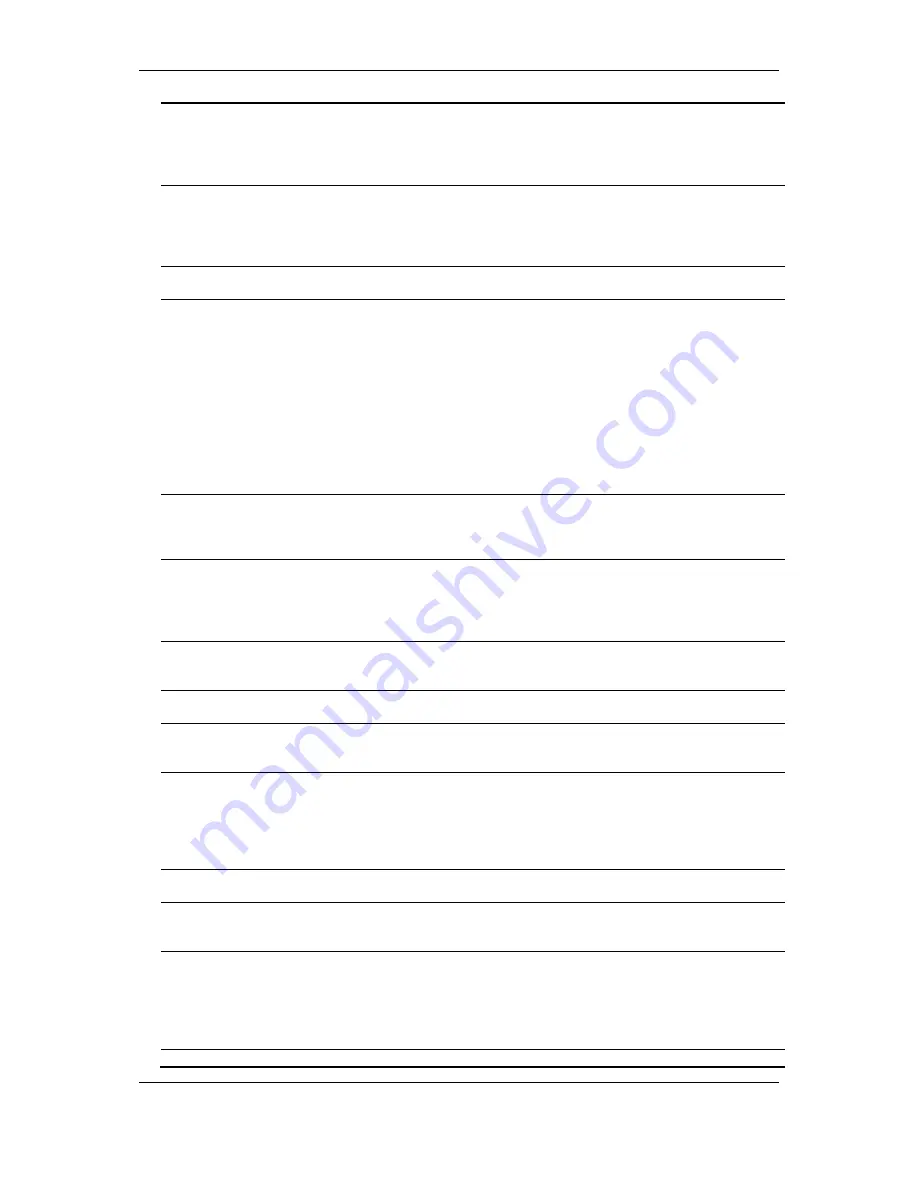
xStack
®
DGS-3120 Series Layer 3 Managed Gigabit Ethernet Switch CLI Reference Guide
558
packets from neighbor devices.
rx_only
- Configure the specified port(s) to receive LLDP packets from neighbors, but block
outbound packets to neighbors.
tx_and_rx
- Configure the specified port(s) to both transmit and receive LLDP packets.
disable
- Disable LLDP packet transmit and receive on the specified port(s).
mgt_addr
- Specify the management address used.
ipv4
- Specify the IPv4 address used.
<ipaddr>
- Enter the IP address used for this configuration here.
ipv6
- Specify the IPv6 address used.
<ipv6addr>
- (Optional) Enter the IPv6 address used for this configuration here.
enable
- Specify that the advertising indicated management address instance will be enabled.
disable
- Specify that the advertising indicated management address instance will be disabled.
basic_tlvs
- Specify the basic TLV data types used from outbound LLDP advertisements.
all
- Specify that all the basic TLV data types will be used.
port_description
- (Optional) This TLV optional data type indicates that LLDP agent should
transmit 'Port Description TLV on the port. The default state is disabled.
system_name
- (Optional) This TLV optional data type includes indicates that LLDP agent
should transmit 'System Name TLV'. The default state is disabled.
system_description
- (Optional) This TLV optional data type includes indicates that LLDP
agent should transmit 'System Description TLV'. The default state is disabled.
system_capabilities
- (Optional) This TLV optional data type includes indicates that LLDP
agent should transmit 'System Capabilities TLV'. The system capability will indicate
whether the device provides repeater, bridge, or router function, and whether the provided
functions are currently enabled. The default state is disabled.
enable
- Specify that the basic TLV data types used from outbound LLDP advertisements will be
enabled.
disable
- Specify that the basic TLV data types used from outbound LLDP advertisements will be
disabled.
port_Id_subtype
- Specify the port ID TLV sub-type. The default subtype is local.
mac_address
- Specify the sub-type of the port ID TLV using 'MacAddress(3)' and the value
uses 'MacAddress'.
local
- Specify the sub-type of the port ID TLV using 'Local(7)' and the value uses the port
number. This is the default option.
dot1_tlv_pvid
- This TLV optional data type determines whether the IEEE 802.1 organizationally
defined port VLAN ID TLV transmission is allowed on a given LLDP transmission capable port.
The default state is disable.
enable
- Specify that the Dot1 TLV PVID option will be enabled.
disable
- Specify that the Dot1 TLV PVID option will be disabled.
dot1_tlv_protocol_vid
- This TLV optional data type determines whether the IEEE 802.1
organizationally defined port and protocol VLAN ID TLV transmission is allowed on a given
LLDP transmission capable port. The default state is disable.
vlan
- Specify the VLAN used for this configuration.
all
- Specify that all the configured VLANs will be used for this configuration.
<vlan_name 32>
- Enter the name of the VLAN here. This name can be up to 32 characters
long.
vlanid
- Specify the VLAN ID used for this configuration.
<vlanid_list>
- Enter the ID of the VLAN here.
enable
- Specify that the Dot1 TLV protocol VID will be enabled.
disable
- Specify that the Dot1 TLV protocol VID will be disabled.
dot1_tlv_vlan_name
- This TLV optional data type indicates whether the corresponding Local
System’s VLAN name instance will be transmitted on the port. If a port is associated with
multiple VLANs. those enabled VLAN ID will be advertised. The default state is disable.
vlan
- Specify the VLAN used for this configuration.
all
- Specify that all the configured VLANs will be used for this configuration.
<vlan_name 32>
- Enter the name of the VLAN here. This name can be up to 32 characters
long.
vlanid
- Specify the VLAN ID used for this configuration.
<vlanid_list>
- Enter the ID of the VLAN here.
enable
- Specify that the Dot1 TLV VLAN name will be enabled.
Summary of Contents for xStack DGS-3120 Series
Page 1: ......
Page 186: ...xStack DGS 3120 Series Layer 3 Managed Gigabit Ethernet Switch CLI Reference Guide 181...
Page 204: ...xStack DGS 3120 Series Layer 3 Managed Gigabit Ethernet Switch CLI Reference Guide 199...
Page 363: ...xStack DGS 3120 Series Layer 3 Managed Gigabit Ethernet Switch CLI Reference Guide 358...
Page 1056: ...xStack DGS 3120 Series Layer 3 Managed Gigabit Ethernet Switch CLI Reference Guide 1051...
















































