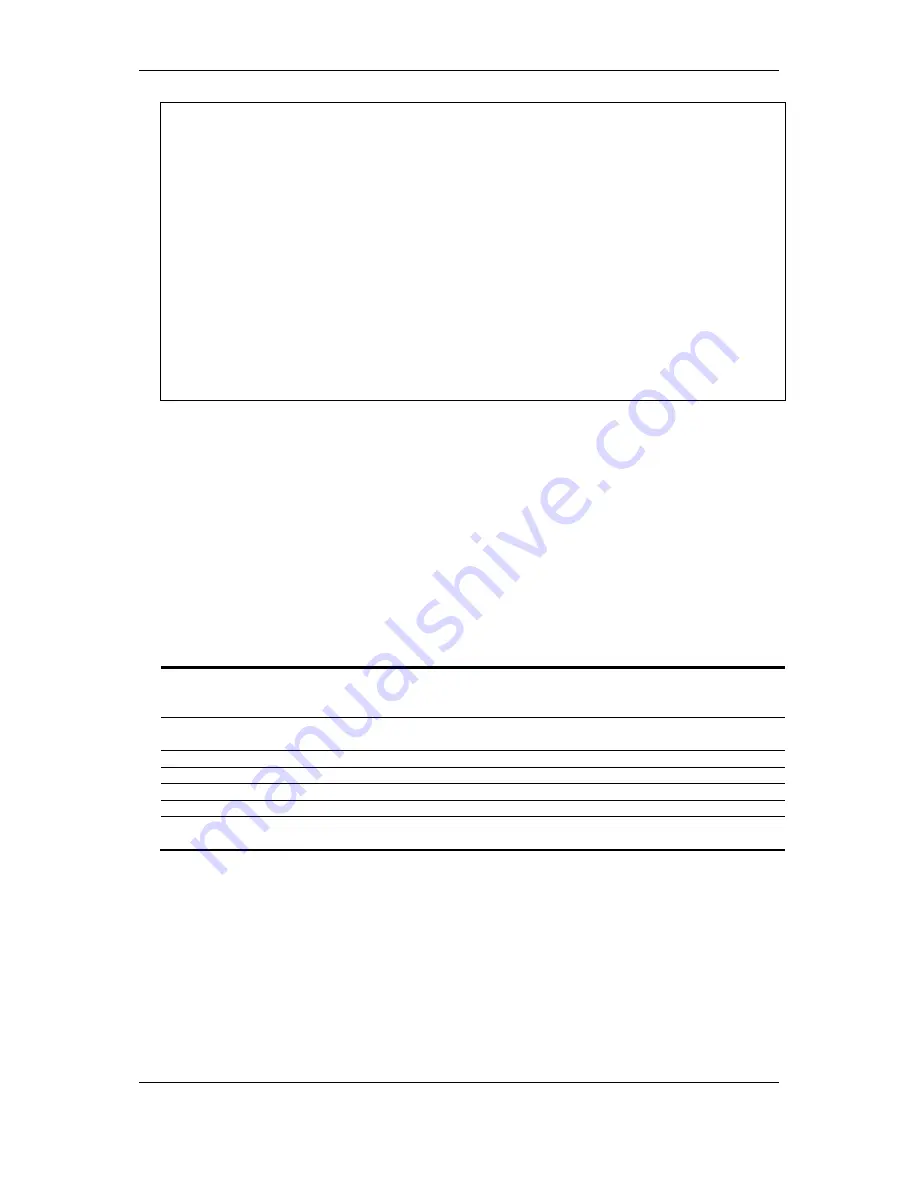
xStack
®
DGS-3120 Series Layer 3 Managed Gigabit Ethernet Switch CLI Reference Guide
641
DGS-3120-24TC:admin# show mld_snooping forwarding
Command: show mld_snooping forwarding
VLAN Name : default
Source IP : 2001::1
Multicast Group: FE1E::1
Port Member : 2,7
VLAN Name : default
Source IP : 2001::2
Multicast Group: FF1E::1
Port Member : 5
Total Entries : 2
DGS-3120-24TC:admin#
63-10
show mld_snooping mrouter_ports
Description
This command is used to display the currently configured router ports on the Switch.
Format
show mld_snooping mrouter_ports [vlan <vlan_name 32> | vlanid <vlanid_list> | all] {[static
| dynamic | forbidden]}
Parameters
vlan
- Specify the name of the VLAN on which the router port resides.
<vlan_name 32>
- Enter the VLAN name here. The VLAN name can be up to 32 characters
long.
vlanid
- Specify the ID of the VLAN on which the router port resides.
<vlanid_list>
- Enter the VLAN ID list here.
all
- Specify all VLANs on which the router port resides.
static
- (Optional) Displays router ports that have been statically configured.
dynamic
- (Optional) Displays router ports that have been dynamically configured.
forbidden
- (Optional) Displays forbidden router ports that have been statically configured.
If no parameter is specified, the system will display all currently configured router ports on the
Switch.
Restrictions
None.
Example
To display the mld_snooping router ports:
Summary of Contents for xStack DGS-3120 Series
Page 1: ......
Page 186: ...xStack DGS 3120 Series Layer 3 Managed Gigabit Ethernet Switch CLI Reference Guide 181...
Page 204: ...xStack DGS 3120 Series Layer 3 Managed Gigabit Ethernet Switch CLI Reference Guide 199...
Page 363: ...xStack DGS 3120 Series Layer 3 Managed Gigabit Ethernet Switch CLI Reference Guide 358...
Page 1056: ...xStack DGS 3120 Series Layer 3 Managed Gigabit Ethernet Switch CLI Reference Guide 1051...
















































