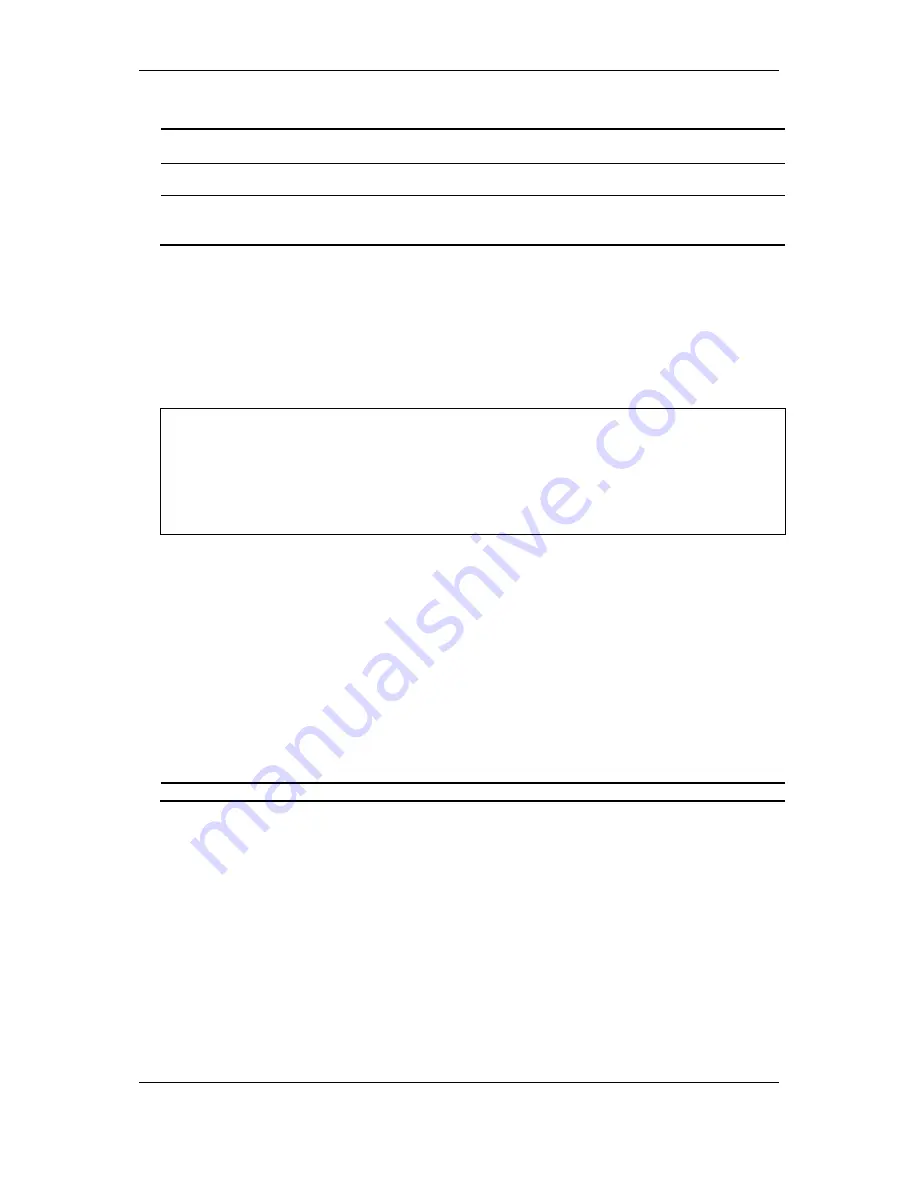
xStack
®
DGS-3120 Series Layer 3 Managed Gigabit Ethernet Switch CLI Reference Guide
708
Parameters
<area_id>
- A 32-bit number in the form of an IP address (xxx.xxx.xxx.xxx) that uniquely
identifies the OSPF area in the OSPF domain.
<network_address>
- The IP address that uniquely identifies the network that corresponds to
the OSPF Area. The network address format is 'IP address/prefix length'.
lsdb_type
- Specify the LSDB type.
summary
- Specify the summary type.
nssa_ext
- Specify the NSSA EXT type.
Restrictions
Only Administrator, Operator and Power-User level users can issue this command.
Example
To delete an OSPF area aggregation entry:
DGS-3120-24TC:admin#delete ospf aggregation 10.48.74.122 192.168.0.1/16
lsdb_type summary
Command: delete ospf aggregation 10.48.74.122 192.168.0.1/16 lsdb_type summary
Success.
DGS-3120-24TC:admin#
70-5
show ospf aggregation
Description
This command is used to display the current OSPF area aggregation settings.
Format
show ospf aggregation {<area_id>}
Parameters
<area_id>
- (Optional) Enter the area ID used here.
Restrictions
None.
Example
To display OSPF area aggregation settings:
Summary of Contents for xStack DGS-3120 Series
Page 1: ......
Page 186: ...xStack DGS 3120 Series Layer 3 Managed Gigabit Ethernet Switch CLI Reference Guide 181...
Page 204: ...xStack DGS 3120 Series Layer 3 Managed Gigabit Ethernet Switch CLI Reference Guide 199...
Page 363: ...xStack DGS 3120 Series Layer 3 Managed Gigabit Ethernet Switch CLI Reference Guide 358...
Page 1056: ...xStack DGS 3120 Series Layer 3 Managed Gigabit Ethernet Switch CLI Reference Guide 1051...
















































