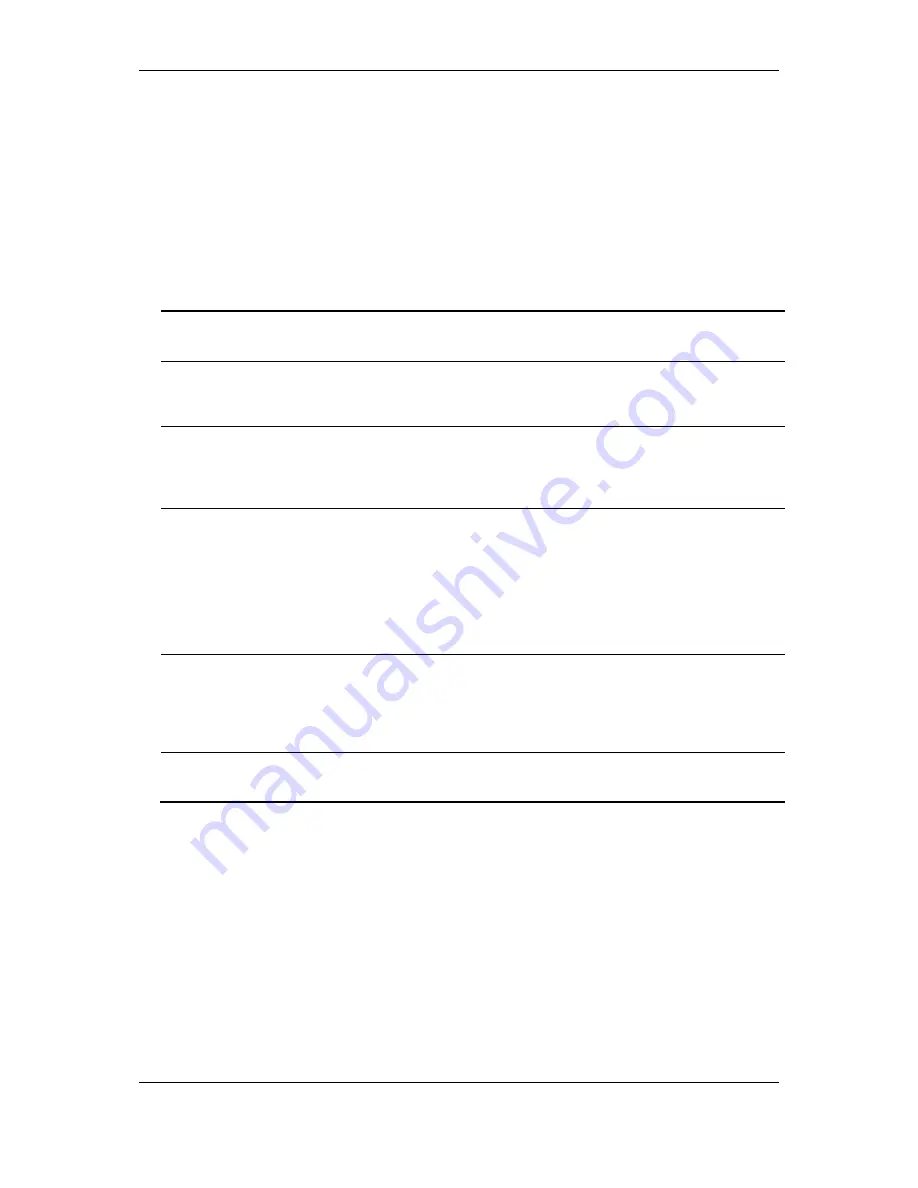
xStack
®
DGS-3120 Series Layer 3 Managed Gigabit Ethernet Switch CLI Reference Guide
770
2. Manually configure the corresponding port’s power limit value to 30 Watts using the
config poe ports [all | <portlist>] power_limit user_define 30000
command.
Format
config poe ports [all | <portlist>] { state [enable | disable] | [time_range <range_name 32> |
clear_time_range] | priority [critical | high | low] | power_limit [class_0 | class_1 | class_2 |
class_3 | user_define <value 1000-35000>]}
Parameters
ports
- Specified the list of ports whose setting is under configuration.
all
- Specify that all the ports will be included in this configuration.
<portlist>
- Enter the list of port used for this configuration here.
state
- (Optional) When the state is set to disable, power will not be supplied to the powered
device connected to this port.
enable
- Specify that state will be enabled.
disable
- Specify that state will be disabled.
time_range
- (Optional) Specify the time range that applies to the port of the POE. If time range
is configured, the power can only be supplied during the period specified by time range.
<range_name 32> - Enter the time range name here. This name can be up to 32 characters
long.
clear_time_range
- (Optional) Remove the time range.
priority
- (Optional) Port priority determines the priority the system attempts to supply the power
to port. There are three levels of priority that can be selected, critical, high, and low. When
multiple ports happen to have the same level of priority, the port ID will be used to determine
the priority. The lower port ID has higher priority. The setting of priority will affect the ordering
of supplying power. Whether the disconnect_method is set to deny_low_priority_port, priority
of port will be used by the system to manage to supply power to ports.
critical
- Specify that the priority will be set to critical.
high
- Specify that the priority will be set to high.
low
- Specify that the priority will be set to low.
power_limit
- (Optional) Configure the per-port power limit. If a port exceeds its power limit, it will
be shut down.
class_0
- Specify that the power limit will be set to class 0.
class_1
- Specify that the power limit will be set to class 1.
class_2
- Specify that the power limit will be set to class 2.
class_3
- Specify that the power limit will be set to class 3.
user_define
- (Optional) Specify that a user defined per-port power limit will be used.
<value 1000-35000>
- Enter the user defined per-port power limit here. This value must be
between 1000 and 35000.
Restrictions
Only Administrator, Operator and Power-User level users can issue this command.
Example
To config PoE port:
Summary of Contents for xStack DGS-3120 Series
Page 1: ......
Page 186: ...xStack DGS 3120 Series Layer 3 Managed Gigabit Ethernet Switch CLI Reference Guide 181...
Page 204: ...xStack DGS 3120 Series Layer 3 Managed Gigabit Ethernet Switch CLI Reference Guide 199...
Page 363: ...xStack DGS 3120 Series Layer 3 Managed Gigabit Ethernet Switch CLI Reference Guide 358...
Page 1056: ...xStack DGS 3120 Series Layer 3 Managed Gigabit Ethernet Switch CLI Reference Guide 1051...
















































