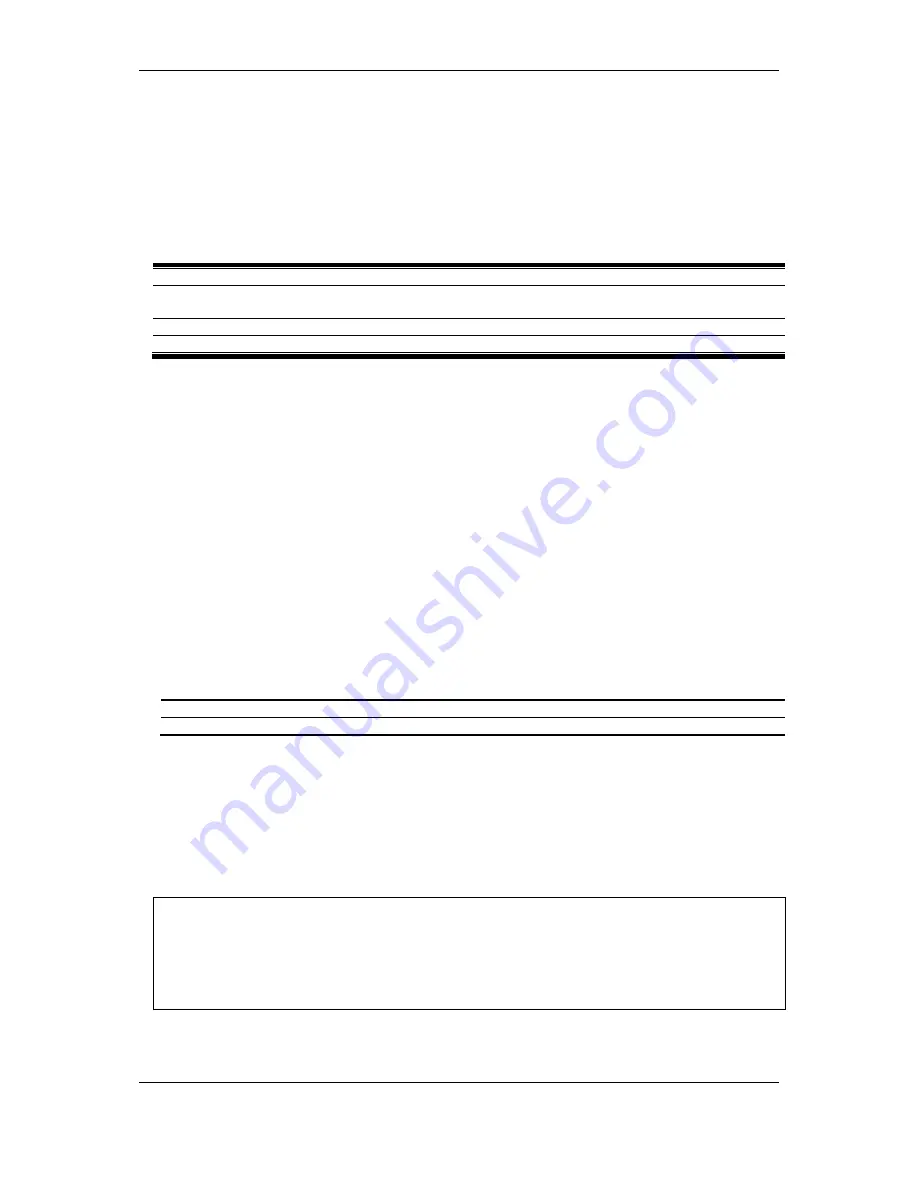
xStack
®
DGS-3120 Series Layer 3 Managed Gigabit Ethernet Switch CLI Reference Guide
780
Chapter 79
PPPoE Circuit ID Insertions
Command List (RI and EI
Mode Only)
config pppoe circuit_id_insertion state
[enable | disable]
config pppoe circuit_id_insertion ports
<portlist> {state [enable | disable] | circuit_id [mac | ip |
udf <string 32>]}(1)
show pppoe circuit_id_insertion
show pppoe circuit_id_insertion ports
{<portlist>}
79-1
config pppoe circuit_id_insertion state
Description
This command is used to enable or disable PPPoE circuit ID insertion function. When the setting is
enabled, the system will insert the circuit ID tag to the received PPPoE discover and request
packet if the tag is absent, and remove the circuit ID tag from the received PPPoE offer and
session confirmation packet. The insert circuit ID contains the following information: Client MAC
address, Device ID and Port number. By default, Switch IP address is used as the device ID to
encode the circuit ID option.
Format
config pppoe circuit_id_insertion state [enable | disable]
Parameters
enable
- Specify to enable the PPPoE circuit ID insertion on the Switch.
disable
- Specify to disable the PPPoE circuit ID insertion on the Switch.
Restrictions
Only Administrator and Operator-level users can issue this command.
Example
To enable the PPPoE circuit insertion state:
DGS-3120-24TC:admin#config pppoe circuit_id_insertion state enable
Command: config pppoe circuit_id_insertion state enable
Success.
DGS-3120-24TC:admin#
Summary of Contents for xStack DGS-3120 Series
Page 1: ......
Page 186: ...xStack DGS 3120 Series Layer 3 Managed Gigabit Ethernet Switch CLI Reference Guide 181...
Page 204: ...xStack DGS 3120 Series Layer 3 Managed Gigabit Ethernet Switch CLI Reference Guide 199...
Page 363: ...xStack DGS 3120 Series Layer 3 Managed Gigabit Ethernet Switch CLI Reference Guide 358...
Page 1056: ...xStack DGS 3120 Series Layer 3 Managed Gigabit Ethernet Switch CLI Reference Guide 1051...
















































