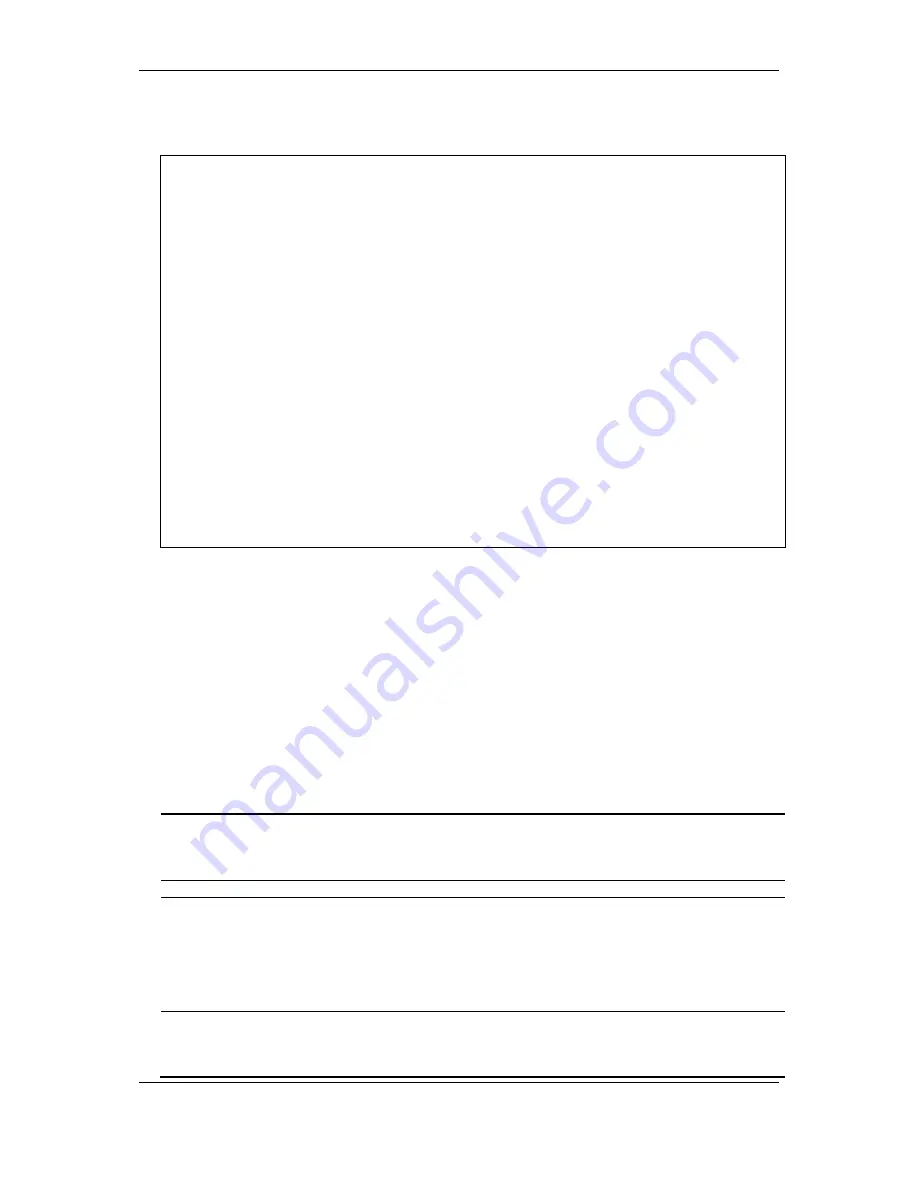
xStack
®
DGS-3120 Series Layer 3 Managed Gigabit Ethernet Switch CLI Reference Guide
837
Example
To display port bandwidth control table:
DGS-3120-24TC:admin#show bandwidth_control 1:1-1:10
Command: show bandwidth_control 1:1-1:10
Bandwidth Control Table
Port RX Rate TX Rate Effective RX Effective TX
(Kbit/sec) (Kbit/sec) (Kbit/sec) (Kbit/sec)
----- ---------- ---------- ---------------- ----------------
1:1 No Limit No Limit - -
1:2 No Limit No Limit - -
1:3 No Limit No Limit - -
1:4 No Limit No Limit - -
1:5 No Limit No Limit - -
1:6 No Limit No Limit - -
1:7 No Limit No Limit - -
1:8 No Limit No Limit - -
1:9 No Limit No Limit - -
1:10 No Limit No Limit - -
DGS-3120-24TC:admin#
84-3
config per_queue bandwidth_control
Description
This command is used to configure per port CoS bandwidth control.
Format
config per_queue bandwidth_control {ports [<portlist> | all ]} <cos_id_list> {{min_rate
[no_limit | <value 8-10240000>]} max_rate [no_limit | <value 8-10240000>]}
Parameters
ports
- (Optional) Specify a range of ports to be configured.
<portlist>
- Enter the list of port used for this configuration here.
all
- For set all ports in the system, you may use “all” parameter. If no parameter is specified,
system will set all ports.
<cos_id_list>
- Specify a list of priority queues. The priority queue number is ranged from 0 to 7.
min_rate
- (Optional) Specify that one of the parameters below (no_limit or <value m-n) will be
applied to the mini-rate at which the above specified class will be allowed to receive packets.
no_limit
- Specify that there will be no limit on the rate of packets received by the above
specified class.
<value 8-10240000>
- Specify the packet limit, in Kbps, that the above ports will be allowed to
receive. If the specified rate is not multiple of minimum granularity, the rate will be
adjusted.
max_rate
- (Optional) Specify that one of the parameters below (no_limit or <value m-n >) will be
applied to the maximum rate at which the above specified class will be allowed to transmit
packets.
no_limit
- Specify that there will be no limit on the rate of packets received by the above
Summary of Contents for xStack DGS-3120 Series
Page 1: ......
Page 186: ...xStack DGS 3120 Series Layer 3 Managed Gigabit Ethernet Switch CLI Reference Guide 181...
Page 204: ...xStack DGS 3120 Series Layer 3 Managed Gigabit Ethernet Switch CLI Reference Guide 199...
Page 363: ...xStack DGS 3120 Series Layer 3 Managed Gigabit Ethernet Switch CLI Reference Guide 358...
Page 1056: ...xStack DGS 3120 Series Layer 3 Managed Gigabit Ethernet Switch CLI Reference Guide 1051...
















































