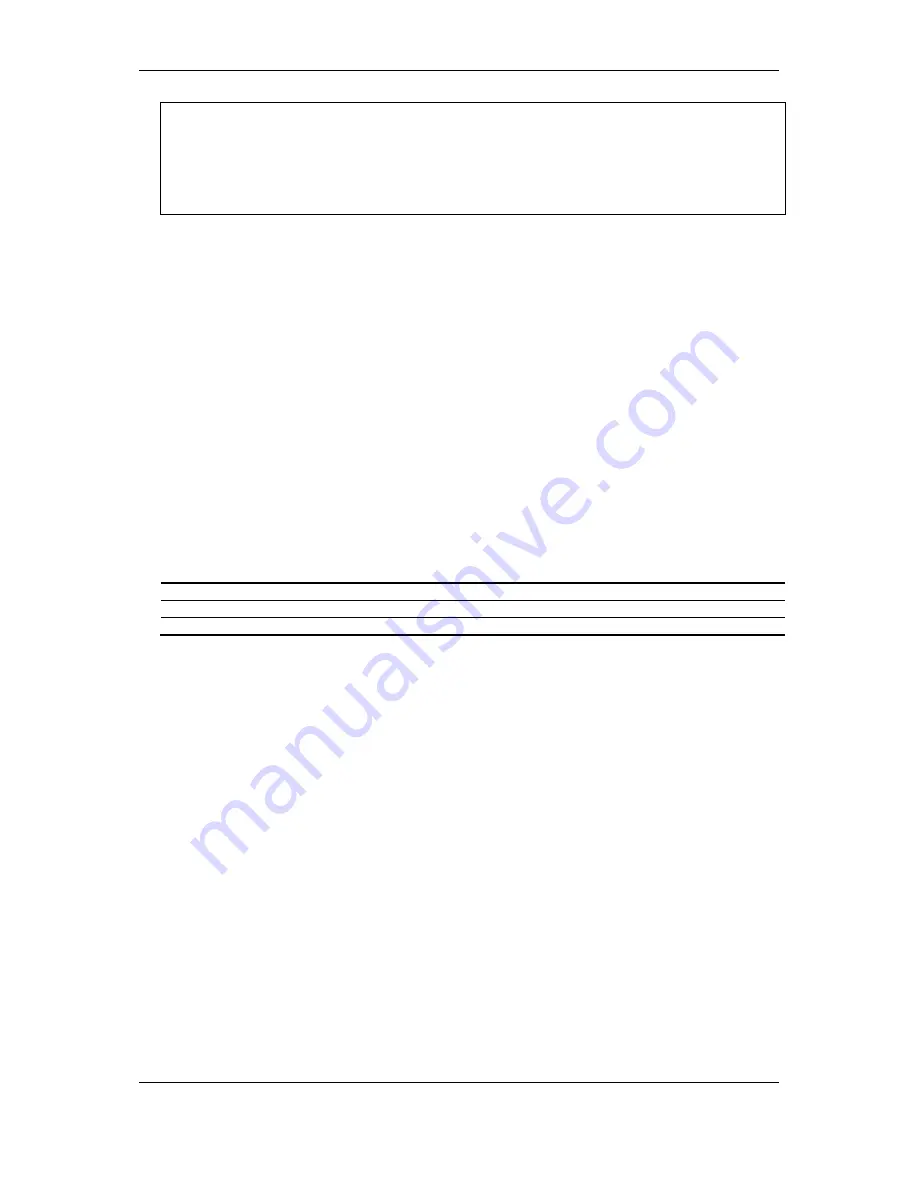
xStack
®
DGS-3120 Series Layer 3 Managed Gigabit Ethernet Switch CLI Reference Guide
845
DGS-3120-24TC:admin# config 802.1p default_priority all 5
Command: config 802.1p default_priority all 5
Success.
DGS-3120-24TC:admin#
84-12
show 802.1p default_priority
Description
This command is used to display the current configured default priority settings on the Switch.
The default priority can also be assigned by the RADIUS server through the authentication process.
The authentication with the RADIUS sever can be per port or port user. For per port authentication,
the priority assigned by RADIUS server will be the effective port default priority. For per user
authentication, the priority assigned by RADIUS will not be the effective port default priority
whereas it will become the priority associated with MAC address. Note that only devices
supporting MAC-based VLAN can provide per user authentication.
Format
show 802.1p default_priority {<portlist>}
Parameters
<portlist>
- (Optional) Specified a range of ports to be displayed.
If no parameter is specified, all ports for 802.1p default priority will be displayed.
Restrictions
None.
Example
To display 802.1p default priority:
Summary of Contents for xStack DGS-3120 Series
Page 1: ......
Page 186: ...xStack DGS 3120 Series Layer 3 Managed Gigabit Ethernet Switch CLI Reference Guide 181...
Page 204: ...xStack DGS 3120 Series Layer 3 Managed Gigabit Ethernet Switch CLI Reference Guide 199...
Page 363: ...xStack DGS 3120 Series Layer 3 Managed Gigabit Ethernet Switch CLI Reference Guide 358...
Page 1056: ...xStack DGS 3120 Series Layer 3 Managed Gigabit Ethernet Switch CLI Reference Guide 1051...
















































