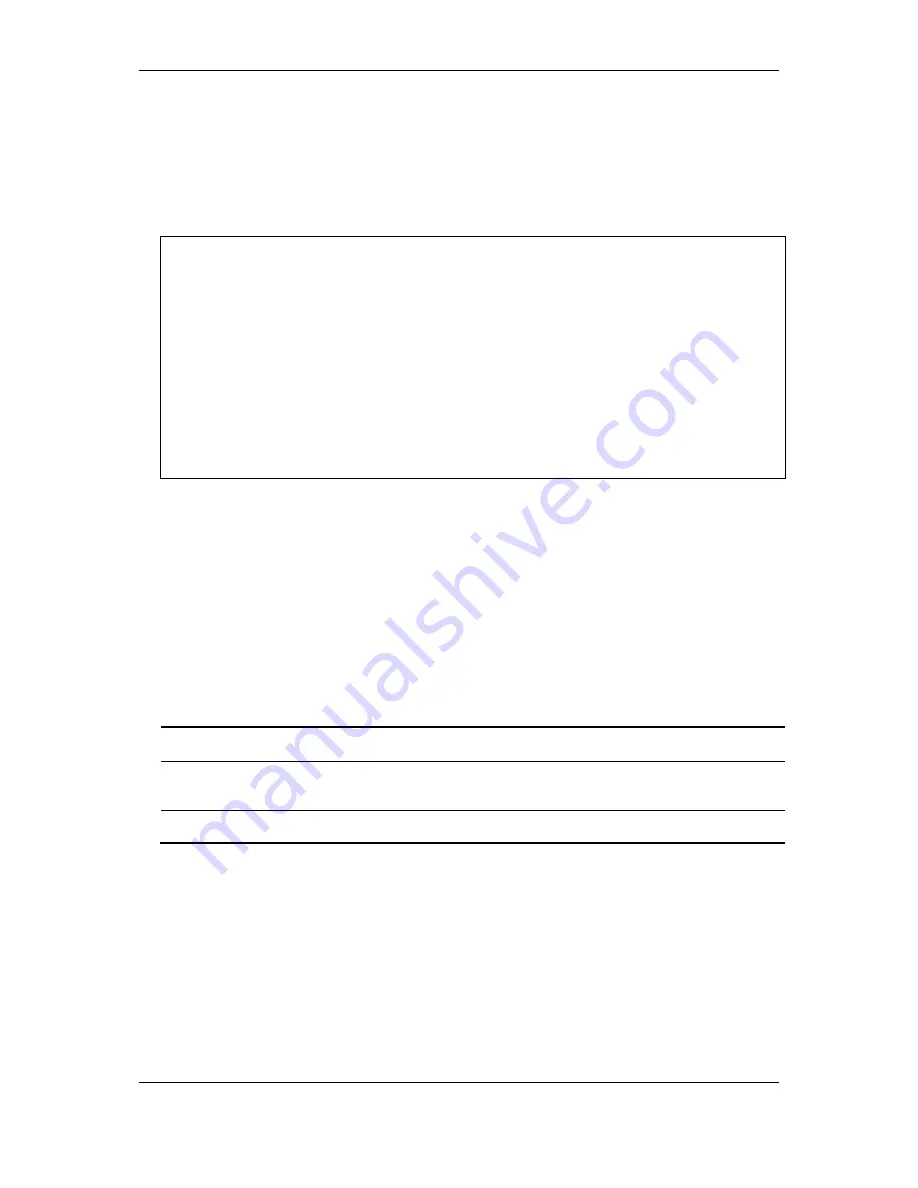
xStack
®
DGS-3120 Series Layer 3 Managed Gigabit Ethernet Switch CLI Reference Guide
884
Restrictions
None.
Example
To display the ECMP hash algorithm:
GS-3120-24TC:admin#show ecmp algorithm
Command: show ecmp algorithm
ECMP for OSPF : Enabled
ECMP Load Balance Algorithm :
Destination IP : used.
Source IP : used.
CRC_Low : not used.
CRC_High : not used.
TCP_UDP_Port : not used.
DGS-3120-24TC:admin#
89-16
show ipfdb
Description
This command is used to display the current network address forwarding database.
Format
show ipfdb {[ip_address <ipaddr> | interface <ipif_name 12> | port <port>]}
Parameters
ip_address
- (Optional) Displays the specified host IP address.
<ipaddr>
- Enter the IP address used here.
interface
- (Optional) Specify a IP interface.
<ipif_name 12>
- Enter the IP interface name here. This name can be up to 12 characters
long.
port
- (Optional) Specify a port.
<port>
- Enter the port number here.
Restrictions
None.
Example
To display network address forwarding table:
Summary of Contents for xStack DGS-3120 Series
Page 1: ......
Page 186: ...xStack DGS 3120 Series Layer 3 Managed Gigabit Ethernet Switch CLI Reference Guide 181...
Page 204: ...xStack DGS 3120 Series Layer 3 Managed Gigabit Ethernet Switch CLI Reference Guide 199...
Page 363: ...xStack DGS 3120 Series Layer 3 Managed Gigabit Ethernet Switch CLI Reference Guide 358...
Page 1056: ...xStack DGS 3120 Series Layer 3 Managed Gigabit Ethernet Switch CLI Reference Guide 1051...
















































