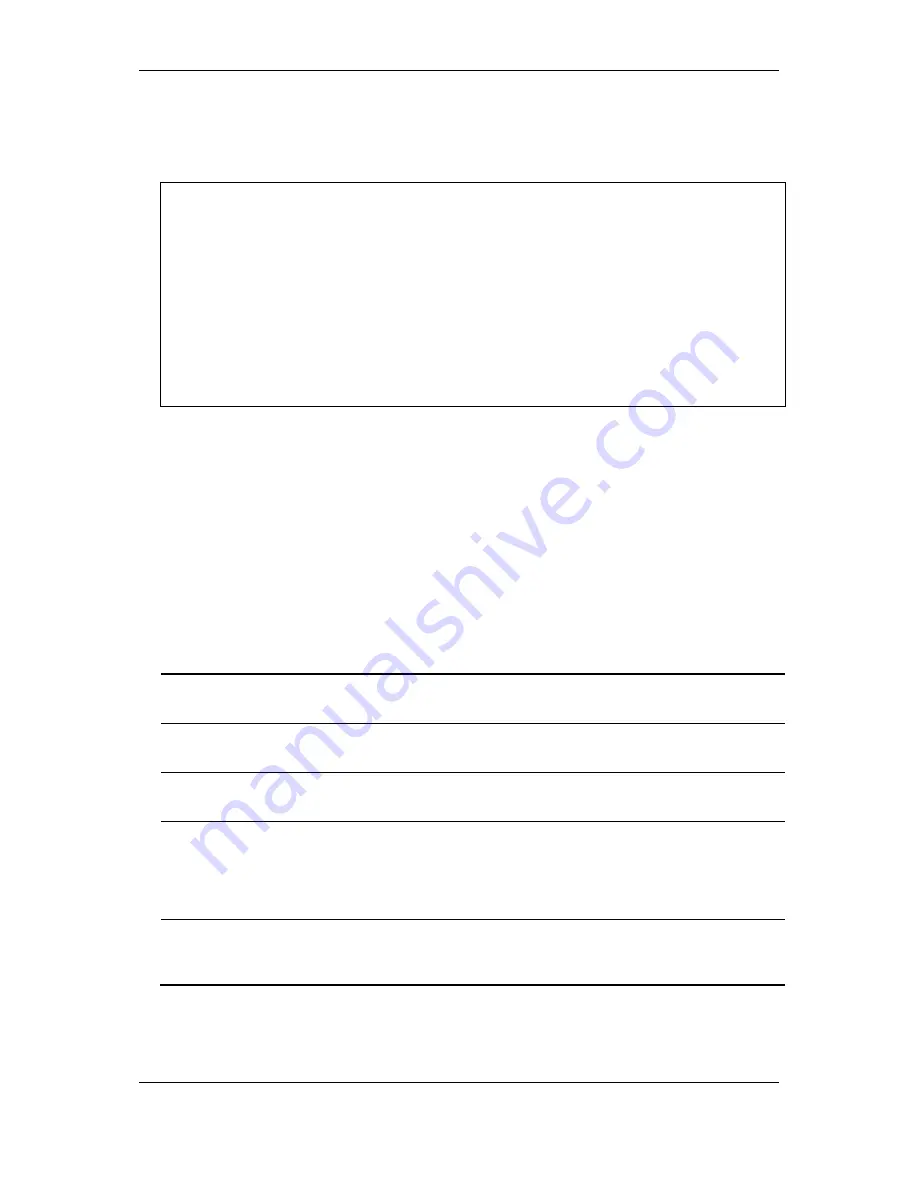
xStack
®
DGS-3120 Series Layer 3 Managed Gigabit Ethernet Switch CLI Reference Guide
907
Example
To show user information about SSH configuration:
DGS-3120-24TC:admin# show ssh user authmode
Command: show ssh user authmode
Current Accounts:
User Name Authentication Host Name Host IP
---------- --- -------------- --------- -------------
test Public Key
alpha Host-based alpha-local 172.18.61.180
beta Host-based beta-local 3000::105
Total Entries : 3
DGS-3120-24TC:admin#
94-7
config ssh server
Description
This command is used to configure the SSH server general information.
Format
config ssh server {maxsession <int 1-8> | contimeout <sec 30-600> | authfail <int 2-20> |
rekey [10min | 30min | 60min | never] | port <tcp_port_number 1-65535>}
Parameters
maxsession
- (Optional) Specify SSH server maximum session at the same time, maximum 8
sessions.
<int 1-8>
- Enter the maximum session value here. This value must be between 1 and 8.
contimeout
- (Optional) Specify SSH server connection time-out, in the unit of second.
<sec 30-600>
- Enter the connection time-out value here. This value must be between 30 and
600 seconds.
authfail
- (Optional) Specify user maximum fail attempts.
<int 2-20>
- Enter the user maximum fail attempts value here. This value must be between 2
and 20.
rekey
- (Optional) Specify time to re-generate session key. There are 10 minutes, 30 minutes, 60
minutes and never for the selection, which the never means do NOT re- generate session key
10min
- Specify that the re-generate session key time will be 10 minutes.
30min
- Specify that the re-generate session key time will be 30 minutes.
60min
- Specify that the re-generate session key time will be 60 minutes.
never
- Specify that the re-generate session key time will be set to never.
port
- (Optional) Specify the TCP port used to communication between SSH client and server.
The default value is 22.
<tcp_port_number 1-65535>
- Enter the TCP port number here. This value must be between
1 and 65535.
Restrictions
Only Administrator, Operator and Power-User level users can issue this command.
Summary of Contents for xStack DGS-3120 Series
Page 1: ......
Page 186: ...xStack DGS 3120 Series Layer 3 Managed Gigabit Ethernet Switch CLI Reference Guide 181...
Page 204: ...xStack DGS 3120 Series Layer 3 Managed Gigabit Ethernet Switch CLI Reference Guide 199...
Page 363: ...xStack DGS 3120 Series Layer 3 Managed Gigabit Ethernet Switch CLI Reference Guide 358...
Page 1056: ...xStack DGS 3120 Series Layer 3 Managed Gigabit Ethernet Switch CLI Reference Guide 1051...
















































