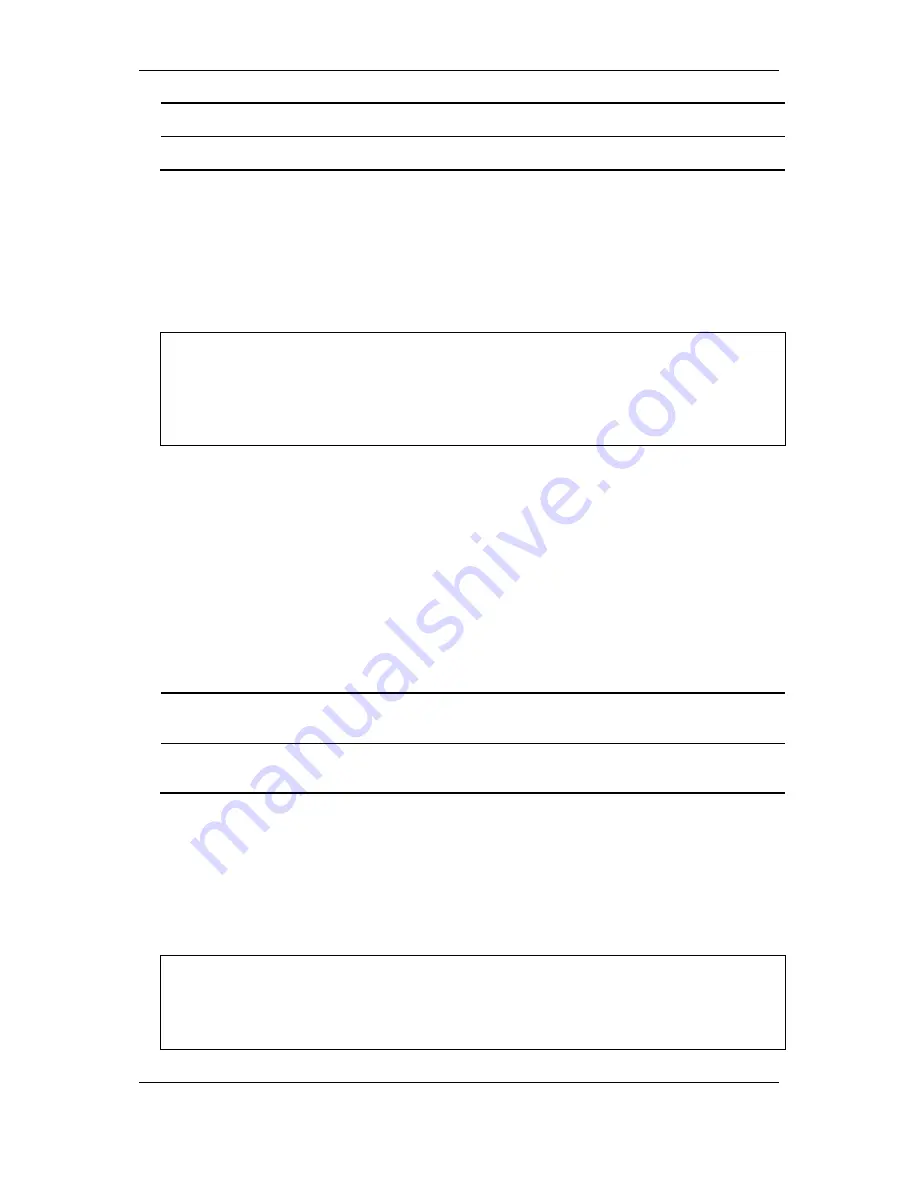
xStack
®
DGS-3120 Series Layer 3 Managed Gigabit Ethernet Switch CLI Reference Guide
932
<value 0-61440>
- Enter the bridge priority value here. This value must be between 0 and
61440.
instance_id
- Identifier to distinguish different STP instances.
<value 0-15>
- Enter the STP instance ID here. This value must be between 0 and 15.
Restrictions
Only Administrator, Operator and Power-User level users can issue this command.
Example
To configure the STP instance ID:
DGS-3120-24TC:admin# config stp priority 61440 instance_id 0
Command: config stp priority 61440 instance_id 0
Success.
DGS-3120-24TC:admin#
96-14
config stp trap
Description
This command is used to enable or disable sending STP traps.
Format
config stp trap {topo_change [disable | enable] | new_root [enable | disable]}
Parameters
topo_change
- Specify enable or disable sending topology change traps.
disable
- Disable sending topology change traps.
enable
- Enable sending topology change traps.
new_root
- Specify enable or disable sending new root traps.
enable
- Enable sending new root traps.
disable
- Disable sending new root traps.
Restrictions
Only Administrator, Operator and Power-User level users can issue this command.
Example
To disable sending new root traps:
DGS-3120-24TC:admin#config stp trap new_root disable
Command: config stp trap new_root disable
DGS-3120-24TC:admin#
Summary of Contents for xStack DGS-3120 Series
Page 1: ......
Page 186: ...xStack DGS 3120 Series Layer 3 Managed Gigabit Ethernet Switch CLI Reference Guide 181...
Page 204: ...xStack DGS 3120 Series Layer 3 Managed Gigabit Ethernet Switch CLI Reference Guide 199...
Page 363: ...xStack DGS 3120 Series Layer 3 Managed Gigabit Ethernet Switch CLI Reference Guide 358...
Page 1056: ...xStack DGS 3120 Series Layer 3 Managed Gigabit Ethernet Switch CLI Reference Guide 1051...
















































