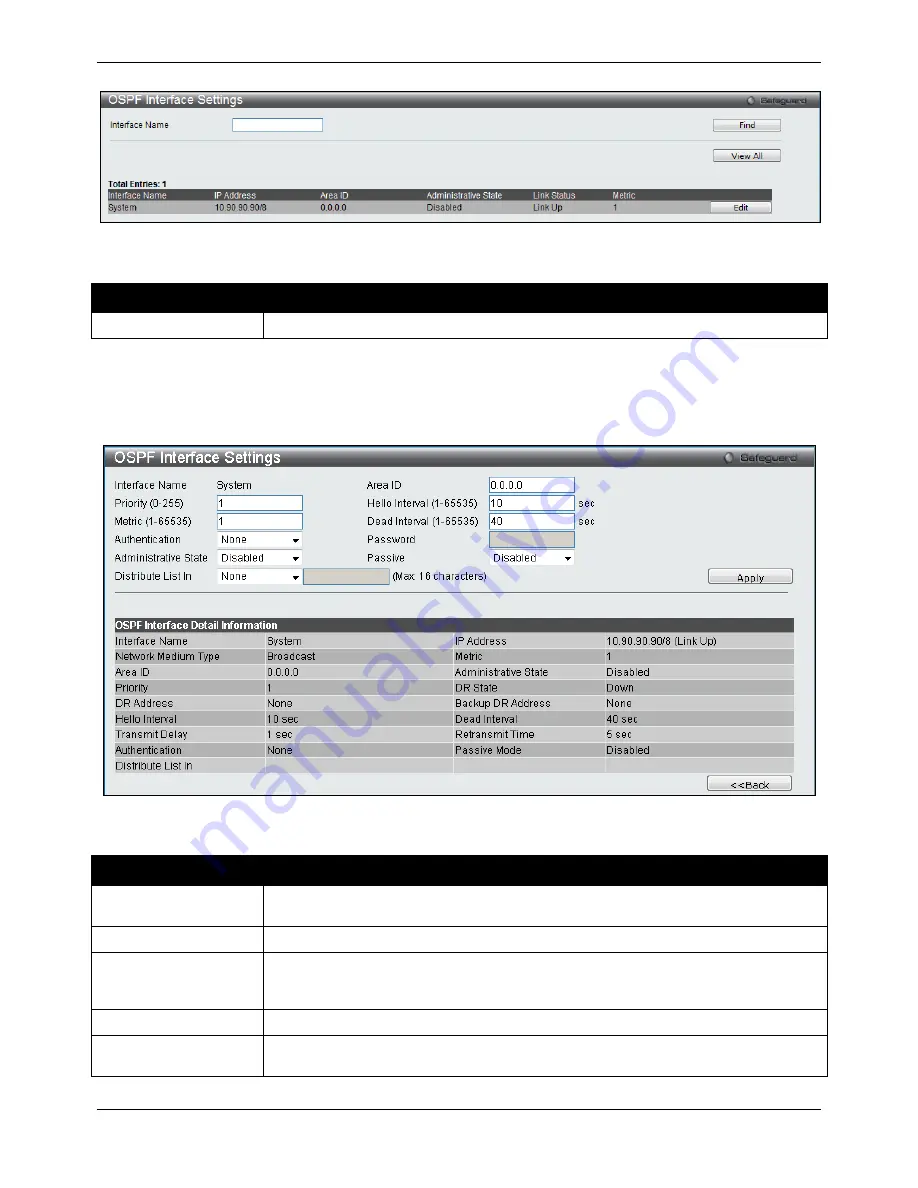
xStack® DGS-3120 Series Layer 3 Managed Gigabit Ethernet Switch Web UI Reference Guide
199
To view the following window, click
L3 Features > OSPF > OSPFv2 > OSPF Interface Settings
, as shown below:
Figure 5-47 OSPF Interface Settings window
The fields that can be configured are described below:
Parameter
Description
Interface Name
Enter the name of the IP interface here
Click the
Find
button to find the interface entered.
Click the
View All
button to view all the interfaces configured on this switch.
Click the
Edit
button to re-configure the selected entry.
After clicking the
Edit
button, the following page with be displayed.
Figure 5-48 OSPF Interface Settings – Edit window
The fields that can be configured are described below:
Parameter
Description
Priority (0-255)
Specifies the priority for the Designated Router election. If a Router Priority of 0 is set,
the Switch cannot be elected as the DR for the network.
Metric (1-65535)
Specifies the interface metric used.
Authentication
Select the authentication used. Options to choose from are
None
,
Simple
and
MD5
.
When choosing
Simple
authentication, a
Password
must be entered. When choosing
MD5
authentication, a
Key ID
must be entered.
Administrative State
Specifies whether to enable or disable the administrative state.
Distribute List In
Select the distribute list in option here. Options to choose from are
None
and
Access
List
. When selecting the
Access List
option, the access list name can be entered.
Summary of Contents for xStack DGS-3120 Series
Page 1: ......
















































